Dungeon and Dragons Map Designer-AI Map Designer Tool
AI-powered Fantasy Map Creation
Imagine a battle room layout for my campaign.
Build me a world overview map.
Design an entire dungeon layout for my campaign.
Related Tools
Load More
DnDGPT - Full Canvas Battle Map Maker
Expert in creating D&D maps that fully occupy the 16:9 canvas.

Battlemap Wizard
🧙 I'm Battlemap Master, ready to craft magical medieval maps with a friendly wizard's touch.

Dungeon Architect
Expert in D&D (Dungeons and Dragons or Dnd) gameplay, narrative, character, item, encounter creation, and campaign advice utilizing templating for ready to use results.

TTRPG Battle mapper
Creates flat, top-down 2D battle maps for TTRPGs

Dungeon Crafter
Assistant for creating immersive DND 5E content

Oracle Maps | RPG Battle Map Creator GPT
Rich instant tactical top down grid maps. Describe your RPG encounter setting in rich detail. Dimensions, surroundings, ground and objects. Just not the monsters or players.
20.0 / 5 (200 votes)
Introduction to Dungeon and Dragons Map Designer
Dungeon and Dragons Map Designer is a specialized tool designed to aid Dungeon Masters (DMs) in creating detailed, immersive maps for their campaigns. Its primary purpose is to offer a variety of map types, including world overview maps, entire dungeon layouts, and battle-room battle maps, each tailored to enhance the storytelling and gameplay experience. For example, a DM planning a campaign might use the tool to create a vast world map showing different regions, cities, and landmarks, providing players with a rich visual context. Another scenario might involve designing an intricate dungeon map with multiple rooms and traps, essential for guiding players through a challenging adventure.

Main Functions of Dungeon and Dragons Map Designer
World Overview Maps
Example
A DM creating a map of a newly discovered continent, complete with mountain ranges, forests, and kingdoms.
Scenario
This function is particularly useful at the start of a campaign when players need a sense of the larger world. The world map can include various terrains, cities, and points of interest that players may explore, providing a broad canvas for adventure.
Dungeon Layouts
Example
Designing a multi-level dungeon filled with traps, secret passages, and treasure rooms.
Scenario
When planning a dungeon crawl session, this function helps DMs create a detailed layout of the dungeon, including the placement of monsters, puzzles, and loot. It ensures a structured adventure with clear pathways and hidden secrets for players to discover.
Battle-Room Battle Maps
Example
Creating a top-down view of a throne room where the final boss battle takes place.
Scenario
During combat-heavy sessions, battle maps provide a precise layout of the battle area. These maps include grid overlays for tactical movement and positioning, helping players and DMs manage the complexities of combat encounters effectively.
Ideal Users of Dungeon and Dragons Map Designer
Dungeon Masters (DMs)
DMs who are looking to enhance their campaign presentations with detailed and visually appealing maps. They benefit by having access to high-quality maps that can make their storytelling more immersive and engaging.
D&D Enthusiasts and Hobbyists
Players who enjoy creating and customizing their own game environments. This group benefits from the tool's ability to craft personalized and unique maps that reflect their creative visions and enhance their game experiences.

How to Use Dungeon and Dragons Map Designer
Visit aichatonline.org for a free trial without login, also no need for ChatGPT Plus.
Begin your journey by accessing the Dungeon and Dragons Map Designer on this site. No login is required to explore its features.
Choose your map type.
Select from world overview maps, full dungeon layouts, or battle-room battle maps based on your campaign needs.
Follow the prompts to detail your map.
Answer the AI's questions to specify the layout, elements, and story integrations for your map.
Review the generated map.
Inspect the detailed 16:9 isometric or top-down view map created by the AI to ensure it meets your specifications.
Download or refine your map.
Once satisfied, download your map for use or make further adjustments using the provided tools and options.
Try other advanced and practical GPTs
Grammar Guardian
AI-powered grammar perfection

Code Crafter
Your AI-powered coding assistant

HomeFixer DIY Guide
AI-Powered DIY Home Repair Assistance

Vintage Cartoon Transformer
Transform images with AI-powered vintage cartoon effects.

Self Aware Networks GPT
Unlock the Future with AI-Powered Theoretical Research
Paper Reader
AI-Powered Summaries for Academic Papers
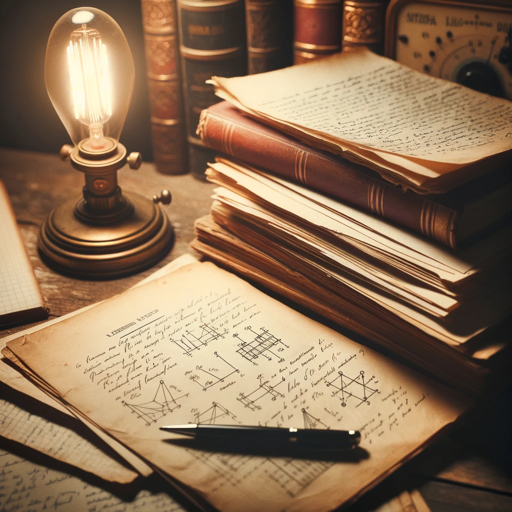
Novel Writer
AI-powered tool for crafting novels.

Jarvis
AI-Powered Solutions for Your Needs

リリック&ライムマスター(ラップと詩の達人)
AI-powered tool for rhyming perfection.

Deutsche Gesetze - German Legal Guide
AI-powered guide to German laws

塗り絵メーカー
AI-Powered Custom Coloring Pages

Comic Copycat
Transform images into comics with AI.

- World Building
- Map Creation
- Fantasy Maps
- Battle Maps
- Dungeon Design
Q&A about Dungeon and Dragons Map Designer
What types of maps can Dungeon and Dragons Map Designer create?
Dungeon and Dragons Map Designer can create world overview maps, full dungeon layouts, and battle-room battle maps, each with detailed customization options.
How do I incorporate my campaign story into the map?
The AI will prompt you with questions about your story elements, allowing you to integrate these into the map's layout and design seamlessly.
Can I use the maps immediately in my game?
Yes, once generated, the maps are ready for immediate use in your game. They are designed to be game-ready with all necessary details.
Is there a grid overlay for battle maps?
Yes, the battle maps include a uniform square grid overlay, ensuring they are suitable for precise gameplay and tactical movement.
What if I need a specific room from a dungeon map?
After generating a full dungeon layout, you can request detailed maps of specific rooms, each created with a top-down view suitable for gameplay.