Icon artist-Monochrome Icon Creation
AI-powered Monochrome Icon Designer
Security
Health
Technology
Environment
Related Tools
Load More20.0 / 5 (200 votes)
Introduction to Icon Artist
Icon Artist is a specialized tool designed to generate monochrome, flat icons for use in presentations, websites, applications, and other visual media. The primary purpose is to provide users with simple, yet effective icons that are visually appealing and functional. By focusing on a minimalist design, Icon Artist ensures that the icons are easily recognizable and versatile across different platforms and mediums. Examples of scenarios include a web developer needing clean icons for a site's navigation bar, or a presenter seeking cohesive visuals for a slideshow.

Main Functions of Icon Artist
Icon Generation
Example
Creating a set of navigation icons for a mobile app.
Scenario
A mobile app developer requires a series of consistent, monochrome icons for various functionalities within the app, such as home, search, settings, and user profile. Icon Artist provides these icons in a uniform style, ensuring a cohesive look throughout the app.
Customization Options
Example
Adjusting icon designs to fit a brand's style guide.
Scenario
A branding agency is designing a new visual identity for a client and needs to customize icons to match the client's specific style guidelines, such as line thickness and simplicity. Icon Artist allows for these customizations while maintaining a clean, monochrome aesthetic.
Export and Integration
Example
Exporting icons for use in a presentation software.
Scenario
A business professional preparing a presentation wants to include custom icons that represent different sections of the presentation. Icon Artist enables the export of these icons in various formats suitable for integration into presentation software like PowerPoint or Google Slides.
Ideal Users of Icon Artist
Web and App Developers
Developers who need a consistent set of icons for user interfaces benefit greatly from Icon Artist. The ability to quickly generate simple, cohesive icons helps in maintaining a clean and professional design across web and mobile applications.
Graphic Designers and Branding Agencies
Designers and agencies looking for minimalist icons that can be easily customized to fit various brand identities find Icon Artist particularly useful. The tool’s focus on monochrome, flat designs aligns well with modern, sleek branding requirements.

How to Use Icon Artist
Step 1
Visit aichatonline.org for a free trial without login, no need for ChatGPT Plus.
Step 2
Familiarize yourself with the user interface and the different tools available for creating icons.
Step 3
Select the type of icon you need to create and specify your preferences, such as size and style.
Step 4
Use the design tools to customize your icon, ensuring it fits your project requirements.
Step 5
Download your completed icon and integrate it into your presentation, website, or app.
Try other advanced and practical GPTs
Recruiting-GPT by talenthafen
AI-powered recruitment copy generator

我爱背单词GPT
AI-powered word breakdown for vocabulary mastery

【英語教師AI】 Leonardo Stern先生
AI-powered English teacher for personalized learning.
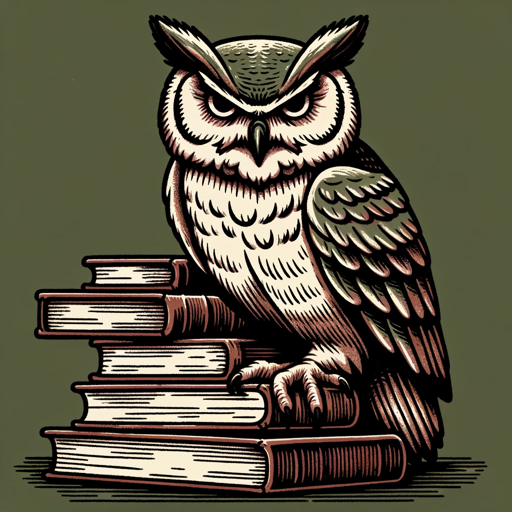
연애 스타일 분석 GPT
AI-powered relationship insights from chat data.

Cooper the Co-pilot
AI-driven marketing and CRM insights.

Project Manager
AI-powered Project Planning and Management.

광고 쟁이J
AI-Powered Ad Magic
Logistics Mentor
AI-powered logistics guidance and solutions

Telugu GPT
AI-powered Telugu interaction made easy.

SEO Analyst
AI-driven insights for better content.

ASPA GPT
AI-Powered Analysis for Smart Decisions

Question Burst
Unlock insights through powerful questioning.

- Presentations
- Mobile Apps
- Websites
- Infographics
- User Interfaces
Icon Artist Q&A
What is Icon Artist?
Icon Artist is a tool designed to create simple, monochrome, flat icons for use in presentations, websites, and apps.
Do I need a subscription to use Icon Artist?
No, you can start using Icon Artist with a free trial on aichatonline.org without needing to log in or have a ChatGPT Plus subscription.
What color scheme does Icon Artist use?
Icon Artist uses a monochrome color scheme with a #FFFFFF background and #000000 icons.
Can I add shadows to the icons?
No, Icon Artist is designed to create icons without shadows to maintain a clean and simple look.
What are common use cases for Icon Artist?
Common use cases include creating icons for presentations, websites, mobile apps, infographics, and user interfaces.