Lead Magnet Magic-AI-powered lead magnet creation
Turn any content into engaging lead magnets with AI.
How can I turn my blog posts into an engaging eBook?
What interactive elements should I add to my lead magnet?
How do I target my lead magnet to [Target Audience]?
Can you help design my lead magnet using Canva?
Related Tools
Load More
Tal's Lead Magnet Prompt 🧲
Problems | Solutions | Stats to avoid low email reply rates

Kerwin Rae's Ebook Lead Magnet Generator
This CustomGPT will help you create a concise ebook lead magnet following Kerwin Rae's proven content framework taught at Nail It & Scale It 3-Day Workshop. Please provide feedback to [email protected]
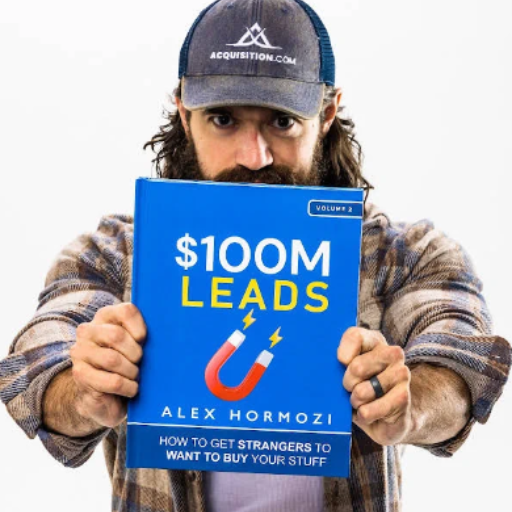
100M Lead Magnet Creator
Bilingual Lead Magnet Assistant inspired by Hormozi's teachings

$100M Leads - Alex Hormozi
Expert in $100M Leads principles for marketing & web copywriting.

Lead Wizard Up Work
Upwork lead gen expert, tailoring proposals with a specific, engaging structure.

Lead Magnet GPT
Get creative ideas for lead magnets and side-project ideas.
20.0 / 5 (200 votes)
Introduction to Lead Magnet Magic
Lead Magnet Magic is designed to help content creators transform existing material (like blog posts, webinars, video transcripts, or articles) into engaging lead magnets. The purpose is to guide users through every stage of this process, making it easier to generate high-quality lead magnets that capture audience interest and grow their email lists. The system helps in selecting the right tools, offering step-by-step guidance in using platforms like Canva for design, MailChimp for email delivery, ConvertKit for automation, and Stan Store for product hosting. For example, if a fitness coach has a popular blog on meal planning, Lead Magnet Magic can help them transform that blog post into a visually appealing downloadable guide or e-book, tailored to attract potential clients. The system is designed to be user-friendly, making complex marketing tasks accessible for non-experts while offering sophisticated tools for seasoned marketers.

Core Functions of Lead Magnet Magic
Content Repurposing
Example
Turning a video transcript into a polished e-book or checklist.
Scenario
A business coach runs weekly webinars on productivity hacks. Using Lead Magnet Magic, they can take the webinar transcripts and create a downloadable PDF checklist. This would then serve as an enticing freebie to attract new email subscribers who are interested in improving productivity.
Visual Design Assistance
Example
Creating branded PDFs and guides using Canva templates.
Scenario
A beauty influencer might have written multiple blog posts about skincare routines. Lead Magnet Magic can guide them through using Canva to combine those posts into a visually appealing e-book with custom branding, ready to be offered as a free download in exchange for email addresses.
Email Marketing Integration
Example
Syncing lead magnets with email platforms like MailChimp or ConvertKit for automated delivery.
Scenario
A digital marketing agency wants to promote a new whitepaper on SEO trends. Lead Magnet Magic assists them in setting up the whitepaper as a free download on their site and integrates it with MailChimp to automatically send the whitepaper to new subscribers, tagging them for future email campaigns.
Who Benefits from Lead Magnet Magic?
Small Business Owners & Entrepreneurs
These users often need to attract and nurture leads but may lack the time or resources to develop professional-looking lead magnets. Lead Magnet Magic streamlines the process by transforming existing content, offering easy design templates, and helping with email integration. For example, an entrepreneur offering personal finance coaching could repurpose blog content into a downloadable budgeting worksheet, which they use to build their email list.
Content Creators & Influencers
Content creators, such as YouTubers, bloggers, and social media influencers, benefit from Lead Magnet Magic by turning their existing content into downloadable products. For example, a YouTuber focused on fitness could repurpose workout videos into a free '30-Day Fitness Challenge' PDF guide to capture leads from their audience and offer additional value through their email list.

How to Use Lead Magnet Magic
Visit aichatonline.org
Head over to aichatonline.org where you can access Lead Magnet Magic with no need for ChatGPT Plus or even logging in. Get started with a free trial instantly.
Upload Your Content
Gather the content you want to transform, such as blog posts, video transcripts, or webinar notes, and upload them to the platform. Ensure your material is relevant to your audience and ready to be repurposed.
Select a Template or Tool
Choose from available templates or tools like Canva or MailChimp to create a polished, professional-looking lead magnet. Customize it based on your goals and audience.
Add Lead Capture Elements
Incorporate elements such as signup forms or CTAs for capturing email addresses. Platforms like ConvertKit or Stan Store integrate smoothly for this purpose.
Publish and Share
Once finalized, share your lead magnet through your website, social media, or email campaigns to grow your audience and boost engagement.
Try other advanced and practical GPTs
Godot 4 Copilot
AI-Powered Assistance for Godot 4
Escritor Ebook - By kadubruns
AI-powered tool for writing eBooks with ease

특허통합솔루션 : 데이터링커
AI-powered patent insights at your fingertips.

Video Summarizer
AI-Powered Video Summaries, Instantly.

EXPERT SEO 🕵️
AI-powered SEO insights for professionals.

リアル→イラスト変換さん
Transform real images into stunning anime art using AI technology.

高级前端工程师助手
AI-powered Front-End Development Assistant

Brand Ad Builder
AI-Powered Ads Made Easy

Elite Global Estate Intel
AI-driven global real estate intelligence.

FeedHive
Empower your social media with AI.

Exl Formula Pro
AI-powered Excel Assistance

Presenty
AI-Powered Presentation Creation

- Blog Posts
- Webinars
- Guides
- Ebooks
- Transcripts
Top 5 Q&A About Lead Magnet Magic
What kind of content can I use to create a lead magnet?
You can use a wide range of content types, including blog posts, video transcripts, recorded webinars, white papers, and even webpages. Anything that provides value to your audience can be turned into an engaging lead magnet.
Can I use Lead Magnet Magic without purchasing any software?
Yes, you don't need to purchase any software. Lead Magnet Magic works with free tools like Canva and integrates with services like MailChimp and ConvertKit, which also offer free versions.
How do I know what type of lead magnet to create?
The best lead magnet depends on your audience's needs. If they value educational content, an ebook or checklist could be effective. For visual learners, consider an infographic. If you’re targeting busy professionals, a quick guide or cheat sheet might work best.
Does Lead Magnet Magic support A/B testing for lead magnets?
While Lead Magnet Magic doesn’t directly offer A/B testing, you can integrate with email services like MailChimp or ConvertKit to track engagement and test different versions of your lead magnets to see what resonates most.
How can I optimize my lead magnet for better conversions?
To improve conversions, make sure your lead magnet addresses a specific pain point, has a compelling headline, and includes a clear call-to-action. You can also experiment with various formats and distribute through multiple channels to reach a wider audience.