BrowserOp-AI-Powered Browsing Tool
Your AI-Powered Web Assistant
Related Tools
Load More
Browser Pro
Top browser expert! Provide 3X accurate responses. Read any links: PDFs, videos, etc. Create 10+ types of files, like mind maps & spreadsheets, from search-derived contents.

Web Browser
I can browse the web to help you find information.

Web Explorer
Data analyst GPT that searches, analyzes, and interprets web data.

Browser
I'll scrape data from multiple website URLs. Built for Internet crawling, content aggregation, and monitoring.

Web Browsing Ninja
Enhance ChatGPT-4 by enabling internet interaction, offering real-time data and latest research. With this GPT you can browse any web page and receive a comprehensive summary.

BrowserPilot
Deliver real-time search results, fetch and analyze info in multiple URLs.
20.0 / 5 (200 votes)
Introduction to BrowserOp
BrowserOp is a specialized version of ChatGPT designed to interact with web content and retrieve detailed information efficiently. Its primary purpose is to act as a bridge between the user and the vast amount of information available on the internet. By issuing queries to search engines and interacting with multiple web pages, BrowserOp can gather, analyze, and present information in a comprehensive manner. For example, if a user is looking for the latest developments in a particular field, BrowserOp can search for relevant articles, summarize key points, and provide insights from multiple sources.

Main Functions of BrowserOp
Real-time Information Retrieval
Example
Searching for current news articles on a specific topic.
Scenario
A user wants to know the latest updates on climate change policies. BrowserOp can issue a query, retrieve articles from various news sites, and present a summary of the latest information.
Webpage Interaction
Example
Extracting key data from a product page.
Scenario
A user is comparing prices for a specific laptop model. BrowserOp can visit different e-commerce websites, extract the price information, and present a comparison chart.
Content Summarization
Example
Summarizing a long research paper.
Scenario
A student needs to quickly understand the main points of a 30-page research paper. BrowserOp can read the document, identify key sections, and provide a concise summary of the findings.
Ideal Users of BrowserOp Services
Researchers and Academics
Researchers and academics benefit from BrowserOp's ability to gather and synthesize information from a wide range of sources quickly. This allows them to stay updated on the latest research and developments in their field without spending hours reading through multiple articles.
Business Professionals
Business professionals can use BrowserOp to gather market intelligence, compare products, and stay informed about industry trends. The ability to retrieve and summarize relevant data helps them make informed decisions efficiently.

How to Use BrowserOp
1
Visit aichatonline.org for a free trial without login, no need for ChatGPT Plus.
2
Input a URL or multiple URLs related to your query. BrowserOp will analyze and interact with them as needed.
3
Use BrowserOp to perform detailed searches for information, retrieving data from various sources efficiently.
4
Engage with BrowserOp for specific tasks such as translations, text rewrites, or retrieving real-time information.
5
Optimize your use by providing clear and specific queries, allowing BrowserOp to deliver the most relevant results.
Try other advanced and practical GPTs
Radiology Copilot
Enhancing radiology with AI precision
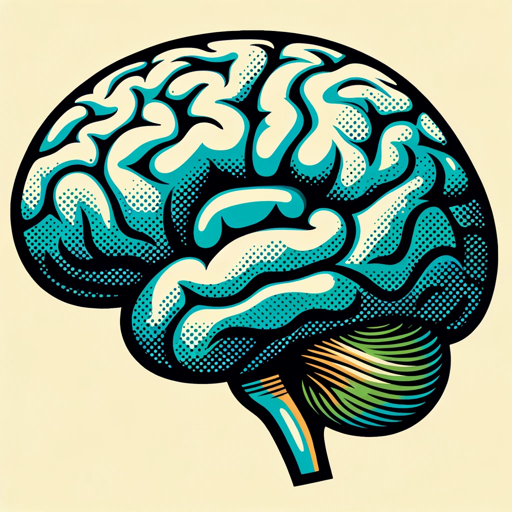
Journalistic Content for Digital PR
AI-Powered Journalism for Effective PR

Photography Picture Analyzer and Critique
AI-powered photo critique and analysis.

Pitchdeck Crafter
AI-powered tool for effortless pitch decks

Ingénierie de formation
AI-powered tool for strategic training design.

쇼츠 크리에이터(Shorts Creator)
Empower Your YouTube Shorts with AI-Generated Scripts

BrowserPilot
AI-powered web content extraction tool.

Algorithm Prof: Time Complexity
AI-powered tool for analyzing and optimizing code.

Criador de Ebook - ultebook.com
Effortlessly create ebooks with AI

Looksmax Advisor
AI-powered facial analysis tool

Text LOGO Designer
AI-powered minimalist text logos.

Old Video Enhancer
Revitalize your old videos with AI.

- Research
- SEO
- Shopping
- Real-Time
- Translations
BrowserOp Detailed Q&A
What is BrowserOp?
BrowserOp is a tool that enables users to browse multiple webpages simultaneously, fetching information efficiently and providing tailored suggestions based on the content.
How does BrowserOp handle multiple queries?
BrowserOp can process multiple URLs or search queries in parallel, delivering comprehensive and varied responses by aggregating data from different sources.
What are the common use cases for BrowserOp?
Common use cases include academic research, real-time information retrieval, translations, text rewrites, and browsing for specific needs like shopping or rentals.
How does BrowserOp ensure the relevance of the information provided?
BrowserOp utilizes advanced algorithms to analyze the content of webpages and search results, ensuring the most relevant and high-quality information is delivered.
Can BrowserOp assist with SEO-related tasks?
Yes, BrowserOp can help with SEO tasks by retrieving current information, analyzing webpage content, and providing insights for optimizing web pages for search engines.