Text LOGO Designer-minimalist text logo designer
AI-powered minimalist text logos.
Can you design a logo for my bakery?
What colors work best for a tech startup logo?
I need a logo with the text 'Fresh Bakes'. Any ideas?
How can I make a logo look modern but simple?
Related Tools
Load More
LOGO
Senior brand LOGO design expert, 20 years of brand LOGO design experience, designer material feeding training

Logo Maker
Makes you a professional high quality PNG for your business. Tweet @itsandrewgao with feedback.

LOGO
Design youre own LOGO.

Logo Creator Pro GPT
Design logos from sketches. Upload a sketch of your logo idea to Logo Creator GPT. Tell it your company name, select the style you like, choose your colors and let Logo Creator GPT do the rest. Then work with Logo Creator GPT to refine and edit it until y

Logo Crafter
Proactive, fun logo design expert
Logo Creator Pro
Welcome to Logo Creator Pro. Upload and design logos from sketch or tell me your company name, select a style, choose your brand colors and let me do the rest. Then work with me to refine and edit it until you have the perfect brand logo.
20.0 / 5 (200 votes)
Introduction to Text LOGO Designer
Text LOGO Designer is a specialized tool designed to create minimalist and impactful text-based logos. It operates by understanding user requirements and offering tailored logo design options. The primary goal is to produce clean, modern, and effective logos that align with the user's vision. For instance, if a user is starting a tech startup and needs a sleek and professional logo, Text LOGO Designer will provide several variations based on initial inputs, such as preferred font styles, color schemes, and overall aesthetics. The tool's approach ensures that each logo is unique and suited to the specific branding needs of the user.

Main Functions of Text LOGO Designer
Customization
Example
A user can specify their preferred color palette, font style, and any additional elements they want included in the logo.
Scenario
A boutique fashion brand needs a logo that reflects its elegant and modern style. The user can choose a sophisticated font and a minimalist icon, with colors that match their brand's identity.
Multiple Design Options
Example
Text LOGO Designer provides four distinct design options based on the user's initial inputs.
Scenario
A coffee shop is rebranding and wants a new logo. The tool offers four different styles: a modern logo with bold text, a vintage-inspired design, a minimalistic version with an icon, and a script font option, allowing the user to choose the one that best fits their vision.
Iterative Refinement
Example
Users can provide feedback on initial designs to refine and combine elements from different options.
Scenario
An online education platform needs a logo. After reviewing the initial options, the user likes the font from the first option and the color scheme from the third. They can request a revised logo that incorporates these preferences, resulting in a perfect blend of both designs.
Ideal Users of Text LOGO Designer
Small Business Owners
Entrepreneurs who need a professional logo for their new or existing businesses. They benefit from Text LOGO Designer's ability to quickly generate high-quality, unique logos that help establish their brand identity without the high cost of hiring a professional designer.
Freelancers and Solopreneurs
Individuals who are building personal brands or offering freelance services. They can use Text LOGO Designer to create logos that represent their personal style and expertise, helping them stand out in competitive markets.

How to Use Text LOGO Designer
Visit aichatonline.org
Access a free trial without login or the need for ChatGPT Plus.
Specify Your Requirements
Provide details about the type of text logo you need, including any specific preferences or styles you have in mind.
Choose Design Options
Explore four distinct minimalist design options provided to ensure alignment with your vision.
Review and Refine
Give feedback on the designs and request any necessary refinements or combinations of elements from different options.
Finalize and Download
Approve the final design and download your text logo in the desired format.
Try other advanced and practical GPTs
Looksmax Advisor
AI-powered facial analysis tool

Criador de Ebook - ultebook.com
Effortlessly create ebooks with AI

Algorithm Prof: Time Complexity
AI-powered tool for analyzing and optimizing code.

BrowserPilot
AI-powered web content extraction tool.

BrowserOp
Your AI-Powered Web Assistant

Radiology Copilot
Enhancing radiology with AI precision
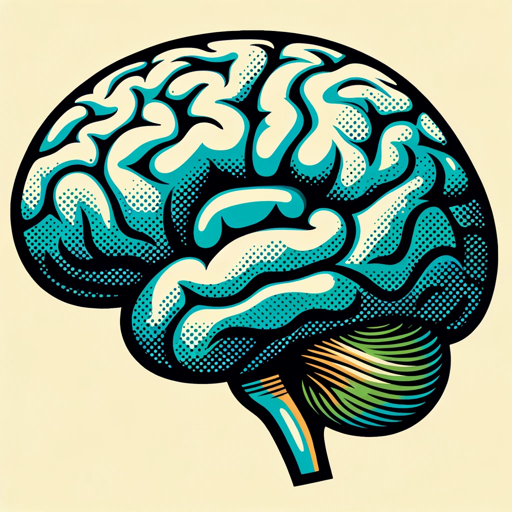
Old Video Enhancer
Revitalize your old videos with AI.

Cyber Sentinel
AI-powered cybersecurity for proactive defense.

PDF Data Extraction to Excel
AI-powered tool for seamless PDF data extraction to Excel.

Content Writer for Semantic Optimization
AI-powered content enhancement for SEO
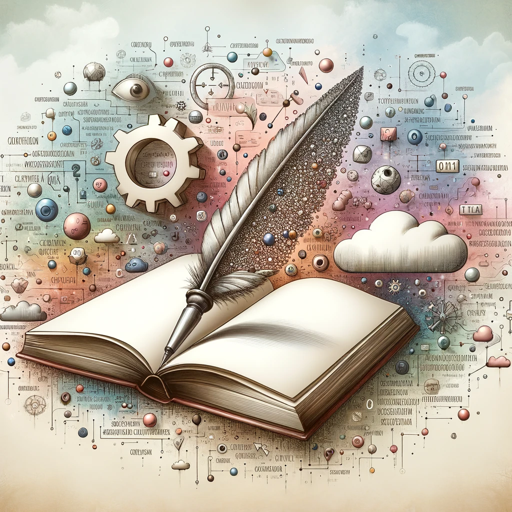
Warcraft Guide
AI-powered WoW Game Guide

Virology and Immunology Expert
AI-Powered Insights for Virology and Immunology.

- Social Media
- Marketing
- Branding
- Web Design
- Business Cards
Detailed Q&A about Text LOGO Designer
What makes Text LOGO Designer different from other logo design tools?
Text LOGO Designer focuses on creating minimalist text-based logos that are clean, impactful, and align with the user's vision through a refined feedback process.
Do I need any graphic design experience to use Text LOGO Designer?
No, you don't need any graphic design experience. The tool is designed to be user-friendly and intuitive, guiding you through each step of the design process.
Can I customize the text logos further after downloading?
Yes, once you download the final design, you can use any graphic design software to make additional customizations if needed.
What file formats are available for the final logo?
You can download your text logo in popular formats such as PNG, JPEG, and SVG to suit different use cases.
How long does it take to get a final logo design?
The process is quick and efficient. After specifying your requirements and reviewing initial options, you can finalize and download your logo typically within minutes.