Photo & Image Enhancer by MAGUS-AI-powered photo enhancement tool
AI-powered image enhancement for sharper, clearer photos
How can I increase a resolution of old photo?
Fast way to remove noise from my image
Help me to smooth skin on my selfie
My photo is to blurry to post, help me to fix that
Related Tools
Load More
Image Enhancer Pro
Analyze an image, describe it and create an image with the description with Dall-E 3.

Photo Pro
Transforms personal photos into professional LinkedIn or email profile pictures.

Professional Photo Enhancer
Enhances photos for professional profiles.

Photo Quality Enhancer
Enhances photos and illustrations to higher quality.

Image Enhancer
Friendly tone, enhances personal photos.

MixerBox PhotoMagic
Enhance photo resolution magically! Achieve clearer & more detailed visuals for your images!
20.0 / 5 (200 votes)
Introduction to Photo & Image Enhancer by MAGUS
Photo & Image Enhancer by MAGUS is a specialized tool designed to enhance and restore the quality of photos through advanced AI-driven technologies. It focuses on improving image clarity, restoring old or damaged pictures, and enhancing facial features. Whether dealing with pixelated, grainy, or low-resolution images, the tool's primary purpose is to breathe new life into visuals, ensuring that details lost over time or due to poor quality are restored. This app caters to various needs—from preserving cherished memories to professional photo editing. For example, someone may have an old, worn family photograph that has faded over the years. The tool can restore the resolution, reduce noise, and sharpen the image so that it looks clear and detailed once again.

Core Functions of Photo & Image Enhancer by MAGUS
Image Resolution Enhancement
Example
A low-resolution, blurry photo taken years ago is enhanced to a higher resolution, making it suitable for printing or viewing on larger displays.
Scenario
An individual has a cherished vacation photo taken on an old phone. The image appears pixelated when enlarged. Using the enhancement feature, the app sharpens the picture and increases its resolution, making it suitable for a large framed print.
Noise Reduction
Example
An image taken in poor lighting, such as a dimly lit restaurant or outdoor setting at night, often contains grain and noise. The tool reduces this noise, making the image clearer.
Scenario
A photographer captures a spontaneous, low-light moment at a wedding but is disappointed by the graininess. Using the noise reduction feature, the image is cleaned up, making it look professional and smooth.
Face Enhancement
Example
A portrait taken on an old camera phone has a blurry face, with low clarity on the skin and features. The app sharpens the face, enhancing clarity and smoothening the skin for a more refined look.
Scenario
A family member takes an old photo of their grandmother, where the facial details are almost unrecognizable. The face enhancement tool sharpens and refines the features, restoring the image to showcase clearer facial details.
Ideal Users for Photo & Image Enhancer by MAGUS
Photography Enthusiasts and Professionals
For photographers, whether professionals or hobbyists, maintaining high-quality images is crucial. They would benefit from MAGUS as it helps correct common issues like noise and low resolution, ensuring that their portfolio or personal work maintains professional standards. The face enhancement feature is also valuable in portrait photography, where facial detail and clarity are key.
Individuals with Old or Damaged Photos
People with old family photos, scanned prints, or even damaged images would find MAGUS highly beneficial. Many individuals want to preserve memories from decades ago, but these pictures may be worn, blurry, or faded. MAGUS’s resolution enhancement and noise reduction tools help restore these images, making them look clearer and fresher.

How to Use Photo & Image Enhancer by MAGUS
Step 1
Visit aichatonline.org for a free trial without login, no need for ChatGPT Plus to access features.
Step 2
Upload the image you want to enhance. Make sure the file is in a supported format such as JPEG or PNG.
Step 3
Select the enhancement options like 'Improve Image Quality' or 'Enhance Face' based on your needs. You can also fine-tune the settings for sharpness, noise reduction, or skin smoothing.
Step 4
Review the preview of the enhanced image. Adjust any settings if needed to optimize the results.
Step 5
Download your enhanced image after you are satisfied with the improvements. You can then use it for your projects, social media, or personal use.
Try other advanced and practical GPTs
Photo Pro Enhancer
AI-powered photo enhancement for professionals

Face26 Photo Enhancer
Transform your photos with AI-powered precision.

Behavior Question Interview Coach
AI-powered tool for mastering behavioral interviews.

Akademischer Text-Rater
AI-powered academic text evaluation

IGリール用の神台本作成アプリ
AI-driven script creation for Instagram Reels

Medical Notes
AI-powered precision for medical notes.
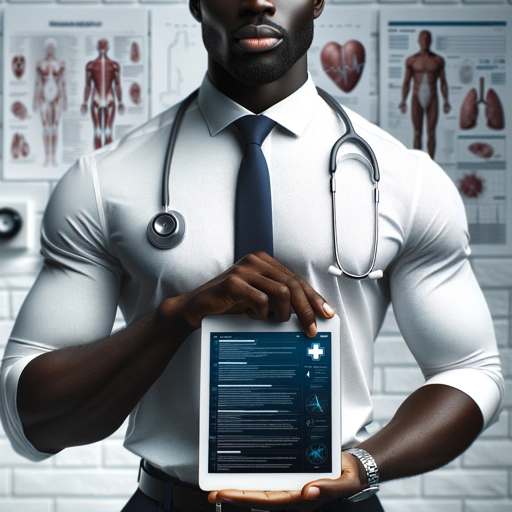
Cinematic Photo
Transforming Ideas into Cinematic Visuals

photo realist
AI-Powered Realism for Any Scenario

Colleagues Email Responder
AI-Powered Email Assistance for Academics

Agreement Architect
AI-Powered Contract Creation Made Easy

Frappe Framework Dialogue trio experts
Collaborate with AI-powered experts for Frappe framework solutions

Christian Worldview
AI-Powered Christian insights, on-demand.

- Image Editing
- Photo Restoration
- Resolution Boost
- Noise Removal
- Face Enhancement
Common Questions About Photo & Image Enhancer by MAGUS
How does the tool improve low-quality or blurry images?
The tool uses advanced AI algorithms to increase resolution, remove noise, and sharpen details. It is particularly effective for restoring clarity in blurry, grainy, or pixelated images.
Can it enhance facial details in photos?
Yes, the 'Enhance Face' feature is specifically designed to sharpen and refine facial features, making blurry or low-resolution faces clearer while maintaining natural skin tones.
Is there a size limit for the images I upload?
Most images under 50MB in size are supported, though larger files may take longer to process. It is recommended to use images within this limit for faster results.
Does the tool work on older or damaged photos?
Yes, it is perfect for restoring old photos by removing scratches, enhancing colors, and improving overall clarity. The AI algorithms can reconstruct fine details to give a fresh look to aged images.
Is there a way to preview the enhancements before downloading?
Yes, after selecting your desired enhancement settings, the tool provides a preview option to ensure you are happy with the results before downloading the final image.