Face26 Photo Enhancer-AI-Powered Photo Enhancement
Transform your photos with AI-powered precision.
Related Tools
Load More
Image Enhancer Pro
Analyze an image, describe it and create an image with the description with Dall-E 3.

Photo Pro
Transforms personal photos into professional LinkedIn or email profile pictures.

Professional Photo Enhancer
Enhances photos for professional profiles.

Photo Quality Enhancer
Enhances photos and illustrations to higher quality.

Image Enhancer
Friendly tone, enhances personal photos.

Beautify Your Selfie
Transforms any photo into artistic styles with detailed fidelity.
20.0 / 5 (200 votes)
Introduction to Face26 Photo Enhancer
Face26 Photo Enhancer is a specialized AI-powered tool designed to improve and transform photographic images. The tool leverages advanced machine learning algorithms to enhance the quality of photos, focusing particularly on facial features. Its primary purpose is to provide users with a straightforward yet powerful way to enhance personal photos, professional portraits, and other images requiring detailed facial refinement. Key functions include sharpening blurry images, enhancing facial details, restoring old or damaged photos, and improving overall image quality by adjusting aspects like contrast, brightness, and color balance. For example, if you have an old, faded family portrait, Face26 can restore the image by sharpening the facial features and improving the overall clarity, bringing the photo back to life.

Main Functions of Face26 Photo Enhancer
Face Detail Enhancement
Example
Enhancing the clarity and sharpness of a subject's facial features in a portrait photo.
Scenario
A professional photographer wants to enhance the facial details in a model's headshot. Using Face26, they can sharpen the eyes, smooth out skin textures, and enhance the overall facial structure to produce a high-quality image ready for portfolio or publication.
Photo Restoration
Example
Restoring an old, damaged photograph to its original condition by repairing blemishes and enhancing faded areas.
Scenario
A user has a cherished family photo from the 1950s that has become faded and worn over time. Face26 can digitally restore this photo, fixing cracks and discolorations, and reviving the faces of the people in the image, making the photo look almost new.
Blurry Image Correction
Example
Improving the clarity of an image that was taken with a shaky hand, resulting in a blurry photograph.
Scenario
During a vacation, a user captured a once-in-a-lifetime moment, but the image turned out blurry due to camera shake. Face26 can correct the blurriness, particularly around facial features, making the photo clearer and more presentable for sharing or printing.
Ideal Users of Face26 Photo Enhancer
Amateur Photographers
Individuals who enjoy taking photos for personal or hobbyist purposes but may lack advanced editing skills. They can benefit from Face26 to enhance their images without needing extensive knowledge of photo editing software. This group includes parents documenting family moments, travelers capturing vacation memories, and hobbyists refining their craft.
Professional Photographers and Content Creators
Professionals who require high-quality images for their work, including photographers, social media influencers, and digital content creators. Face26 offers them a quick and effective tool to enhance the quality of their images, ensuring their visual content meets industry standards. These users benefit from the tool’s ability to enhance facial details and restore photos, saving time in their workflow.

How to Use Face26 Photo Enhancer
Visit Website
Visit aichatonline.org for a free trial without login. No need for ChatGPT Plus or any account setup.
Upload Your Photo
Choose the photo you want to enhance. Ensure the image is clear and of reasonable quality for the best results.
Select Enhancement Options
Choose from available enhancement options such as sharpening, color correction, or facial detail enhancement based on your needs.
Preview and Adjust
Preview the enhanced photo. You can make adjustments or apply additional filters to get the desired outcome.
Download the Enhanced Photo
Once satisfied, download your enhanced photo. It's ready for use in personal or professional projects.
Try other advanced and practical GPTs
Behavior Question Interview Coach
AI-powered tool for mastering behavioral interviews.

Akademischer Text-Rater
AI-powered academic text evaluation

IGリール用の神台本作成アプリ
AI-driven script creation for Instagram Reels

Medical Notes
AI-powered precision for medical notes.
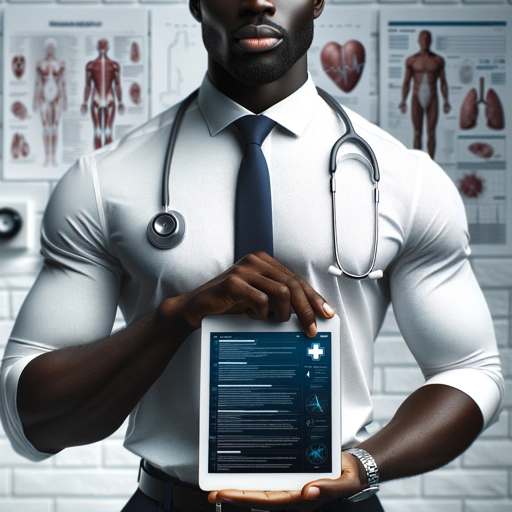
AI Medical Scribe
AI-powered medical documentation for healthcare professionals.

Silent Text Editor
AI-powered editor for clear business communication
Photo Pro Enhancer
AI-powered photo enhancement for professionals

Photo & Image Enhancer by MAGUS
AI-powered image enhancement for sharper, clearer photos
Cinematic Photo
Transforming Ideas into Cinematic Visuals

photo realist
AI-Powered Realism for Any Scenario

Colleagues Email Responder
AI-Powered Email Assistance for Academics

Agreement Architect
AI-Powered Contract Creation Made Easy

- Social Media
- Photography
- Image Editing
- Photo Restoration
- Portrait Enhancement
Frequently Asked Questions about Face26 Photo Enhancer
What types of photos can Face26 enhance?
Face26 can enhance a wide range of photos, including portraits, group photos, and images with low resolution or poor lighting. It’s particularly effective at enhancing facial details and improving overall image clarity.
Is Face26 Photo Enhancer suitable for professional use?
Yes, Face26 is ideal for both personal and professional use. It’s commonly used by photographers, designers, and social media influencers who require high-quality image enhancements quickly.
Do I need advanced technical skills to use Face26?
No, Face26 is designed to be user-friendly, with an intuitive interface. Even users with minimal technical skills can easily enhance their photos with just a few clicks.
Are there any limitations on the number of photos I can enhance?
During the free trial, there may be limits on the number of photos you can enhance. However, for unlimited usage and additional features, upgrading to a premium plan is recommended.
Can Face26 improve old or damaged photos?
Yes, Face26 is capable of improving old or damaged photos by restoring details, reducing noise, and enhancing clarity. It’s a great tool for digital photo restoration.