Midjourney Prompt Architect-AI-powered prompt architect for image generation.
Craft AI-Driven Artistic Prompts.
What's the main subject for your conept?
Do you have a specific style in mind?
Can you describe the main detail of your image?
What camera angle do you prefer for this image?
Related Tools
Load More
Midjourney Prompter
Generate Midjourney prompts in seconds.

Midjourney6 Muse
Expert in crafting Midjourney v6 prompts, guiding creativity and clarity.

ロMidjourney Prompt Generator (V6)
Generate 5 detailed, creative, optimized prompts that are ready to use in Midjourney V6. Mention "niji" if you need ending with "--niji 6”

Midjourney Prompter
Generates stock photo prompts, adds '16:9' aspect ratio if unspecified.

Midjourney Prompt Generator Pro
Converts ideas into text prompts for Midjourney AI.

Mid Journey Prompt
Multilingual AI for English Midjourney Prompts
20.0 / 5 (200 votes)
Introduction to Midjourney Prompt Architect
Midjourney Prompt Architect is a specialized tool designed to craft highly detailed and stylistically accurate prompts for AI-generated images. Its primary function is to construct prompts that closely align with specific artistic styles, incorporating elements of composition, subject matter, and visual aesthetics. The design purpose is to assist users, particularly those with a keen interest in art and design, in creating prompts that produce visually compelling and stylistically coherent AI-generated images. The tool emphasizes a structured approach to prompt creation, ensuring each prompt follows a specific format to achieve the desired artistic output. For instance, if a user wishes to generate an image in the style of Van Gogh, Midjourney Prompt Architect would help craft a prompt that captures the essence of Van Gogh’s brushwork, color palette, and subject matter. The prompts are designed to be minimalistic yet powerful, focusing on essential keywords and attributes that define the chosen style.

Main Functions of Midjourney Prompt Architect
Structured Prompt Creation
Example
An editorial image of a serene landscape + swirling clouds and vivid colors + expressive brush strokes + Van Gogh + aerial view + vibrant contrasts --ar 4:3
Scenario
A user wants to create an AI-generated image that resembles Van Gogh's famous 'Starry Night' painting. Using the structured prompt format, the user can specify the key elements of the style, ensuring the AI generates an image that captures the swirling clouds, bold colors, and dynamic brushwork characteristic of Van Gogh.
Emphasis on Artistic Style
Example
An editorial image of a modern city skyline + intricate geometric patterns + muted color palette + Bauhaus + low-angle view + minimalist design --ar 16:9
Scenario
A designer needs to create an AI-generated image that reflects the principles of the Bauhaus movement. By emphasizing geometric patterns and a minimalist design, the prompt ensures that the resulting image aligns with the Bauhaus aesthetic, which is known for its functional, simple, and modernist approach.
Customizable Aspect Ratios and Details
Example
An editorial image of a vintage car + glossy reflections and sharp details + chrome finishes + retro-futurism + side view + high contrast --ar 2:3
Scenario
A user wants to generate a high-quality image of a vintage car with a retro-futuristic vibe. By specifying the aspect ratio and focusing on key details like glossy reflections and chrome finishes, the user can ensure that the image is not only visually striking but also perfectly framed and detailed.
Ideal Users of Midjourney Prompt Architect
Artists and Designers
Artists and designers who seek to explore or replicate specific artistic styles in their work can greatly benefit from Midjourney Prompt Architect. By using this tool, they can create highly specific and stylistically accurate prompts that help them generate images that align with their creative vision. The ability to define details like composition, color palette, and texture ensures that the final output meets their artistic standards.
AI Enthusiasts and Experimenters
Individuals interested in experimenting with AI-generated art and exploring the capabilities of AI image generation will find Midjourney Prompt Architect invaluable. This group benefits from the tool's structured approach, which allows them to create prompts that yield varied and artistically rich outputs. Whether they are exploring different styles or pushing the boundaries of AI creativity, this tool helps them achieve more precise and satisfying results.

How to Use Midjourney Prompt Architect
Step 1
Visit aichatonline.org for a free trial without login, no need for ChatGPT Plus.
Step 2
Understand the structured approach: Prompts are crafted in a specific format combining main subjects, details, additional keywords, and artistic styles, separated by '+' symbols.
Step 3
Choose your subject, style, and aspect ratio carefully to match your creative vision. Experiment with different combinations to explore various artistic outputs.
Step 4
Utilize the '::(value)' syntax to emphasize key elements in your prompts, enhancing their impact on the final image.
Step 5
Review and refine your prompts based on the generated outputs. Adjust keywords, styles, and weights for the desired effect.
Try other advanced and practical GPTs
RewriterAI
AI-Powered Text Enhancement
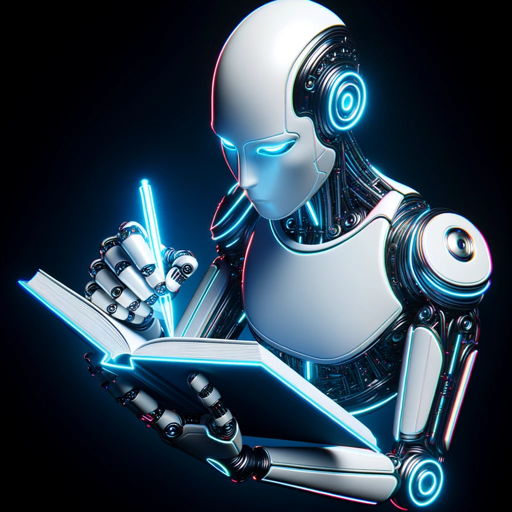
WebsiteGPT
AI-powered website creation for everyone
California Law
AI-Powered Legal Insight for California.

Legal AI Tutor
AI-Powered Legal Insights

Law Assistant
AI-Powered Legal Information at Your Fingertips

Seventh-day Adventist Biblical Scholar
AI-powered tool for biblical scholarship

Robo Prompt
Your AI-powered assistant for creative prompts

Prompt Optimizer
AI-powered prompt refinement for all tasks

AWS Cloud Architect Pro
AI-powered AWS Cloud Solutions

박개조(Gaejo Park), 개조식 문서 작성 및 정리 전문가
AI-powered document transformation for clarity and precision.
Rewrite Article | Keyword-Rich Content
AI-powered tool for unique, keyword-rich content.

POST BLOG TO WEB STORY CREATOR
Transform blogs into engaging AI-powered web stories.

- Creative Writing
- Branding
- Visual Arts
- Design Projects
- Concept Creation
Midjourney Prompt Architect: Key Questions and Answers
What is the purpose of Midjourney Prompt Architect?
Midjourney Prompt Architect is designed to help users create detailed and artistically styled prompts for generating AI images, focusing on specific visual qualities and styles.
How does the prompt structure work?
The prompt structure is minimalistic yet powerful, combining main subjects, specific details, additional keywords, and artistic styles, separated by '+' symbols. This ensures a clear focus on the desired visual outcome.
What are '::(value)' and 'ar' used for?
The '::(value)' syntax is used to prioritize elements in the prompt, while 'ar' denotes the aspect ratio, ensuring that the image's dimensions fit your vision.
Can I use any artist's style in my prompt?
Yes, you can incorporate various artistic styles, especially those from niche artists. The tool helps in capturing the unique essence of their work through careful prompt construction.
What are the best practices for creating effective prompts?
Focus on clarity, choose relevant styles, experiment with different combinations, and use the '::(value)' and 'ar' options to refine your output. Review and iterate for the best results.