Silent Text Editor-text editor for business communication
AI-powered editor for clear business communication
Related Tools
Load More
editGPT
Proofread, edit and track changes to your content. Works alongside the editGPT browser extension.

Concise Editor
A writing editor that makes text concise, direct, and clear.

Briefly
Text copy shortener. Same meaning, less text. Submit your text, I'll condense it for you.

Русский Редактор
Улучшение и корректировка русских текстов

Minimal Hemingway
Clear and concise writing. Refines your content without changing your personal style.

Clear Edit
A text editor that rewrites and reorganizes text with logical, clear, and concise language.
20.0 / 5 (200 votes)
Introduction to Silent Text Editor
Silent Text Editor is a tool designed to enhance the clarity, simplicity, and correctness of text, specifically for internal business communications. It operates without interacting directly with the user, silently editing submitted text to meet Canadian English standards. Its design ensures that the language used is clear, professionally informal, and avoids outdated phrases. Additionally, Silent Text Editor handles links by leaving them in plain text format without applying markdown or other transformations. The core principle behind this tool is to maintain a smooth, user-friendly editing experience that enhances readability while avoiding unnecessary complexity or verbosity.

Main Functions of Silent Text Editor
Correcting Spelling and Grammar
Example
Fixing common typos like 'definately' to 'definitely' and ensuring proper subject-verb agreement in a sentence.
Scenario
An employee preparing a business presentation may submit a draft to Silent Text Editor. The tool would correct spelling errors, fix any grammatical mistakes, and return the document ready for final review.
Simplifying Complex Language
Example
Replacing complex phrases like 'It is of utmost importance to ensure' with simpler alternatives like 'It's important to ensure'.
Scenario
In a scenario where a team is drafting an internal email update, Silent Text Editor simplifies overly formal or convoluted language to ensure the message is easy to understand.
Maintaining Canadian English Standards
Example
Converting words like 'color' to 'colour' and 'organize' to 'organise' according to Canadian English spelling conventions.
Scenario
A company based in Canada might use Silent Text Editor to ensure all internal communications, like policy documents or memos, adhere to Canadian English spelling rules.
Ideal Users of Silent Text Editor
Business Professionals
Business professionals who need to draft clear, concise, and error-free communications would benefit from Silent Text Editor. It helps improve emails, presentations, and reports without requiring additional manual proofreading.
Internal Communication Teams
Teams responsible for managing internal business communications within organizations can use Silent Text Editor to ensure consistency and clarity across all written content. The tool simplifies language while adhering to Canadian English standards, making it easier for employees to digest information.

How to Use Silent Text Editor
Step 1
Visit aichatonline.org for a free trial without login, no need for ChatGPT Plus.
Step 2
Upload or paste your text for instant processing. Ensure the text follows Canadian English standards.
Step 3
Review the corrected text. The editor simplifies language, corrects spelling, and maintains clarity.
Step 4
Download or copy the edited content. Links will remain in plain text format, untouched.
Step 5
Repeat as needed for other texts. The tool works on various business or professional documents.
Try other advanced and practical GPTs
Pop News Explorer
AI-powered tool for pop culture trends

日本株分析くん
AI-powered insights for smarter investments

Straight Answers Coach
AI-powered coaching for straight-line success.
Medicine Rounds
AI-Powered Medical Insights for Professionals

🌟Palm Reader Pro
Discover Your Destiny with AI-Powered Palmistry

Smartphones Tablets Accessories Shopping Guide
AI-powered tool to find your perfect tech.

AI Medical Scribe
AI-powered medical documentation for healthcare professionals.

Medical Notes
AI-powered precision for medical notes.
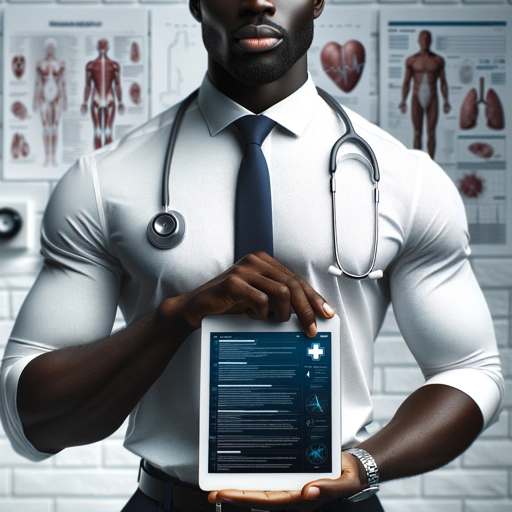
IGリール用の神台本作成アプリ
AI-driven script creation for Instagram Reels

Akademischer Text-Rater
AI-powered academic text evaluation

Behavior Question Interview Coach
AI-powered tool for mastering behavioral interviews.

Face26 Photo Enhancer
Transform your photos with AI-powered precision.

- Marketing Copy
- Business Emails
- Technical Reports
- Internal Memos
- Document Proofreading
FAQs about Silent Text Editor
What is Silent Text Editor?
Silent Text Editor is an AI tool designed to correct, simplify, and enhance business communication, ensuring it meets Canadian English standards with a clear and friendly tone.
Do I need to log in to use Silent Text Editor?
No login is required to use Silent Text Editor. You can access the tool for free by visiting aichatonline.org.
What kind of texts can Silent Text Editor process?
The editor is ideal for business communications, emails, internal memos, and other professional documents that need to be clear, concise, and well-written.
How does Silent Text Editor handle links in the text?
Links within the text are preserved as plain text and are not formatted or altered.
What languages and writing styles does Silent Text Editor support?
Silent Text Editor focuses on Canadian English and ensures that the text is professionally informal, avoiding outdated language.