Briefly-text condensation tool
AI-powered text condensation
Related Tools
Load More20.0 / 5 (200 votes)
Introduction to Briefly
Briefly is a specialized tool designed to condense text while maintaining its original meaning. It leverages telegraphic English, abbreviations, and simplifications to reduce verbosity and redundancy. Briefly is particularly useful for creating concise versions of long GPT outputs or raw TTS transcripts, ensuring key points and factual information are preserved. For example, a long personal description about various hobbies and interests can be compressed into a succinct summary highlighting the main activities and preferences.

Main Functions of Briefly
Text Condensation
Example
Converting a detailed paragraph about a complex project into a few key bullet points.
Scenario
A project manager needs a brief overview of project progress to present in a meeting. Briefly condenses the detailed report into a concise summary, highlighting critical milestones and next steps.
Redundancy Reduction
Example
Merging repetitive points in a transcript to create a more streamlined version.
Scenario
A lecturer's long-winded explanation is condensed into a clear, straightforward outline for students, removing repetitive statements and focusing on core concepts.
Abbreviation Usage
Example
Replacing long phrases with common abbreviations and short forms.
Scenario
In a business email summarizing a meeting, phrases like 'as soon as possible' are shortened to 'ASAP', making the email quicker to read and respond to.
Ideal Users of Briefly Services
Business Professionals
Business professionals benefit from Briefly by receiving concise summaries of lengthy reports, emails, and meeting minutes, allowing them to quickly grasp essential information and make informed decisions.
Educators and Students
Educators and students use Briefly to condense academic papers, lecture notes, and study materials into manageable summaries, aiding in efficient study and review processes.

Guidelines for Using Briefly
1
Visit aichatonline.org for a free trial without login, also no need for ChatGPT Plus.
2
Review the text you wish to condense, ensuring it is clear and factual.
3
Input the text into Briefly, using plain text format.
4
Utilize telegraphic English and common abbreviations to minimize text length.
5
Check the condensed output for retained meaning and clarity, adjusting as needed.
Try other advanced and practical GPTs
Artificial Fluency
AI-Powered Text Generation Tool
Taylor - resume, career, and interview helper
AI-powered career advancement tool
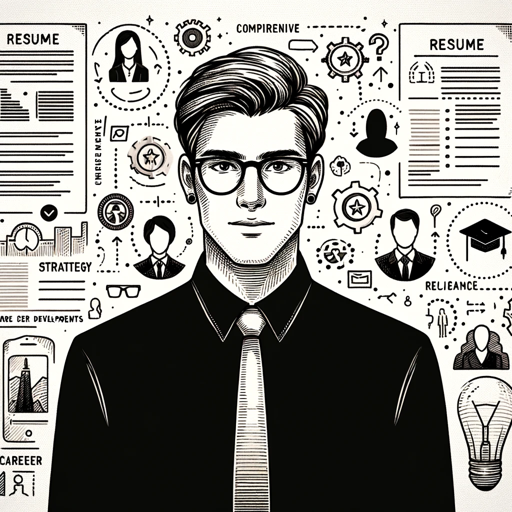
Product Descriptions for Ecommerce
AI-powered product description generator.

BizToc Official
AI-powered business news reporting.
Article Architect
Empower Your Writing with AI

Category Descriptions for Ecommerce
AI-powered ecommerce category optimization

Content Analyzer
AI-Powered SEO and Helpfulness Analyzer

プロンプトガチャ
AI-powered prompts at your fingertips

Deal Architect (Mergers & Acquisitions Tool)
AI-powered M&A insights and strategy.

interiorGPT
AI-Powered Interior Design for Everyone
Nutri Vision
AI-powered meal insights and nutrition tracking
ADHDaptable
AI-powered ADHD support tool
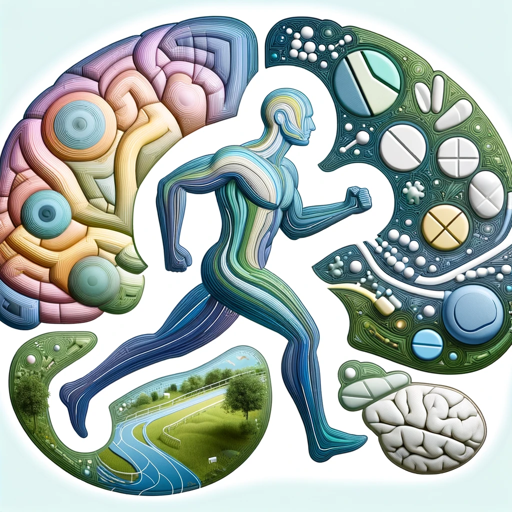
- Academic Writing
- Social Media
- Professional Emails
- Meeting Notes
- Summaries
Frequently Asked Questions about Briefly
What is Briefly?
Briefly is an AI tool that condenses text while retaining its original meaning, using telegraphic English and common abbreviations.
How can I access Briefly?
Visit aichatonline.org for a free trial. No login or ChatGPT Plus subscription is needed.
What types of text can Briefly condense?
Briefly can condense GPT outputs, TTS transcripts, articles, emails, and more, focusing on maintaining factual content and clarity.
What are common use cases for Briefly?
Briefly is useful for academic writing, professional emails, meeting notes, summaries, and social media posts.
What tips can improve the results from Briefly?
Ensure the input text is clear and factual, use standard abbreviations, and verify the condensed output for accuracy and meaning.