Art - Grungy-grunge-style digital art generator
AI-powered grunge art creation tool.
Generate a grunge guitar image.
Create a grunge cityscape.
Make a grunge abstract pattern.
Design a character in grunge/blocky style.
Related Tools
Load More
Hacker Art (by rez0)
Generate badass hacker art and profile pics.

(Art Style) Tim Burton
I create Tim Burton themed art.

Gloomy Artisan
I craft dark, oil-painting-style image ideas.

💜Flowing Art by Artistry Blends
Create various beautiful ebony inspired art images

(Art Style) 90s themed
I craft '90s nostalgia-themed images.

Dark Fantasy Artist
Crafts 70's dark fantasy art, comic book style
20.0 / 5 (200 votes)
Art - Grungy: Purpose and Design
Art - Grungy is designed as a creative assistant focused on helping users generate visual art, specifically using a grunge style with a monochromatic blue color palette. Its main purpose is to facilitate the creation of gritty, raw, and visually striking illustrations. This artistic style emphasizes texture, shading, and atmosphere, often conveying a sense of intensity, emotion, or realism. The role of Art - Grungy is to guide users through the process of generating these images while ensuring that the design fits within the parameters of the requested theme or subject. Whether it’s capturing the cold, meditative effect of an ice bath, the energy of an urban landscape, or the serenity of nature, Art - Grungy adapts its suggestions to meet the unique requirements of each scenario.

Core Functions of Art - Grungy
Grunge-Style Art Generation
Example
A user requests an image of a man in an ice bath, and Art - Grungy generates a monochromatic, blue-tinted digital painting that emphasizes textures like the cold metal of the tub, the shivering skin, and the contrast of light and dark tones.
Scenario
In a project requiring artwork that communicates a raw, emotional scene, Art - Grungy helps the user generate a high-contrast, moody illustration, using grunge elements to bring out the intensity of the subject.
Customizable Artistic Atmosphere
Example
A user wants to depict a cityscape with a gritty, urban feel. Art - Grungy provides options for integrating rough textures like cracked pavement, rusted metal, and moody lighting in monochromatic blue tones.
Scenario
A filmmaker or game designer may use Art - Grungy to develop concept art that portrays the mood of a dystopian city, highlighting shadows and decayed elements to create a sense of tension or desolation.
Subject Detail Enhancement
Example
When a user requests an image of a serene nature scene, Art - Grungy enhances the visual experience by emphasizing textures like rippling water and the rough bark of trees, all in varying shades of blue.
Scenario
An environmental organization could use Art - Grungy to create promotional art that captures the tranquility of nature while communicating the impact of climate change through a raw, almost harsh visual style.
Target User Groups for Art - Grungy
Artists and Designers
Art - Grungy is highly beneficial for visual artists, digital illustrators, and graphic designers looking to explore a unique, grungy aesthetic. They benefit from the detailed textures and the ability to create emotionally charged visuals, particularly when working on projects that require a raw or intense atmosphere. The tool helps them save time by providing a base design they can further refine.
Filmmakers, Game Designers, and Creative Directors
This user group benefits from using Art - Grungy to create concept art, storyboards, and promotional material. For example, filmmakers working on dystopian or thriller genres can use the gritty style to evoke certain moods in pre-production designs. Game designers looking to create immersive worlds with a specific atmospheric tone can utilize the tool to develop realistic environments with deep emotional resonance.

How to Use Art - Grungy
1
Visit aichatonline.org for a free trial without login, also no need for ChatGPT Plus. Access the platform directly and start exploring Art - Grungy’s capabilities without any commitments.
2
Familiarize Yourself with the Grunge Art Style: Understand the unique monochromatic blue theme and gritty textures that define Art - Grungy's outputs. This helps in setting realistic expectations for the generated visuals.
3
Prepare a Detailed Prompt: Craft your prompt with as much detail as possible. Specify the subject, scene, and mood, and make sure to emphasize the desired grunge elements, such as textures, tones, and any specific shades of blue.
4
Customize Settings for Optimal Output: Adjust parameters like image resolution, aspect ratio, and intensity of grunge textures to fit your vision. Experiment with different settings to fine-tune the level of realism and rawness.
5
Generate and Refine: Generate the image and review the output. Use iterative feedback to refine your prompts or adjust settings to achieve the most accurate and captivating grunge-style illustration.
Try other advanced and practical GPTs
SEO Tag Creator
AI-powered SEO Optimization Made Easy

Crypto Predictor
AI-powered cryptocurrency price forecasting.

Intro Scribe
AI-powered introductions made simple

SEOSEO
AI-driven optimization for better ranking

Photo Edit 📸 Enhance and retouch your photos 🖼️
Transform your photos with AI magic

TSQL APP Action Script Trainer
AI-powered T-SQL.APP scripting and modal interaction.

Silhouette Crafter
AI-powered silhouette creation made easy.

Überschriften-Generator
AI-Powered Headlines for Maximum Clicks
Business Rechtschreibung und Formulierung
AI-powered German business writing enhancement

PIKA 1.0 Prompt Specialist
AI-powered video generation at your command

Cooking4two
Your AI-powered culinary companion.
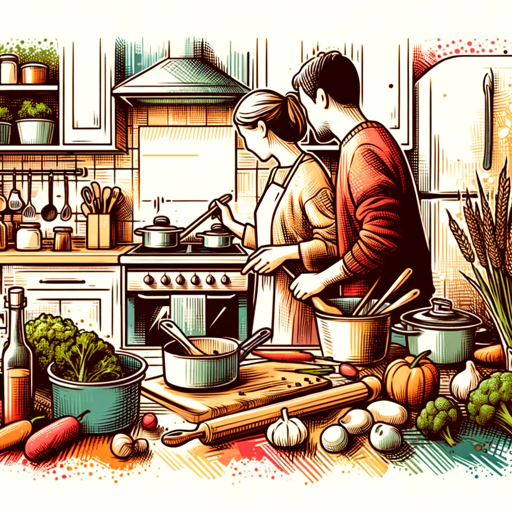
Property Law Tutor
AI-powered Property Law tutoring tool
- Creative Projects
- Digital Art
- Graphic Design
- Concept Art
- Visual Content
Frequently Asked Questions about Art - Grungy
What makes Art - Grungy unique?
Art - Grungy specializes in creating monochromatic blue illustrations with a grunge style, featuring realistic textures and raw, gritty elements. It captures the essence of any subject with a blend of rough textures and smoother gradients, making each artwork emotionally charged and visually striking.
Can I customize the level of grunge in my artwork?
Yes, you can adjust the intensity of the grunge elements in your artwork. By tweaking parameters and refining your prompts, you can control the roughness, texture, and depth to achieve the perfect balance between grit and smoothness in your image.
What kind of subjects work best with Art - Grungy?
Art - Grungy excels with a wide range of subjects, from urban scenes and industrial landscapes to portraits and nature. It is particularly effective for themes that benefit from a raw, emotional, or intense atmosphere, making it versatile for various creative projects.
Is Art - Grungy suitable for professional projects?
Absolutely. Art - Grungy is capable of producing high-quality, realistic images suitable for professional use, including marketing materials, album covers, concept art, and more. Its adaptability allows it to meet the demands of both personal and commercial projects.
How can I make the most out of Art - Grungy’s capabilities?
To maximize Art - Grungy’s potential, take time to experiment with different prompts and settings. Familiarize yourself with the grunge style, focus on detailing, and use iterative feedback to refine your outputs. This approach ensures you harness the full range of textures and tonalities Art - Grungy offers.