(Art Style) Tim Burton-Tim Burton style generator
Create Tim Burton-Inspired Art with AI
Create a Burtonesque character.
Design a gothic landscape.
Sketch a quirky creature.
Illustrate a macabre scene.
Related Tools
Load More
Art Style Explorer 🖌️
Upload or paste an image to gain insights and generate new images inspired by its style

Movie Poster Creator
Create awesome pixar-style movie posters

Transform
Transform an image into a random style!

Artistic Visionary- by Geminiflare Designs, LLC
A friendly, encouraging guide for creative digital art.

(Art Style) 90s themed
I craft '90s nostalgia-themed images.

Art Essence Analyst
Lists image style elements in a concise sentence.
20.0 / 5 (200 votes)
Introduction to (Art Style) Tim Burton
The (Art Style) Tim Burton GPT is designed to assist users in generating artwork inspired by the unique and recognizable style of Tim Burton. Known for his gothic, quirky, and often macabre elements, Tim Burton's aesthetic combines whimsical and dark themes, characterized by elongated figures, exaggerated features, and a blend of the fantastical with the eerie. This GPT leverages these stylistic elements to create visually compelling and thematically consistent artwork, providing users with a tool to produce images that capture the essence of Tim Burton's artistic vision.

Main Functions of (Art Style) Tim Burton
Art Generation
Example
Creating a spooky, whimsical scene with twisted trees and peculiar characters for a Halloween-themed project.
Scenario
A user wants to design a unique Halloween party invitation and needs artwork that reflects a dark yet whimsical atmosphere. Using (Art Style) Tim Burton, they generate an image featuring eerie, twisty trees and quirky, ghostly figures.
Character Design
Example
Designing a quirky, gothic character with elongated limbs and expressive features for a comic book.
Scenario
A comic book artist is developing a new story and needs character concepts that align with a gothic and quirky theme. They use (Art Style) Tim Burton to create characters with exaggerated features and an eerie charm, perfect for their narrative.
Environmental Design
Example
Generating a dark, whimsical town setting with crooked buildings and misty streets for a film project.
Scenario
A filmmaker is working on a short film set in a surreal, gothic town. They use (Art Style) Tim Burton to visualize the setting, producing detailed images of crooked buildings, narrow, mist-filled streets, and an overall eerie yet fantastical ambiance.
Ideal Users of (Art Style) Tim Burton
Graphic Designers
Graphic designers looking to create unique and visually striking artwork for various projects, such as posters, invitations, and branding materials. They benefit from the tool's ability to generate images that stand out with their distinctive Tim Burton-inspired style.
Filmmakers and Animators
Filmmakers and animators seeking to develop conceptual art, character designs, and environmental settings that embody a gothic and whimsical aesthetic. The tool helps them visualize and create worlds and characters that align with their creative vision, enhancing the pre-production process.
Comic Book Artists
Comic book artists who need to design characters and scenes that are both quirky and dark, fitting within a narrative that demands a unique visual style. They gain from the tool's ability to produce consistent and imaginative artwork, aiding in the development of their stories.

How to Use (Art Style) Tim Burton
Visit aichatonline.org for a free trial without login, also no need for ChatGPT Plus.
This initial step grants you access to the (Art Style) Tim Burton tool, allowing you to explore its features without any subscription barriers.
Select the specific artwork generation feature.
Navigate to the Tim Burton Art Generator option from the main menu to start creating artwork in the Tim Burton style.
Input your desired details and prompts.
Provide detailed descriptions of the artwork you want to generate, including specific elements like characters, settings, and moods to capture the essence of Tim Burton's style.
Customize the generated artwork.
Review the initial generated image and make any necessary adjustments or refinements to better match your vision.
Download or share your final artwork.
Once satisfied with the generated image, download it in high resolution or share it directly from the platform.
Try other advanced and practical GPTs
ASCII Text Art
Transform Text into Art with AI
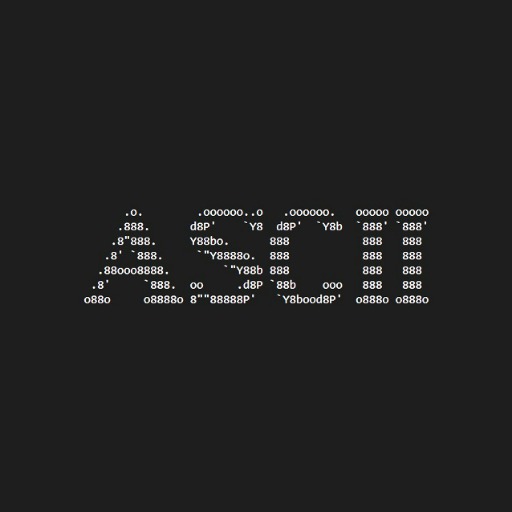
Novel-X: Novel Writing Aid
AI-Powered Novel Writing Made Easy
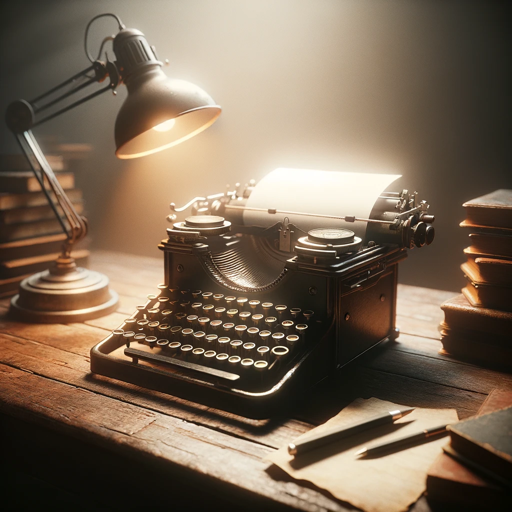
Resume Wizard
AI-Powered Resume and Cover Letter Creator
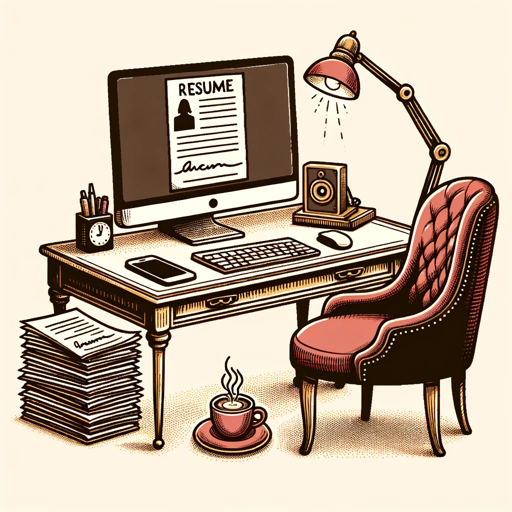
Sr. Next Tailwind
AI-powered Next.js & Tailwind CSS Assistance

Software Architecture Visualiser
AI-powered PlantUML diagram generator
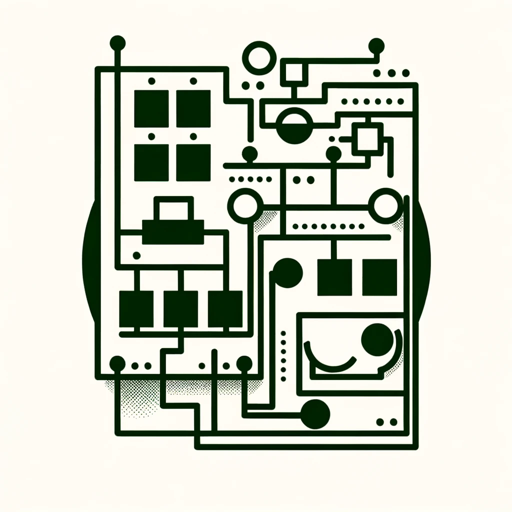
Heartbreak GPT
AI-driven healing and relationship support

Code Tutor
AI-powered personal coding assistant

Peer Review: Analyzer
AI-Powered Reviews for Every Document

Design a Cake
AI-Powered Personalized Cake Designs

Your Ex-Girlfriend Jessica
AI-Powered Resentful Advice

Rebrand
AI-powered product rebranding made simple.
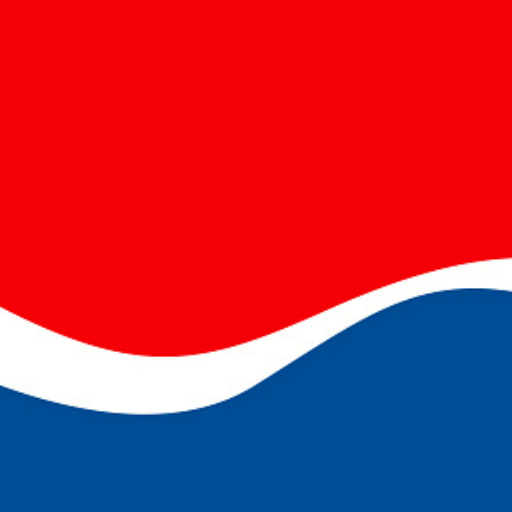
Explain Like I'm Five
AI-powered simplicity for complex ideas

- Character Design
- Personal Projects
- Marketing Visuals
- Scene Creation
- Poster Design
Q&A About (Art Style) Tim Burton
What is the (Art Style) Tim Burton tool?
The (Art Style) Tim Burton tool is an AI-powered platform that allows users to generate artwork in the unique, gothic, and quirky style of Tim Burton. It leverages AI to create images that capture the distinctive characteristics of Burton's artistic vision.
What types of artwork can I create with this tool?
You can create a wide range of artwork including character designs, scenes, posters, and more, all styled in the distinctive Tim Burton aesthetic. Whether you're working on personal projects, marketing materials, or just for fun, this tool can help you achieve that gothic and whimsical look.
Are there any prerequisites for using the tool?
No prerequisites are needed. Simply visit the platform, select the Tim Burton Art Generator, and start creating. You don't need any specific software or subscriptions.
Can I customize the generated artwork?
Yes, you can refine and adjust the initial generated image to better fit your vision. The tool allows for customization to ensure the final artwork meets your expectations.
Is the artwork generated by the tool free to use?
Yes, the artwork generated is free for personal use. For commercial purposes, you might need to check the platform's licensing terms.