Resume Wizard-AI Resume Builder Tool
AI-Powered Resume and Cover Letter Creator
How do I start my resume?
What should I include in my resume?
Can you format this section?
Tips for a professional summary?
Related Tools
Load More
Resume
Create an outstanding resume in PDF format that will increase your chances of securing job interviews

Resume Wizard
Your personal resume assistant.

Resume Builder
Professional HR-style resume crafting with a light tone.
Resume Builder
Write your professional resume in 5 minutes. Choose from resume templates that get you hired faster.

Better Resume
Expert Resume Assistant: Simplifying Your Job Hunt

Resume Architect
I build resumes For any profiles that helps you to get your dream jobs
20.0 / 5 (200 votes)
Introduction to Resume Wizard
Resume Wizard is a specialized tool designed to assist users in crafting tailored and effective resumes, cover letters, and other professional documents. Built with flexibility and precision in mind, its main purpose is to help job seekers align their application materials with specific job descriptions. Resume Wizard emphasizes personalization, creating documents that reflect the user's strengths while considering the exact requirements of each job. For example, if a user applies for a software development role, Resume Wizard ensures that technical skills, relevant projects, and industry-specific keywords are highlighted. Additionally, the system maintains a focus on professional tone and layout, making it ideal for both entry-level and experienced professionals. The tool’s ability to customize interactions, address users by name, and provide job-specific advice makes it a unique asset in competitive job markets.

Core Functions of Resume Wizard
Resume Customization
Example
A marketing professional applying for different roles might have varying skill priorities—some roles require a focus on digital marketing, while others emphasize data analytics. Resume Wizard adjusts the resume for each job, highlighting the most relevant skills, such as 'Google Analytics' for data-driven roles or 'SEO Optimization' for content-based roles.
Scenario
A user uploads a job description for a content marketing manager. Resume Wizard identifies key terms in the job posting, such as 'content strategy' and 'SEO,' and tailors the resume to showcase the user's experience in those areas. It also offers suggestions for improving the profile section and lists measurable achievements, like 'Increased website traffic by 20% through content initiatives.'
Cover Letter Creation
Example
A recent college graduate applies for an entry-level data analyst role. Resume Wizard crafts a cover letter that draws attention to their academic projects involving data analysis and any internships where they worked with tools like Excel or Python.
Scenario
A user applying to a financial analyst role at an investment firm receives a cover letter draft from Resume Wizard. The letter includes a personalized greeting, reference to the job posting, and discusses the user’s financial modeling internship, mentioning specific software (e.g., Excel, Tableau) they mastered. The cover letter concludes by expressing interest in the firm’s portfolio management approach.
Interview Preparation
Example
An experienced project manager needs to prepare for an upcoming interview. Resume Wizard provides a list of questions tailored to the job’s requirements, such as 'How do you handle project risk?' and 'Describe a time you led a project across multiple teams.' The system also gives advice on answering based on the user’s work history.
Scenario
A user is applying for a senior product management position. Resume Wizard generates potential interview questions, such as 'How do you prioritize product features?' and suggests responses that reference their experience with agile frameworks. It also helps the user frame answers to questions like 'What’s your leadership style?' by reflecting on past management roles.
Ideal User Groups for Resume Wizard
Job Seekers in Career Transition
This group includes professionals looking to switch industries or job roles. They benefit from Resume Wizard’s ability to reframe their existing skills and experiences to fit new job types. For example, a user transitioning from retail management to corporate operations can get help tailoring their resume to emphasize transferable skills like team leadership, budget management, and process optimization.
Entry-Level Job Seekers and Recent Graduates
Recent graduates or individuals entering the workforce for the first time often lack significant professional experience. Resume Wizard helps them highlight academic achievements, internships, and relevant soft skills. By focusing on projects and education, the system helps users create strong resumes even with limited work history. It also assists with building an introductory cover letter that emphasizes their passion and fit for the role.

How to Use Resume Wizard
Step 1
Visit aichatonline.org for a free trial without login, no need for ChatGPT Plus.
Step 2
Navigate to the Resume Wizard section and select your desired task: resume creation, cover letter drafting, or document formatting.
Step 3
Provide relevant details such as job description, skills, and work experience to personalize your resume or cover letter.
Step 4
Use the customization options to edit templates, adjust formats, and fine-tune the content according to job requirements.
Step 5
Download the final document in your preferred format (PDF, DOCX) and review it for accuracy and alignment with job application needs.
Try other advanced and practical GPTs
Sr. Next Tailwind
AI-powered Next.js & Tailwind CSS Assistance

Software Architecture Visualiser
AI-powered PlantUML diagram generator
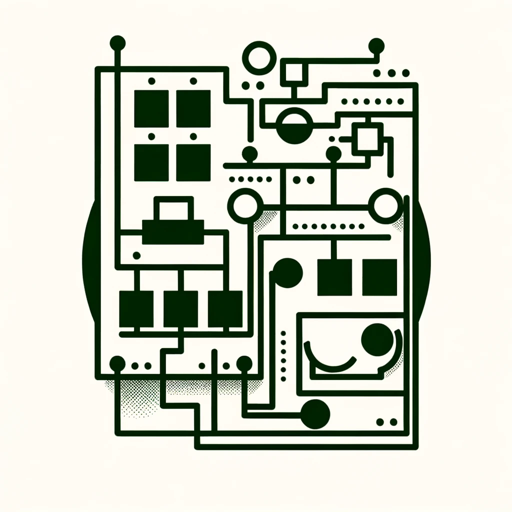
Heartbreak GPT
AI-driven healing and relationship support

U.S. Tax Bot
AI-Powered U.S. Tax Assistance

Caricature GPT
Transforming Images into Caricatures with AI.

DISCOVER TITLES POST BLOG.
AI-powered titles for better discoverability.

Novel-X: Novel Writing Aid
AI-Powered Novel Writing Made Easy
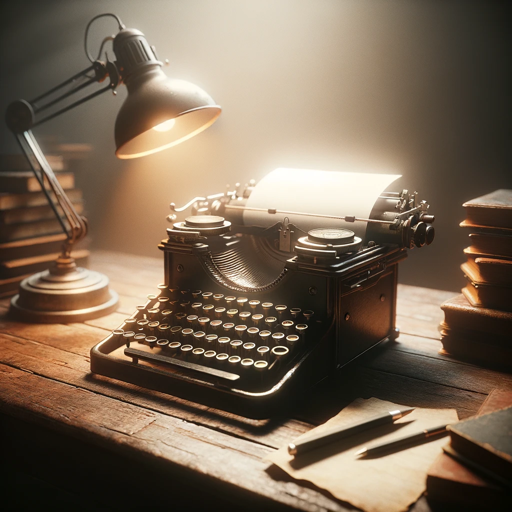
ASCII Text Art
Transform Text into Art with AI
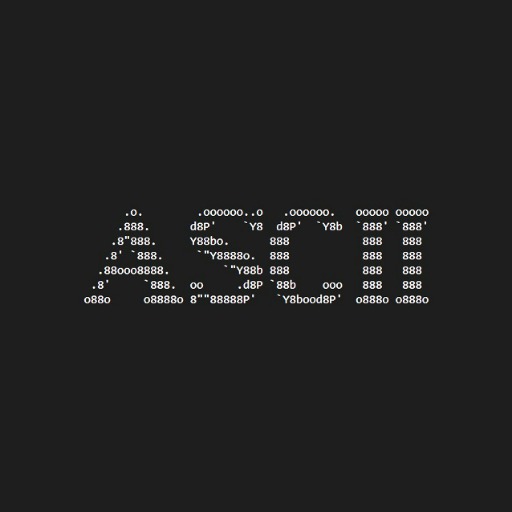
(Art Style) Tim Burton
Create Tim Burton-Inspired Art with AI

Code Tutor
AI-powered personal coding assistant

Peer Review: Analyzer
AI-Powered Reviews for Every Document

Design a Cake
AI-Powered Personalized Cake Designs

- Job Applications
- Cover Letters
- Document Formatting
- Resume Creation
- Skill Matching
Common Questions About Resume Wizard
What is Resume Wizard?
Resume Wizard is an AI-powered tool designed to assist users in creating professional resumes, cover letters, and other job application documents tailored to specific job roles and industries.
How does Resume Wizard customize my resume?
Resume Wizard personalizes your resume by analyzing the provided job description and aligning your skills, experiences, and qualifications with the requirements of the job, ensuring a tailored and optimized document.
Can Resume Wizard handle different industries?
Yes, Resume Wizard is versatile and can craft resumes and cover letters across various industries, including tech, finance, healthcare, education, and more, by customizing content according to specific industry standards and expectations.
Is Resume Wizard easy to use for beginners?
Absolutely. Resume Wizard is user-friendly, with an intuitive interface that guides you through each step, from inputting your information to customizing the final document, making it accessible even for those with no prior resume-building experience.
What formats does Resume Wizard support for downloads?
Resume Wizard allows users to download their resumes and cover letters in various formats, including PDF and DOCX, ensuring compatibility with different job application platforms and submission requirements.