Media ConVert Mp3 to Mp4 & Mp4 to Mp3-audio-video conversion tool
AI-powered media conversion made easy
What would You like To Convert Upload Below.
Related Tools
Load More
Convert Anything
The ultimate file converter for images, audio, video, documents and more. It handles individual or batch uploads, supports ZIPs, and provides a download link.

Converter 👉🏼 Convert Anything
Convert anything into anything. Works with PDF, excel, csv, images, audio, video, documents and many more. It handles individual or batch uploads, supports ZIPs, and provides a download link.
Video Editor
Perform a wide range of video tasks, including cutting, audio and image processing, video format conversion, and many other advanced features.

Converter Pro
Converts PDF to Word (.docx), Excel (.xlsx), images (JPEG, PNG, GIF), audio, video files, and supports ZIP. Quickly generates download links.improve your productivity

Video to MP3 Converter
Convert YouTube links to MP3 with clickable download links. Easy and efficient!
Video Magician - Edit, convert, cut the video
Edit, convert, cut, add subtitles, extract audio, and more. Work with any videos.
20.0 / 5 (200 votes)
Introduction to Media ConVert Mp3 to Mp4 & Mp4 to Mp3
Media ConVert Mp3 to Mp4 & Mp4 to Mp3 is a digital media conversion tool designed to seamlessly convert between two popular media formats: MP3 (audio) and MP4 (video). The primary function is to enable users to transform audio into video and vice versa without losing significant quality. This tool is crucial in contexts where one format is more compatible or preferred than the other. For example, if someone wants to upload an audio podcast (MP3) to a video platform like YouTube, converting it to MP4 is essential since the platform doesn’t accept pure audio files. Conversely, if someone extracts audio content from a video (like a lecture or song) and needs it in MP3 format for easy listening, the tool performs the conversion effortlessly. Its design focuses on providing an intuitive user experience, quick file handling, and maintaining audio-visual quality during the conversion process.

Core Functions of Media ConVert Mp3 to Mp4 & Mp4 to Mp3
MP3 to MP4 Conversion
Example
A user converts an audio track (MP3) into an MP4 file by adding a static image or blank video file as the video component, making it compatible with platforms like YouTube or Instagram.
Scenario
Podcasters and music creators who wish to share their work on social media platforms that do not support audio-only uploads. By converting MP3 into MP4, they can present their audio with a static image or video background.
MP4 to MP3 Conversion
Example
A user extracts audio from an MP4 video file, such as a conference video, music video, or online lecture, to save and listen to later in MP3 format.
Scenario
Students or professionals who want to save the audio portion of lectures, interviews, or other video materials for offline study or portable audio devices can convert MP4 to MP3, which offers smaller file sizes and ease of use in music players.
Batch Conversion
Example
A user has several music videos or lecture recordings in MP4 format and needs to convert them all to MP3 to create an audio library for easy offline access.
Scenario
Content creators or educational institutions who handle large volumes of media files might need to convert multiple files in bulk to save time. This feature makes it easier to manage large libraries of media files across different formats.
Target User Groups of Media ConVert Mp3 to Mp4 & Mp4 to Mp3
Content Creators (Podcasters, Musicians, YouTubers)
These users benefit from converting their audio content into MP4 video files to meet the requirements of video platforms like YouTube or Instagram, which do not accept pure audio uploads. This allows them to add visuals, static images, or logos to represent their audio, making it accessible on multiple platforms.
Students, Academics, and Professionals
This group often consumes video content like lectures, seminars, or interviews, but prefers to extract and save audio for offline listening, studying, or working on the go. MP4 to MP3 conversion reduces file sizes and allows for easier use in a wide variety of audio devices and applications.

How to Use Media ConVert Mp3 to Mp4 & Mp4 to Mp3
1
Visit aichatonline.org for a free trial without login, also no need for ChatGPT Plus.
2
Choose the file type you want to convert from the tool options. You can either convert from MP3 to MP4 or from MP4 to MP3.
3
Upload the media file by dragging and dropping, or select it directly from your device.
4
Configure any optional settings, such as adjusting quality, bitrate, or resolution before conversion to fine-tune the output.
5
Click 'Convert' to process the file, and once completed, download the converted file to your device.
Try other advanced and practical GPTs
PMO Pro
AI-powered project management, tailored to your needs

Ultimate Content Repurposer
AI-Powered Repurposing for Every Platform

dubGPT by Rask AI
AI-Powered Translation for Media Content
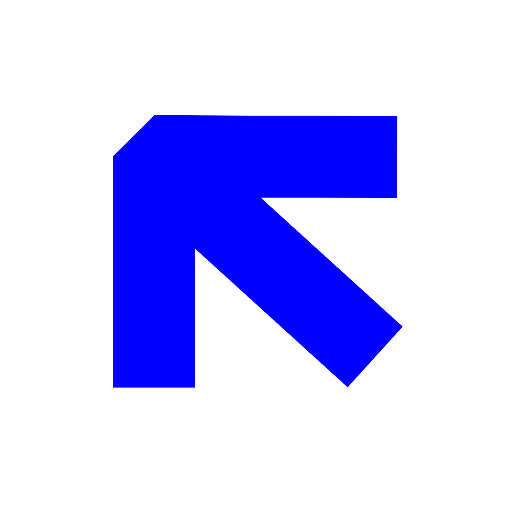
Codit
AI-Powered Coding Insights and Assistance

Industrial Cyber Protector
AI-powered cybersecurity for ICS resilience.
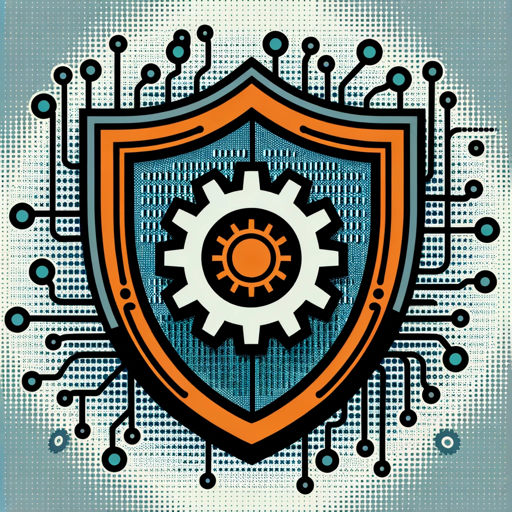
轻松阅读(Light reading)
AI-Powered Reading and Summarizing Tool

AGI2
AI-powered multi-agent prompt system

Propel Assistant
AI-driven support for your everyday tasks.

PDF Summarizer - by PDF.ai
AI-powered PDF Summarization Tool

AI Bypass Paraphraser
AI-Powered Paraphrasing for Everyone

Zero AI Paraphrasing Tool
AI-Powered Text Rephrasing for Everyone

Apply.GPT
AI-powered career tool for optimized job applications.

- Podcasting
- YouTube
- Audio Editing
- File Conversion
- Mobile Use
Media ConVert Mp3 to Mp4 & Mp4 to Mp3 Q&A
How does Media ConVert handle MP3 to MP4 conversion?
It efficiently converts audio-only MP3 files into MP4 videos, usually by adding a simple static image, making it easier for users to share or upload audio content to video platforms like YouTube.
Is there a file size limit for conversions?
The tool supports a range of file sizes, though larger files may take longer to process. Typically, for best performance, files under 500MB are optimal.
Can I adjust audio or video settings during conversion?
Yes, the tool allows you to tweak settings like bitrate, resolution, and audio quality to suit your preferences before converting the file.
Does the tool work on mobile devices?
Yes, Media ConVert is optimized for both desktop and mobile browsers, allowing you to convert files on the go without needing to install additional apps.
What are the common use cases for this tool?
The tool is perfect for podcast creators who need to upload their content as videos, students converting video lectures to audio, and users who want to reduce file size by switching from video to audio format.