Python Code to Diagram Assistant-Python code to diagram tool
AI-powered diagram generation from Python code
What kind of diagram do you need?
Please provide your Python code.
Choose your diagram type: Flowchart, Sequence, Class, UML.
Do you have a preference for the diagram type?
Related Tools
Load More
Python
Help users develop more easily and quickly. Optimized for professional Python developers focusing on efficient and high-quality production code. Also enhanced for image tasks.

Eraser Diagrams
Generate a diagram from a description or code snippet
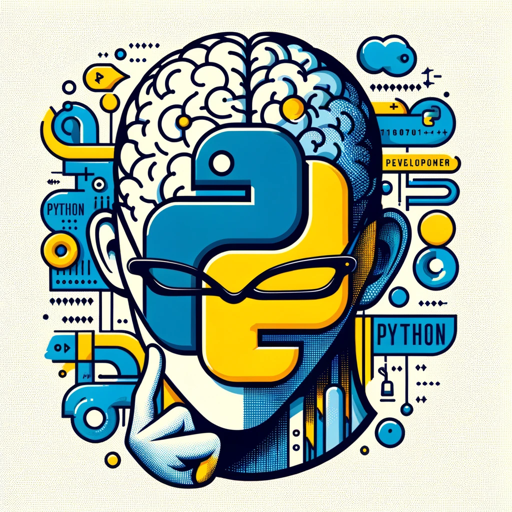
Python Pal
Python dev assistant for coding questions.
Code to Diagram
Generate mermaid markdown diagram from codes.
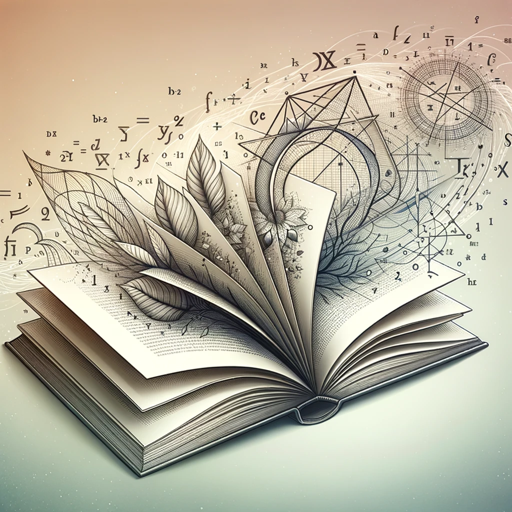
TikZ LaTeX Expert
Master of TikZ diagrams and LaTeX presentations

DrawIo Diagram Helper
Generates precise Draw.io diagram code
20.0 / 5 (200 votes)
Introduction to Python Code to Diagram Assistant
The Python Code to Diagram Assistant is designed to help users convert Python code into visual diagrams. This service is ideal for individuals or teams looking to better understand, document, and communicate their code's structure and logic. By translating Python code into various diagram types, such as Flowcharts, Sequence Diagrams, Class Diagrams, and UML Diagrams, the assistant enhances code comprehension and facilitates efficient collaboration and debugging. For instance, a developer working on a complex algorithm can use the assistant to generate a flowchart, making it easier to visualize and optimize the code.

Main Functions of Python Code to Diagram Assistant
Code Analysis
Example
Analyzing the structure and logic of Python functions and classes.
Scenario
A developer wants to understand the flow of a sorting algorithm. By inputting the code, the assistant provides a detailed flowchart showing each step in the algorithm.
Diagram Generation
Example
Creating Flowcharts, Sequence Diagrams, Class Diagrams, and UML Diagrams from Python code.
Scenario
A team of software engineers needs to document their codebase for a new feature. They use the assistant to generate class diagrams that outline the relationships between different classes, making it easier to onboard new team members.
Visualization Guidance
Example
Providing PlantUML and Mermaid code to visualize diagrams on platforms like draw.io, Mermaid.live, and Planttext.com.
Scenario
An instructor is preparing teaching materials and wants to include visual aids. The assistant supplies PlantUML code that the instructor can paste into draw.io to create clear and informative diagrams for the lesson.
Ideal Users of Python Code to Diagram Assistant
Software Developers
Developers benefit from the assistant by quickly converting code into diagrams, which aids in understanding complex logic, identifying bugs, and documenting code for future reference.
Educators and Students
Educators can use the assistant to create visual teaching aids, while students can use it to better understand code structures and logic, improving their learning experience.
Project Managers and Technical Writers
Project managers and technical writers can leverage the assistant to create comprehensive documentation, making it easier to communicate technical details to stakeholders and team members.

Guidelines for Using Python Code to Diagram Assistant
1
Visit aichatonline.org for a free trial without login, also no need for ChatGPT Plus.
2
Upload or paste your Python code into the provided input area. This is the starting point for generating diagrams.
3
Choose the type of diagram you want, such as Flowcharts, Sequence Diagrams, Class Diagrams, or UML Diagrams, or allow the assistant to select the most appropriate type based on the code.
4
Receive the PlantUML and Mermaid code representations of your diagram. The assistant will generate these based on the analysis of your Python code.
5
Use tools like draw.io, Mermaid.live, or Planttext.com to visualize the diagrams using the generated codes. Follow the provided instructions for embedding and viewing the diagrams.
Try other advanced and practical GPTs
Big 5 Personality Test
AI-Powered Insight into Your Personality

メルカリ出品アシスタント
AI-driven tool for crafting product descriptions

Job Finder
Find Your Next Job with AI Assistance

Website GPT 2.0
AI-powered website creation made simple

Pivot Table Generator
AI-powered Pivot Table Generator for Effortless Data Analysis.

100M Lead Magnet Creator
AI-powered lead generation tool.
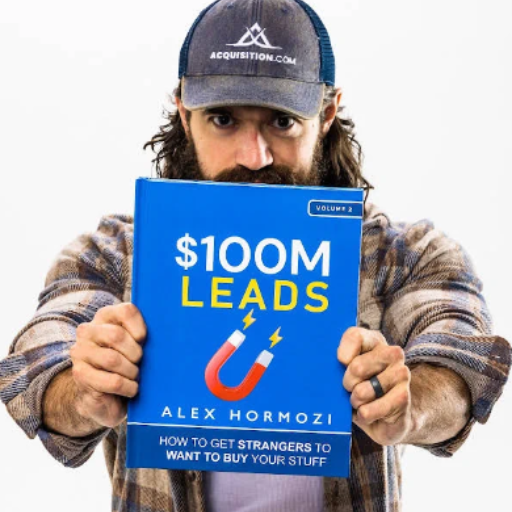
Auteur Virtuel
AI-powered writing for all genres
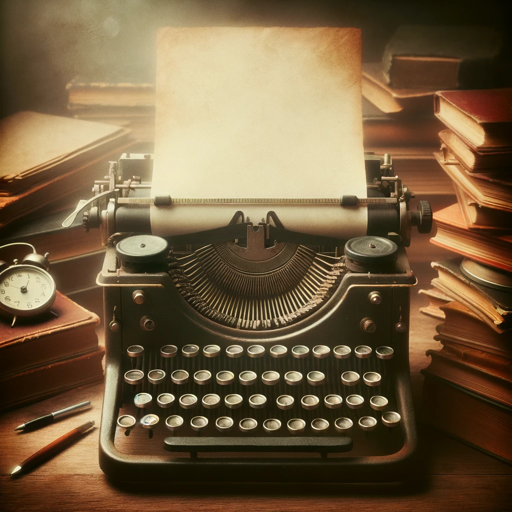
MicroSims for Education
AI-powered tool for interactive learning simulations

Maritime Law Navigator
AI-powered insights for maritime law.

FANZAソムリエ
AI-Powered FANZA Content Finder

Image Anti-Censorship
AI-Powered Image Creation, Policy Compliant.

Article Summarizer Pro
AI-powered summaries tailored to your needs
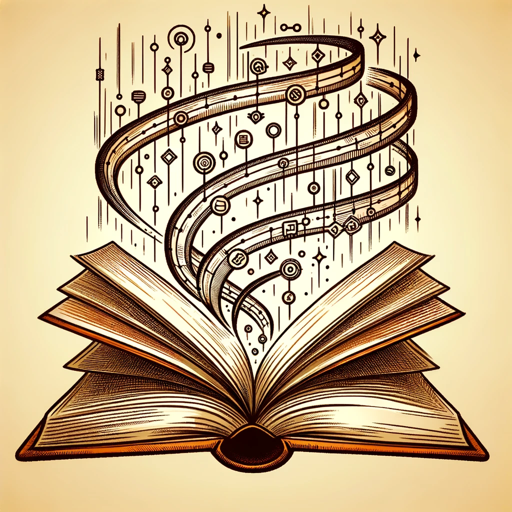
- Education
- Debugging
- Code Review
- Documentation
- Architecture
Common Questions about Python Code to Diagram Assistant
What types of diagrams can the assistant generate from Python code?
The assistant can generate Flowcharts, Sequence Diagrams, Class Diagrams, and UML Diagrams. It analyzes the code structure and functionality to choose the best diagram type or follows user preferences.
How do I visualize the generated diagram codes?
You can use online tools like draw.io, Mermaid.live, or Planttext.com to visualize the diagrams. The assistant provides detailed instructions for using these platforms with the generated PlantUML and Mermaid codes.
Is there a limit on the size or complexity of the Python code that can be processed?
While there is no strict limit, the assistant is best suited for code that is reasonably modular and well-structured. Very complex or poorly documented code may require additional manual adjustments after diagram generation.
Can the assistant help with understanding the functionality of my Python code?
Yes, the assistant provides a clear description of the code’s functionality and structure, helping users understand the logic and flow of their programs.
Is this tool suitable for educational purposes?
Absolutely. The assistant is excellent for educational purposes, helping students and educators visualize code structure and flow, making it easier to understand programming concepts.