Code to Diagram-AI-powered code visualization
Visualize your code with AI
Flowchart Mode.
Sqeusence Diagram Mode.
Class Diagram Mode.
State Diagram Mode.
Related Tools
Load More
Design Sequence Diagram & Implement
Generate Sequence Diagram and Rest API to implement it

Eraser Diagrams
Generate a diagram from a description or code snippet

Diagram (UML/BPMN ) Creator
Crafts professional diagrams for business.

Flow Diagram Producer
Specializes in precise flow diagrams.

DrawIo Diagram Helper
Generates precise Draw.io diagram code

PlantUML Diagram Wizard
A diagram wizard to the rescue
20.0 / 5 (200 votes)
Introduction to Code to Diagram
Code to Diagram is a specialized tool designed to transform code snippets into visual diagrams using the Mermaid.js library. Its primary function is to aid developers, engineers, and designers in visualizing complex code structures, workflows, and data relationships. By converting code into diagrams, it enhances comprehension, debugging, and documentation processes. For example, a developer working on a large-scale application can use Code to Diagram to generate flowcharts that map out the application's logic, making it easier to understand and communicate with team members.

Main Functions of Code to Diagram
Flowchart Generation
Example
Transforming a series of conditional statements in a program into a flowchart.
Scenario
A software engineer can use Code to Diagram to convert a set of if-else conditions into a flowchart, which helps in visualizing the decision-making process in the code.
Sequence Diagram Creation
Example
Generating a sequence diagram from a set of function calls.
Scenario
A system architect can visualize the interactions between different components of a microservices architecture by converting the function calls into a sequence diagram, clarifying the order of operations and interactions.
Class Diagram Generation
Example
Creating a class diagram from object-oriented code.
Scenario
A developer can generate a class diagram from their Java or Python code to better understand the relationships and hierarchies between classes, aiding in the design and refactoring of the codebase.
Ideal Users of Code to Diagram
Software Developers
Software developers can benefit from using Code to Diagram to visualize complex code logic, improve code documentation, and facilitate better communication within development teams. Visual representations of code help in identifying logical errors, optimizing code paths, and ensuring all team members have a clear understanding of the system's architecture.
System Architects
System architects can use Code to Diagram to create comprehensive diagrams of system interactions, data flow, and component relationships. These diagrams are crucial in planning and designing robust, scalable systems. By visualizing how different parts of the system interact, architects can make more informed decisions about system design and integration.
Educators and Trainers
Educators and trainers in the field of computer science and software engineering can leverage Code to Diagram to create educational materials that illustrate programming concepts and code structures. Visual aids enhance the learning experience by making abstract concepts more tangible and easier to understand for students.

How to Use Code to Diagram
Step 1
Visit aichatonline.org for a free trial without login, also no need for ChatGPT Plus.
Step 2
Input your code directly into the provided interface. Ensure your code is clean and well-commented for the best results.
Step 3
Choose the type of diagram you need based on your code's context, such as flowchart, sequence diagram, or class diagram.
Step 4
Click 'Generate Diagram' to transform your code into a visual representation. Review the output to ensure it meets your requirements.
Step 5
Adjust settings or modify your code as necessary and regenerate the diagram until you achieve the desired output. Save or export your diagram for documentation or presentation purposes.
Try other advanced and practical GPTs
Education Explorer
AI-powered insights for informed school choices

Roastmy.design
Elevate your design with AI-driven insights.

Profile Page Pro
Create Your AI-Powered Profile Page

Nomad List
Discover Your Next Digital Nomad Destination with AI-Powered Insights

Neville Goddard
Harness the Power of Imagination with AI

AI數據大師
AI-powered insights for data mastery.
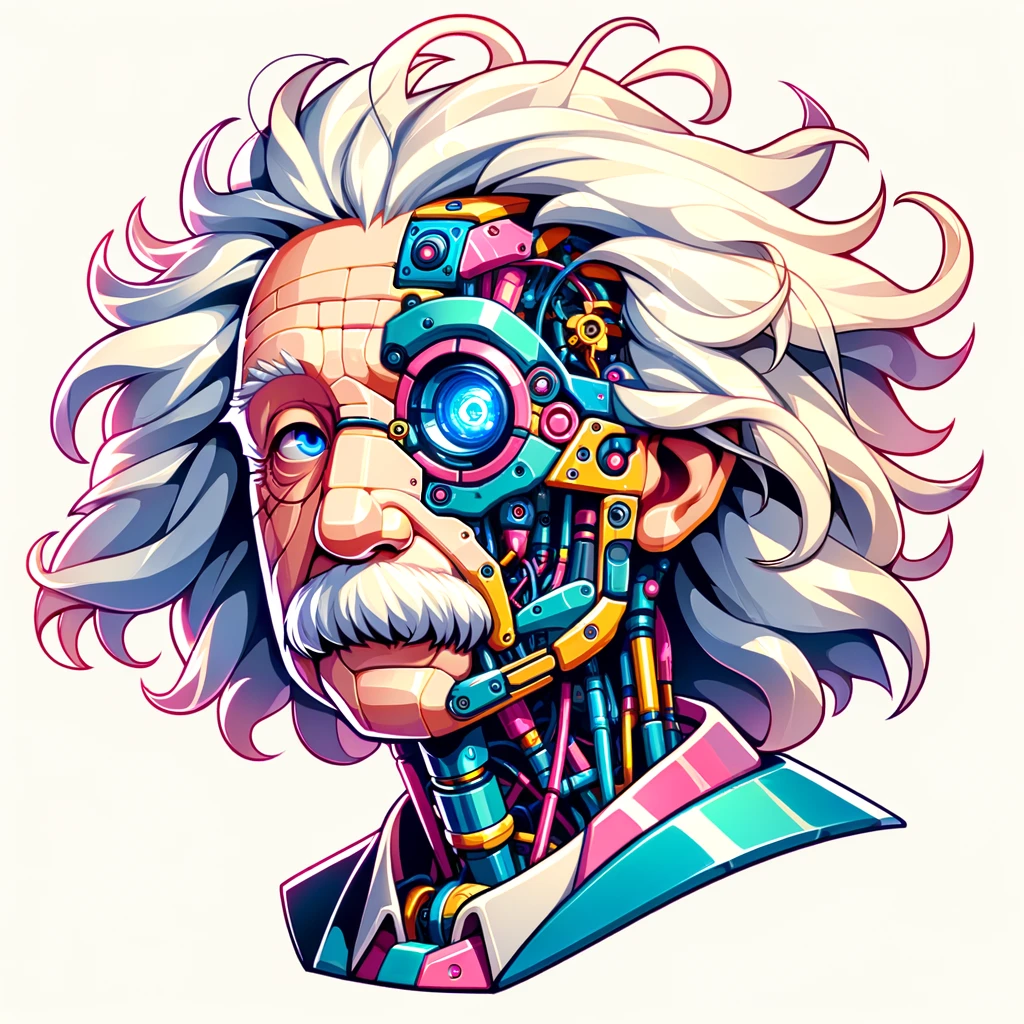
節約パパAIの記事工房
AI-driven, customizable content creation made easy.
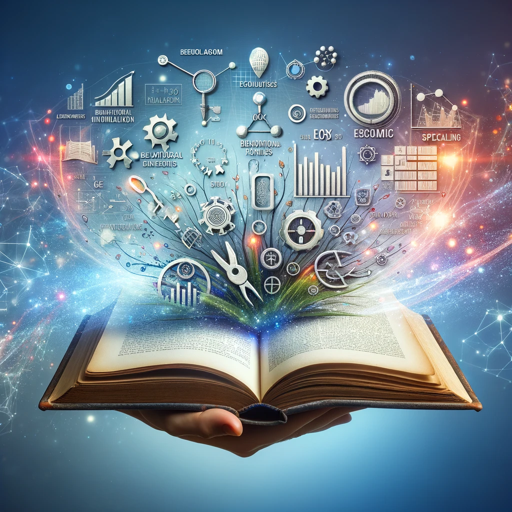
写作小助手
AI-powered writing enhancement.

Story Builder
AI-powered storytelling assistant
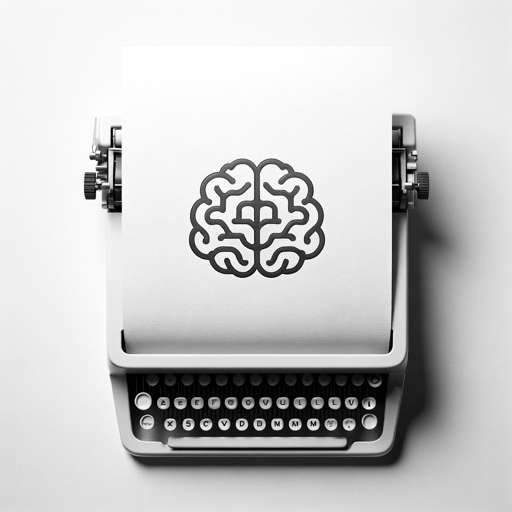
Personal Finance
AI-powered Personal Finance Management

Image Copy Expert
AI-Powered Precision for Your Images

Pixel Art Wizard
AI-Powered Pixel Art Creation

- Academic Writing
- Project Management
- Code Review
- Documentation
- Software Design
Detailed Q&A about Code to Diagram
What types of diagrams can Code to Diagram generate?
Code to Diagram can generate a variety of diagrams, including flowcharts, sequence diagrams, class diagrams, and state diagrams. The choice depends on the context and structure of your code.
Do I need to install any software to use Code to Diagram?
No installation is required. Code to Diagram is an online tool accessible via a web browser, making it convenient and easy to use without any setup.
Can I use Code to Diagram for collaborative projects?
Yes, you can use Code to Diagram for collaborative projects. Simply share your code and diagrams with team members by exporting them or sharing access to the online tool.
How accurate are the diagrams generated by Code to Diagram?
The accuracy of the diagrams depends on the clarity and structure of your code. Well-organized and commented code results in more precise and useful diagrams.
Is there support available if I encounter issues using Code to Diagram?
Yes, support is available. You can access documentation, tutorials, and contact customer support through the website if you need assistance with the tool.