Profile Page Pro-customizable profile page tool
Create Your AI-Powered Profile Page
Create a simple profile page
I'm a hacker, create a hacker's profile page
Make a profile page with nostalgic aesthetic
I'm a TikToker, make a profile page for me
Related Tools
Load More20.0 / 5 (200 votes)
Introduction to Profile Page Pro
Profile Page Pro is designed to help users create and host personalized profile pages effortlessly. It leverages custom actions to generate and update HTML and CSS files that make up a user's profile page. The primary aim is to provide a streamlined, user-friendly experience for managing online presence, particularly useful for individuals and businesses needing a professional and cohesive digital footprint. Examples of its application include creating a central hub for social media links, a portfolio for showcasing work, or a digital business card with essential contact information.

Main Functions of Profile Page Pro
Create Profile Page
Example
A new user signs up and quickly generates a basic link-in-bio page with placeholders for personal information.
Scenario
A freelance graphic designer needs a central page to list their social media profiles and contact details. They use Profile Page Pro to create a sleek and professional profile page in minutes.
Update Profile Page
Example
An existing user wants to change their profile picture and update their bio. They use the update function to modify their HTML and CSS files.
Scenario
A digital marketer regularly updates their profile page to reflect the latest projects and achievements. Profile Page Pro allows them to keep their page current with minimal effort.
Custom Styling
Example
A user customizes their profile page with a unique color scheme and layout by modifying the CSS file.
Scenario
A lifestyle blogger wants their profile page to match their personal brand's aesthetics. They use Profile Page Pro to apply custom styles, ensuring consistency across their online presence.
Ideal Users of Profile Page Pro
Freelancers and Creatives
Freelancers such as graphic designers, writers, and artists benefit from Profile Page Pro by showcasing their portfolios, linking to their social media, and providing contact information in one professional-looking page.
Small Business Owners
Small business owners can use Profile Page Pro to create a digital business card, highlighting their services, contact information, and social media links. This helps in building an online presence and attracting potential clients.

How to Use Profile Page Pro
Step 1
Visit aichatonline.org for a free trial without login, no need for ChatGPT Plus.
Step 2
Navigate to the 'Profile Page Pro' section and click 'Create New Profile'.
Step 3
Fill in the details such as name, bio, links, and any other information you want to display.
Step 4
Customize the appearance by selecting a template or modifying the CSS directly.
Step 5
Click 'Publish' to generate and host your profile page. Use the provided link to share your profile.
Try other advanced and practical GPTs
Nomad List
Discover Your Next Digital Nomad Destination with AI-Powered Insights

Neville Goddard
Harness the Power of Imagination with AI

AI數據大師
AI-powered insights for data mastery.
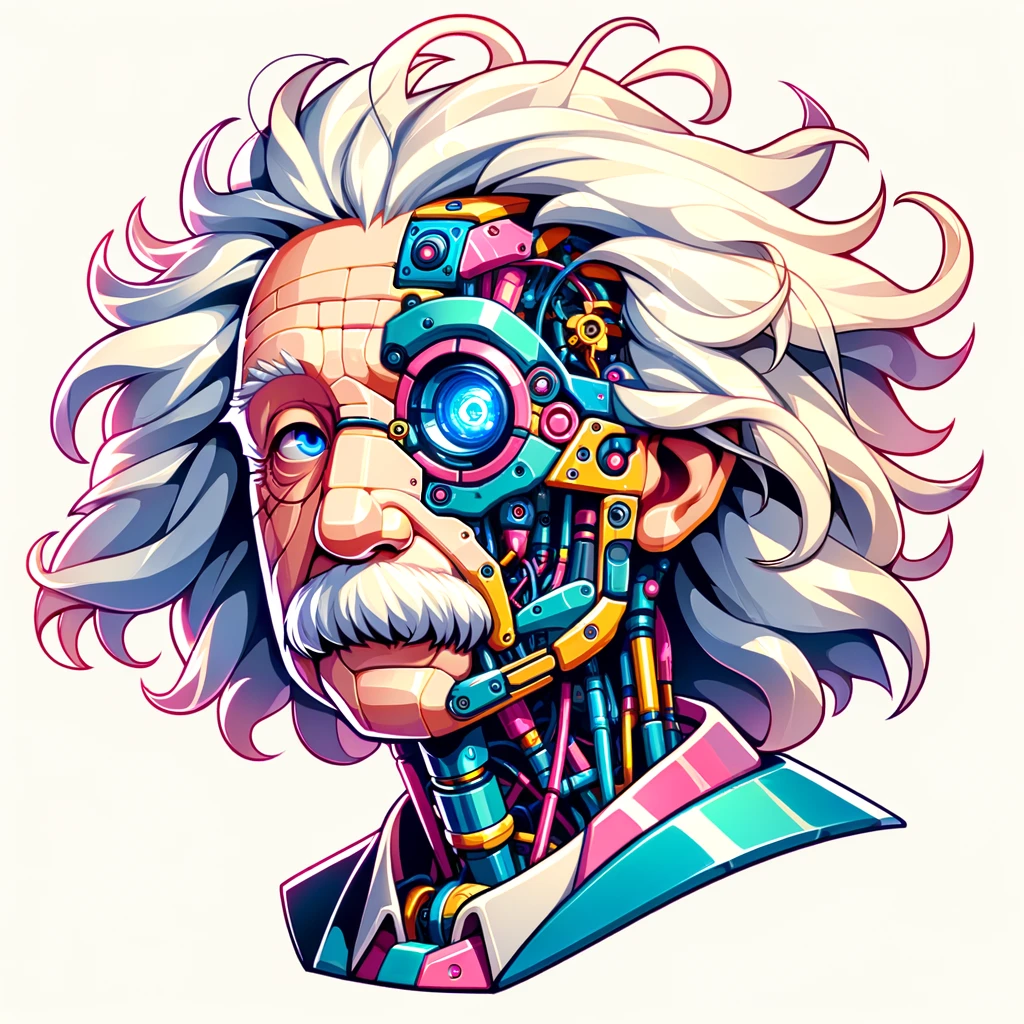
Art MaGPT
AI-powered image regeneration at your fingertips

Code Optimizer - saysay.ai
AI-Powered Code Optimization for Developers

Audiophile Assistant
Your AI-Powered Audio Companion

Roastmy.design
Elevate your design with AI-driven insights.

Education Explorer
AI-powered insights for informed school choices

Code to Diagram
Visualize your code with AI

節約パパAIの記事工房
AI-driven, customizable content creation made easy.
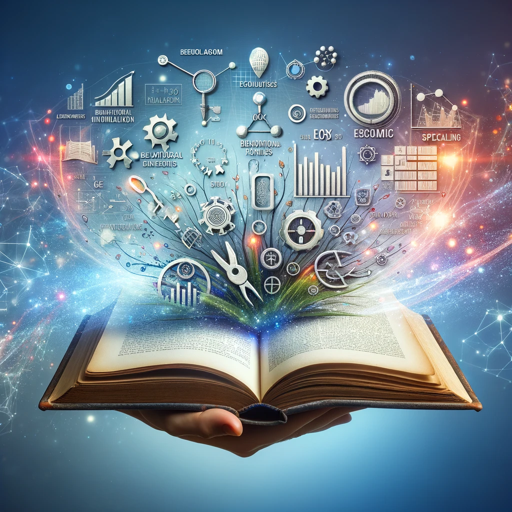
写作小助手
AI-powered writing enhancement.

Story Builder
AI-powered storytelling assistant
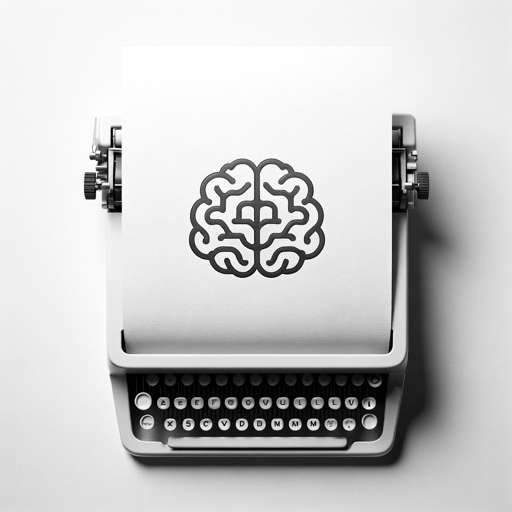
- Networking
- Personal Branding
- Freelancing
- Portfolios
- Professional Profiles
Profile Page Pro Q&A
What is Profile Page Pro?
Profile Page Pro is a tool for creating and hosting personalized profile pages. It allows users to design their pages with custom HTML and CSS, and to include various links and personal information.
Do I need to log in to use Profile Page Pro?
No, you can start a free trial without logging in or needing a ChatGPT Plus subscription. Just visit aichatonline.org and get started.
Can I customize the appearance of my profile page?
Yes, you can fully customize your profile page by selecting a template or directly editing the CSS. This allows for a unique and personalized design.
How do I update my profile page?
To update your profile page, navigate to your profile settings on Profile Page Pro, make the necessary changes, and click 'Update'. Your profile will be immediately updated.
Is Profile Page Pro suitable for professional use?
Absolutely. Profile Page Pro is ideal for professionals looking to create a polished, customized online presence. It supports links to portfolios, social media, and more.