Video to MP3 Converter-YouTube to MP3 Converter
AI-powered YouTube to MP3 Conversion
I have this YouTube link I want to convert to MP3. Can you convert it for me?
Related Tools
Load MoreVideo Editor
Perform a wide range of video tasks, including cutting, audio and image processing, video format conversion, and many other advanced features.
Video Magician - Edit, convert, cut the video
Edit, convert, cut, add subtitles, extract audio, and more. Work with any videos.

Video To Images
Convert video into images. And these images can be used to transform into a text summary.
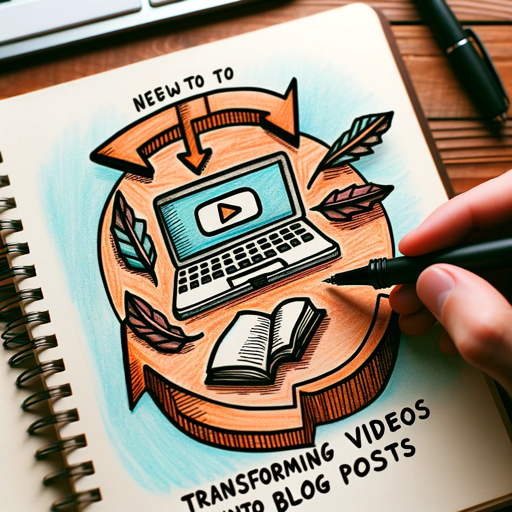
VIDEO TO BLOG POST CREATOR
Transforms URL videos into engaging blog posts

Viral Clip Maker
Expert at finding viral clips and shorts from video transcripts.

Universal Video Downloader
Expert in video downloading and identification.
20.0 / 5 (200 votes)
Introduction to Video to MP3 Converter
The Video to MP3 Converter is a specialized tool designed to facilitate the conversion of YouTube video links into MP3 audio files. This tool caters to users seeking to extract audio content from videos for various purposes such as offline listening, creating playlists, or repurposing audio for other projects. The converter works by taking a YouTube video URL and processing it to deliver a downloadable MP3 file. For example, a user might want to convert a music video into an MP3 file to listen to the song without needing internet access.

Main Functions of Video to MP3 Converter
YouTube Video to MP3 Conversion
Example
A user provides a link to a YouTube video, such as a popular TED talk, and the tool converts it into an MP3 file for easier listening during commutes.
Scenario
A student wants to listen to educational videos during a long drive. By converting these videos into MP3s, they can focus on the audio content without the need for video playback.
Retry Mechanism for Conversion
Example
If the initial conversion attempt fails, the system automatically retries, ensuring a higher success rate for users.
Scenario
A user tries to convert a newly released song, but due to high traffic, the first attempt fails. The retry mechanism ensures the user gets the MP3 file without having to manually initiate the process again.
Troubleshooting and Error Reporting
Example
The tool provides detailed error messages and troubleshooting steps if both conversion attempts fail, helping users understand and resolve issues.
Scenario
A user encounters a failure due to video restrictions. The tool informs them of potential causes and suggests checking the video’s availability or trying another link.
Ideal Users of Video to MP3 Converter
Music Enthusiasts
These users frequently listen to music and prefer having audio files for offline use. They benefit from converting music videos into MP3s to create personal playlists and enjoy their favorite songs without relying on an internet connection.
Students and Educators
Students and educators often need to access educational content on-the-go. By converting lecture videos, educational tutorials, and speeches into MP3s, they can maximize learning opportunities during commutes or while multitasking.

How to Use Video to MP3 Converter
1
Visit aichatonline.org for a free trial without login, no need for ChatGPT Plus.
2
Copy the URL of the YouTube video you want to convert.
3
Paste the YouTube URL into the designated field on the conversion tool page.
4
Click the 'Convert' button and wait for the conversion to complete.
5
Download the MP3 file using the provided link.
Try other advanced and practical GPTs
ReactNative Specialist
AI-powered guidance for React Native developers.

SkillGPT
AI-powered tool for smart job-occupation matching.

Academic Summarizer
AI-powered academic text summarization

Video Summarizer
Summarize YouTube videos with AI precision.

Summarizer
AI-powered summaries for every need.

Loom Summarizer
Transforming Transcripts into Actionable Insights with AI

Converting Video to Notes
AI-driven tool for seamless video note-taking

小红书GPT
AI-powered Xiaohongshu content assistant

Slide Translator
AI-powered translations that preserve your slide designs.

Powerpoint - Slide
AI-powered tool for impactful presentations.

Tweet Composer
Create AI-driven tweets with ease

findGPTS
AI-powered search for specialized GPTs

- Lecture Notes
- Content Archiving
- Podcast Creation
- Music Download
- Audiobook Making
Frequently Asked Questions
Is there a limit on the number of conversions?
There is no limit on the number of conversions during the free trial period. However, fair usage policies may apply.
Can I convert videos longer than one hour?
Yes, you can convert videos of any length. However, longer videos may take more time to convert.
Are there any video formats that are not supported?
The tool primarily supports YouTube URLs, but other formats may not be directly supported.
Is the quality of the MP3 file adjustable?
Currently, the tool provides a standard quality conversion, but future updates may include adjustable quality settings.
Do I need to install any software to use this tool?
No, the tool is entirely web-based, requiring no additional software installation.