Photo Creator-AI-powered image generation tool
Turn your ideas into photorealistic images with AI.
Craft a photo of a cozy cafe setting.
Make an image of a vibrant street festival.
Design a realistic picture of a beach at sunset.
Create a lifelike image of a bustling marketplace.
Related Tools
Load More
Profile Picture Creator
Create a professional profile picture from a casual photograph

Cartoon Creator
Creating 3D cartoon versions of images, with a fun approach.

Character Creator
An artistic GPT specializing in consistent character and background design. It can also modify presented images.

Deepfake Creator
A GPT that creates deep fake images.

Image Creator
Enables people to create beautiful and unique content

Real Photo Maker
Create images that look like real photos
20.0 / 5 (200 votes)
Overview of Photo Creator
Photo Creator is designed as an interactive tool that enables users to create custom, photorealistic images based on detailed descriptions. It leverages advanced AI models like GPT and image generation technologies to interpret and visualize user requests in a seamless way. The purpose of Photo Creator is to assist individuals or businesses who need high-quality visuals but may lack the time or expertise to create them manually. By breaking down complex requests into digestible parts, Photo Creator helps bring ideas to life in a very intuitive process. For example, if a user needs a realistic image of a cozy living room with a modern aesthetic, they can describe their vision in detail (including furniture type, colors, lighting, etc.), and Photo Creator will translate this into a lifelike image. Another scenario might involve a business owner needing marketing visuals of a futuristic product concept. By providing specific traits like shape, size, or materials, the AI can generate an accurate depiction.

Key Features and Functions of Photo Creator
Custom Image Generation
Example
A user describes a specific setting, such as a nighttime cityscape with neon lights and a bustling street scene, and receives a highly realistic image matching that description.
Scenario
This function is ideal for artists, photographers, or designers who need visual references, concept art, or marketing visuals. For example, a fashion designer creating a streetwear collection might need a city backdrop for promotional material.
Image Adjustments Based on Feedback
Example
A user requests modifications to an image, such as changing the color of a car from red to blue, adjusting the lighting, or adding more detailed background elements.
Scenario
This feature supports iterative design processes where users refine images multiple times. It can be useful for architects or product designers refining visual drafts based on client feedback. For instance, an architect may tweak an image of a building's exterior by changing materials or landscaping features.
Specific Style and Theme Applications
Example
A user requests an image of a beach scene but specifies that it should have a vintage film effect, muted tones, and a 70s aesthetic.
Scenario
This is useful for marketing professionals, social media influencers, or content creators who need visuals tailored to a specific theme or aesthetic. For example, a travel blogger may request images that align with a retro theme to maintain consistency across their content.
Target Users for Photo Creator
Creative Professionals
This group includes artists, designers, and content creators who require visual assets to complement their work. They benefit from Photo Creator’s ability to quickly produce high-quality visuals that can be used in presentations, marketing campaigns, or as reference materials for projects. For instance, a game designer could use Photo Creator to develop detailed concept art for characters or environments.
Small Business Owners and Entrepreneurs
These users may not have dedicated design teams but need professional images for product marketing, websites, or branding. Photo Creator enables them to generate appealing visuals without outsourcing to expensive design agencies. For example, a local café owner could create images of food presentations, shop interiors, or promotional materials to enhance their digital presence.

How to Use Photo Creator
1
Visit aichatonline.org for a free trial without login, also no need for ChatGPT Plus.
2
Enter your desired image description into the prompt box. Provide as much detail as possible for a more accurate result.
3
Choose your preferred image size: 1024x1024 for square images, 1792x1024 for wide, or 1024x1792 for full-body portraits.
4
Review the generated image. If needed, modify the description or add specific adjustments for refinement.
5
Download the image directly or save it for future use. The generated image is royalty-free.
Try other advanced and practical GPTs
Astrologer GPT
Astrology insights powered by AI.

Chess Mentor
AI-powered chess coaching

Chain of Density - Article Summarization in JSON
AI-powered summaries that pack maximum detail.

AI Diagram Designer: Smart Mind Map & Chart Maker
AI-powered tool for creating diagrams

WHU Startup Browser
AI-Powered Startup Discovery and Analysis

Scientific Writing
AI-powered tool for precise scientific writing

Business Insight Writer
AI-powered business insights made easy

Philosophy Sage
AI-Powered Philosophy Insight Tool

Training Manual Generator GPT
AI-powered training manuals tailored to your business
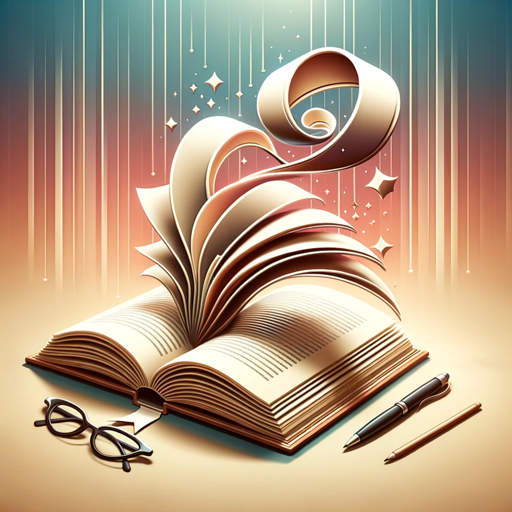
AI Calculator
AI-powered Solutions for All Math Problems

RPG Rapid Battlemap Maker
AI-Powered Maps for RPG Adventures

Video Description Generator by Tella
AI-powered video description creator.

- Content Creation
- Social Media
- Marketing
- Concept Art
- Design Projects
Common Questions About Photo Creator
What is Photo Creator used for?
Photo Creator is an AI tool for generating photorealistic images from detailed text descriptions. It can be used for creative projects, visual content creation, marketing, and concept visualization.
Do I need to be a professional to use Photo Creator?
No, you don’t need to be a professional. The tool is designed for anyone to use easily, from hobbyists to designers, by simply entering a detailed description of the image you want.
Can I customize the image size?
Yes, Photo Creator allows you to choose between three sizes: 1024x1024 for square images, 1792x1024 for wide-format images, and 1024x1792 for portraits or tall images.
What kind of images can be generated?
Photo Creator can generate a wide range of images based on your text descriptions, including landscapes, portraits, concept art, and even abstract designs.
Is the generated image royalty-free?
Yes, all images generated by Photo Creator are royalty-free and can be used for both personal and commercial purposes without any restrictions.