Video Description Generator by Tella-YouTube Description Generator
AI-powered video description creator.
Could you generate a description for my cooking tutorial?
What would be a good description for a tech review video?
Can you help with a vlog transcript?
I need a description for my fitness video, please.
Related Tools
Load MoreText-to-Video
Sora transforms text prompts into detailed video scenes, simulating real-world dynamics.

Video Transcript Generator
Transcribes YouTube videos from the link provided

Text to Video AI by Shimmer
Create AI generated videos with text, images, or videos in ChatGPT

Video Title Generator
Create YouTube, TikTok and Facebook titles. Trained on top performing video titles (min 1m+ views). Grow faster on social media!

Video Script Generator
I'll create TikTok Video Script for a topic you want.
Yotube Title and Description Maker
Expert in YouTube SEO, crafting compelling titles and descriptions.
20.0 / 5 (200 votes)
Introduction to Video Description Generator by Tella
The Video Description Generator by Tella is designed to assist content creators in producing engaging and well-structured descriptions for their YouTube videos. Utilizing advanced natural language processing technology, this tool analyzes video transcripts to extract key topics and organize them into coherent descriptions. This functionality saves creators time and enhances the viewer experience by providing clear and informative video summaries. For example, a cooking channel can use this tool to summarize a recipe video, highlighting ingredients and steps with precise timestamps, making it easier for viewers to follow along.

Main Functions of Video Description Generator by Tella
Key Topic Identification
Example
The tool analyzes a transcript of a tech review video, identifying key points such as product features, performance benchmarks, and user opinions.
Scenario
A tech reviewer uploads a transcript of their latest smartphone review. The tool highlights essential sections, allowing the reviewer to create a concise description that covers all critical aspects of the review.
Chronological Organization
Example
For a fitness tutorial, the tool organizes the transcript into a timeline, marking the start of warm-up, workout, and cool-down phases.
Scenario
A fitness instructor uses the tool to generate timestamps for a workout video. Viewers can easily navigate to different parts of the workout, enhancing their experience and making the video more user-friendly.
Readable Paragraph Generation
Example
In a travel vlog, the tool creates engaging descriptions by summarizing key locations, activities, and tips mentioned in the video.
Scenario
A travel vlogger uploads a video about their trip to Japan. The tool generates a description that captures the essence of their journey, including visits to landmarks, cultural experiences, and travel advice, making the content more attractive to potential viewers.
Ideal Users of Video Description Generator by Tella
Content Creators
YouTube content creators across various niches, such as tech reviews, cooking channels, fitness tutorials, and travel vlogs, benefit from using the tool to save time and enhance their video descriptions, making their content more accessible and appealing to viewers.
Digital Marketers
Digital marketers can use the tool to efficiently create SEO-optimized descriptions for promotional videos, ensuring that key messages and calls to action are clearly communicated and easily discoverable by potential customers.

How to Use Video Description Generator by Tella
1
Visit aichatonline.org for a free trial without login, also no need for ChatGPT Plus.
2
Upload your video transcript or paste the text directly into the provided input box on the platform.
3
Select the key topics and timestamps you want to highlight from the transcript.
4
Click on 'Generate Description' to create a detailed, engaging YouTube video description.
5
Review the generated description, make any necessary edits, and then copy it for use on your YouTube video.
Try other advanced and practical GPTs
RPG Rapid Battlemap Maker
AI-Powered Maps for RPG Adventures

AI Calculator
AI-powered Solutions for All Math Problems

Training Manual Generator GPT
AI-powered training manuals tailored to your business
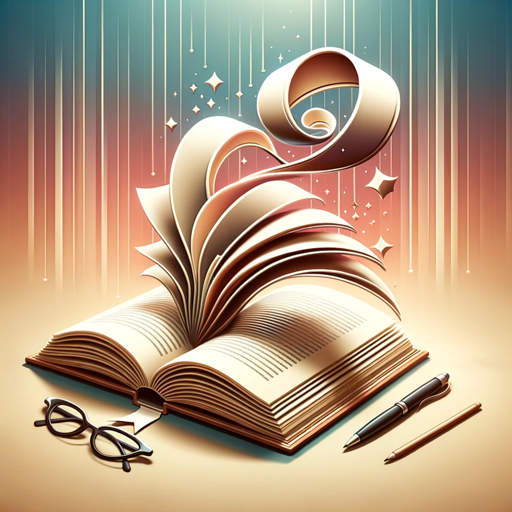
Philosophy Sage
AI-Powered Philosophy Insight Tool

Business Insight Writer
AI-powered business insights made easy

Photo Creator
Turn your ideas into photorealistic images with AI.

AI Psychologist Mental-Health
AI-powered mental health support

Smart Investor
AI-powered financial insights and strategies

Death Calculator
AI-powered playful death estimator
Ethical AI Researcher
AI-Powered Ethical Analysis.

AI TrendTracker Strategist
AI-Powered Strategies for Digital Growth

120-in-1 Games, Simulations and Literature
AI-Powered Gaming and Learning Experience
- Marketing
- Education
- Tutorials
- Reviews
- Vlogs
Q&A about Video Description Generator by Tella
What types of videos can benefit from using the Video Description Generator?
The Video Description Generator by Tella can be used for a wide range of video types, including tutorials, vlogs, educational content, product reviews, and more. Any video that can benefit from a structured and engaging description will find this tool useful.
Do I need any prior knowledge or skills to use this tool?
No, the Video Description Generator by Tella is designed to be user-friendly and requires no prior knowledge or technical skills. Simply follow the steps to upload your transcript and generate the description.
Can the tool handle transcripts in languages other than English?
Currently, the Video Description Generator by Tella primarily supports English transcripts. Support for other languages may be added in the future as the tool evolves.
Is there a limit to the length of the transcript I can upload?
While there is no strict limit, very lengthy transcripts might take longer to process. It's recommended to keep transcripts concise and focused for optimal results.
Can I customize the generated descriptions?
Yes, after generating a description, you can review and make any necessary edits to tailor it to your specific needs before using it for your YouTube video.