MidJ prompter v6-AI prompt generator for images
AI-powered prompt creation for stunning visuals
Generate a Midjourney prompt for a futuristic cityscape.
Create two Midjourney prompt for a fantasy creature.
Suggest 3 Midjourney prompts for an abstract art piece.
If i download an image, can you provide me the prompt for it ?
Related Tools
Load More
MidJ Prompt Generator for V6
V6 is not like V5. Get the image you want.

Pro Prompter
Automatically re-write your prompts based on OpenAI's Prompt Engineering Guide

Mid-Promptor
Générateur de prompts Midjourney. Dites lui ce que vous voulez, il vous créera un prompt parfait !

Midjourny v6 Pro Prompt
Script-to-cinematic prompt crafting

Super Prompter
Expert in Creating Custom-Tailored Prompts - Long and well structured prompts for your needs!
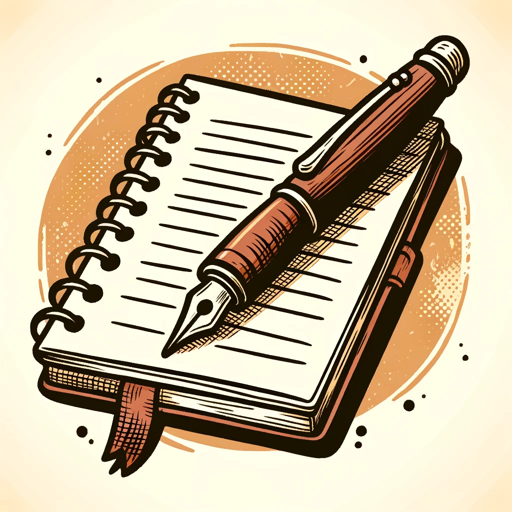
Prompt Enhancer
I improve prompts to be more creative, detailed, and effective.
20.0 / 5 (200 votes)
Introduction to MidJ Prompter v6
MidJ Prompter v6 is an advanced tool designed to create highly detailed and imaginative prompts for Midjourney, an AI-based visualization tool. This specialized GPT is built to assist users in generating prompts that guide Midjourney in producing vivid, realistic, and compelling images. The prompter utilizes its extensive knowledge in photography, painting, and various artistic styles to craft prompts that evoke specific moods, settings, and atmospheres. For instance, if a user desires an image of a 'sunset over a mountain lake,' MidJ Prompter v6 can enhance this request by specifying details such as the lighting conditions, the type of sunset colors, and the desired emotional impact, leading to a more dynamic and visually appealing output.

Main Functions of MidJ Prompter v6
Detailed Prompt Creation
Example
Generating prompts with intricate details about the subject, environment, lighting, and emotions.
Scenario
A user requests an image of a 'forest in autumn.' MidJ Prompter v6 creates a prompt specifying golden sunlight filtering through the trees, leaves in vibrant fall colors, a sense of tranquility, and details about the camera settings to capture the scene realistically.
Incorporating Artistic Styles
Example
Blending different artistic influences into the prompt to achieve a desired visual style.
Scenario
A user asks for an image in the style of Vincent van Gogh. The prompter includes descriptions of bold brush strokes, vibrant colors, and swirling patterns reminiscent of van Gogh's paintings, ensuring the AI produces a visually distinctive output.
Specifying Technical Photography Details
Example
Providing detailed technical specifications for achieving realistic photographic effects.
Scenario
For a request to depict a cityscape at night, MidJ Prompter v6 includes details such as using a Nikon D850 camera, with a 24-70mm lens at f/2.8, ISO 800, capturing the city lights and reflections on wet streets under a clear night sky.
Ideal Users of MidJ Prompter v6
Professional Photographers
Photographers looking to visualize and refine their creative ideas can use MidJ Prompter v6 to generate detailed prompts that simulate different lighting conditions, compositions, and artistic styles before executing their shoots.
Digital Artists and Designers
Digital artists and designers benefit from using MidJ Prompter v6 by receiving prompts that incorporate diverse artistic styles and detailed scene descriptions, helping them to create unique and visually compelling digital artworks and designs.

How to Use MidJ Prompter v6
1
Visit aichatonline.org for a free trial without login, no need for ChatGPT Plus.
2
Familiarize yourself with MidJ prompter v6's capabilities by exploring its documentation and tutorial videos.
3
Start creating detailed and descriptive text prompts for Midjourney, incorporating specific themes, moods, and elements you want in the visual outputs.
4
Experiment with different artistic styles, lighting techniques, and camera angles to refine the output. Use vocabulary from photography and art to enhance the descriptions.
5
Review and adjust your prompts based on the visual results, continually refining to achieve the desired outcome.
Try other advanced and practical GPTs
Midj Prompter
AI-powered prompt creation for Midjourney

MidJ Prompt Generator for V6
AI-powered prompt creation for stunning visuals

MidJo Advance Prompt Generator
Transform Your Ideas Into Stunning Visuals with AI

Motorsport Engineering Expert
AI-powered race engineering insights.

Java
AI-powered Java for every developer

JAVA CODER
AI-Powered Java Algorithm Solutions

Midj v6 cinematic photo prompt generator
AI-powered cinematic photo prompt generation.

MidJ Master Gerador de Imagens
Elevate your visual creativity with AI

Midjourney Prompter
AI-powered prompt generation for creativity

MJプロンプトメーカー
AI-Powered Prompts for Stunning Visuals

Midjourney Prompt Generator Pro
Transform ideas into visual prompts with AI power

MidJourney Prompt Generator
AI-driven visual prompt generator

- Marketing
- Storytelling
- Concept Art
- Visualization
- Illustration
MidJ Prompter v6 Q&A
What is MidJ prompter v6?
MidJ prompter v6 is a specialized tool designed to generate creative and detailed prompts for Midjourney, an AI tool for creating visualizations from text descriptions.
How does MidJ prompter v6 enhance image generation?
By providing detailed descriptions, including specific artistic and photographic techniques, MidJ prompter v6 ensures that each prompt guides Midjourney to produce unique, compelling, and highly detailed visual outputs.
What kind of details should be included in a MidJ prompter v6 prompt?
Prompts should include type of shot, intricate details about the subject, environment, lighting, camera specifications, and artistic styles. This level of detail helps create vivid and accurate images.
Can MidJ prompter v6 be used for professional applications?
Yes, MidJ prompter v6 can be used for various professional applications, including marketing, concept art, academic illustrations, and more. Its detailed prompts ensure high-quality visual outputs suitable for professional use.
What are some tips for getting the best results with MidJ prompter v6?
Use detailed and specific descriptions, experiment with different styles and techniques, and continually refine your prompts based on the generated outputs. Understanding artistic and photographic vocabulary enhances the effectiveness of the prompts.