Video To Images-convert videos to images
AI-powered video frame extraction
Upload a video to start
Related Tools
Load More
Image to Video
Image analysis and video creation

Create Image Videos
Autonomously creates complete TikTok scenarios with images.

Video Insights
I find, summarize and discuss YouTube videos.

Video MP4 Analyst
Upload your video for a scene breakdown and analysis

GIF Maker - Create GIFs from Videos or Images
Assists in creating GIFs from videos or images with creative and technical advice.
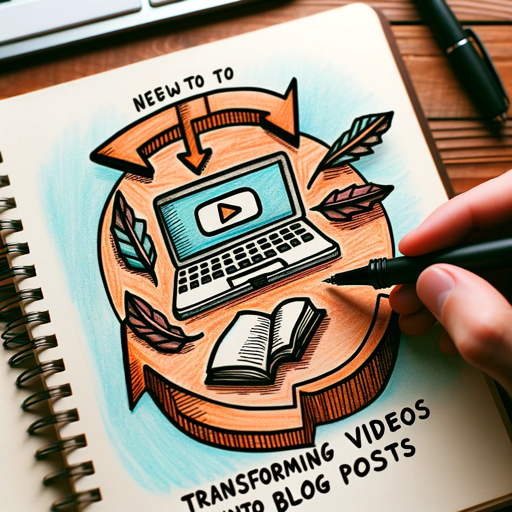
VIDEO TO BLOG POST CREATOR
Transforms URL videos into engaging blog posts
20.0 / 5 (200 votes)
Introduction to Video To Images
Video To Images is a tool designed to assist users in extracting still images from videos for detailed visual analysis. The main purpose of this tool is to break down video content into a series of images that can be analyzed individually or as a sequence. This functionality is particularly useful in scenarios where observing individual frames can provide insights that are not easily noticeable in continuous video playback. For example, a user might upload a short video clip of a sports event and use Video To Images to extract key moments such as a player's critical move or an important game-winning goal. By extracting and examining these frames, users can gain a deeper understanding of the video's content.

Main Functions of Video To Images
Image Extraction
Example
Extracting images from a 60-second wildlife video to analyze animal behavior.
Scenario
A biologist studying animal behavior in the wild can upload a short video and extract frames at regular intervals to observe specific actions or interactions among animals.
Border Application
Example
Adding white borders to images extracted from a fashion show video.
Scenario
A fashion designer reviewing a runway show video can add borders to each extracted frame to create a clean, professional presentation of each outfit and model.
Composite Image Creation
Example
Creating a single composite image from a video of a dance performance.
Scenario
A choreographer can use the tool to generate a composite image that showcases the key movements of a dance routine, making it easier to analyze the flow and transitions between steps.
Ideal Users of Video To Images
Researchers and Analysts
Researchers and analysts in fields such as biology, sports science, and media studies can benefit greatly from using Video To Images. By extracting frames from videos, they can conduct detailed analyses of behaviors, movements, and interactions that are crucial for their studies.
Creative Professionals
Creative professionals such as filmmakers, fashion designers, and choreographers can use Video To Images to capture and present key moments from their work. This allows them to create storyboards, review performances, and showcase their creations in a visually appealing manner.

How to Use Video To Images
Visit aichatonline.org
Visit aichatonline.org for a free trial without login, also no need for ChatGPT Plus.
Upload Your Video
Upload a short video, preferably under 60 seconds, for optimal processing. Ensure the video format is supported (e.g., MP4).
Extract Images
The tool will extract images at regular intervals depending on the video's length, adding a white border to each image.
View Composite Image
The extracted images are arranged side by side in a single composite image for easy visual analysis.
Download or Share
You can download the composite image or share it directly from the platform for further use or analysis.
Try other advanced and practical GPTs
Laravel 11 Assistant
AI-powered assistance for Laravel 11.

Medical Doctor
AI-powered Personal Health Assistant.

🛠️AutoGPT(coding)
Automate and Enhance Your Coding Tasks with AI.

MJ's GPT-Buddy
AI-Powered Writing for Everyone

Alpian Scribe
AI-Powered Writing and Translation

Learn ANYTHING in just 1- month
AI-Powered Learning, Master Anything Fast

AWSㆍAmazon Web Services
AI-Powered Cloud Solutions for All

Memory
Enhance your productivity with AI-powered memory.

Story Maker
Craft Your Story with AI

StoryBoard Wand
AI-Powered Storyboarding for Everyone

Luna
AI-powered assistant for your every need

汪曾祺
Elevate your writing with AI.

- Marketing
- Research
- Education
- Analysis
- Presentations
Common Questions about Video To Images
What types of videos can be processed?
Video To Images supports common video formats like MP4. It works best with short videos under 60 seconds.
How many images are extracted from a video?
The tool typically extracts 10 images at equal intervals, but it adjusts based on video length, extracting every second for videos under 10 seconds.
Can I use this tool for educational purposes?
Yes, Video To Images is great for educational use, allowing you to break down video content into key frames for detailed study and presentations.
How are the images displayed?
Extracted images are arranged from left to right in a single composite image with a white border for each, providing a clear visual summary.
Do I need to log in or pay for using this tool?
No, you can use Video To Images for free without logging in, making it accessible for everyone.