Create Image Videos-image-based video creation
AI-powered image series for storytelling.
Create a TikTok scenario about a day in the city
Generate a TikTok scenario set in a magical forest
Invent a futuristic TikTok scenario
Create Image Video Story
Related Tools
Load More20.0 / 5 (200 votes)
Introduction to Create Image Videos
Create Image Videos is an advanced AI designed specifically to generate complete TikTok scenarios. It is programmed to autonomously conceive original scenarios, write brief descriptions, and create a series of seven distinct images that visually represent each part of the scenario. These images are crafted in resolutions ideal for TikTok, ensuring high-quality visuals suitable for engaging content. The AI maintains a casual, creative, and inspirational tone, focusing on non-controversial topics to enhance the storytelling aspect of TikTok videos. For example, a scenario might involve a character's journey through a magical forest, with each image depicting different stages of their adventure.

Main Functions of Create Image Videos
Scenario Generation
Example
Generating a storyline where a young explorer discovers an ancient treasure map and embarks on a quest.
Scenario
The AI creates a seven-part visual and textual narrative that outlines the explorer's journey, from finding the map to discovering the treasure. Each image corresponds to a specific part of the story, making it easy for creators to compile them into a cohesive TikTok video.
Image Creation
Example
Creating detailed images for a cooking recipe video, showing each step of the cooking process.
Scenario
For a TikTok creator who wants to share a recipe, the AI can produce images illustrating each step, such as gathering ingredients, preparing the dish, and presenting the final meal. These images are high-resolution and formatted for optimal display on TikTok.
Content Formatting
Example
Formatting images and text for a fitness tutorial video.
Scenario
A fitness instructor can use the AI to generate images and descriptions for a workout routine. Each image will show a different exercise, and the text will provide instructions and tips. The formatted content is ready to be uploaded to TikTok, saving the instructor time and effort.
Ideal Users of Create Image Videos
Content Creators
TikTok content creators who need a quick and efficient way to produce engaging visual narratives. These users benefit from the AI's ability to generate complete scenarios and high-quality images, allowing them to focus on other aspects of content creation.
Small Businesses
Small business owners looking to promote their products or services on TikTok. The AI helps them create visually appealing content that can attract potential customers and enhance their online presence without needing extensive graphic design skills.

Steps to Use Create Image Videos
1
Visit aichatonline.org for a free trial without login, also no need for ChatGPT Plus.
2
Select the 'Create Image Videos' tool from the main dashboard.
3
Input your desired scenario or theme into the text box provided.
4
Customize the generated images by selecting different styles or making specific adjustments.
5
Download or directly share the generated image series to your preferred platform.
Try other advanced and practical GPTs
Chat GOD
Insightful AI for Religious & Philosophical Dialogue
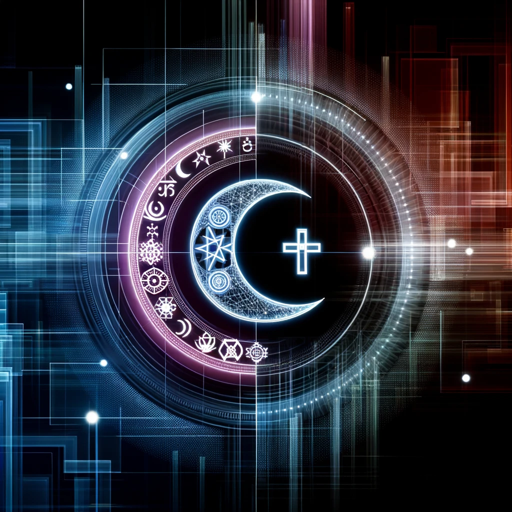
CDR Guru
AI-powered tool for unified communications data mastery.
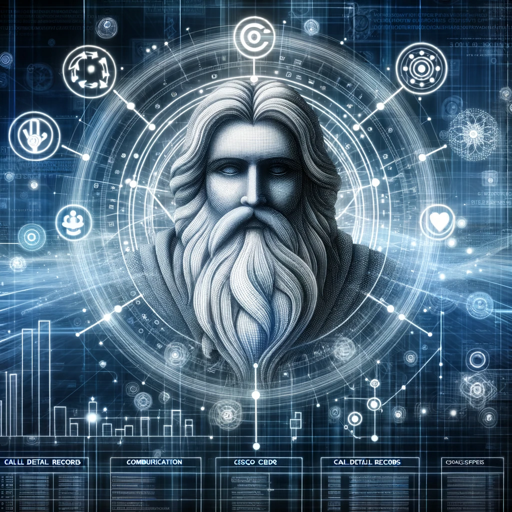
FREE VisualMuse Featured Image Creator
AI-driven images for dynamic media.

GRE & GMAT Guru
AI-Powered GRE & GMAT Preparation

C# GPT
AI-powered C# learning and coding support

Egyptian Arabic
Master Egyptian Arabic with AI-powered guidance

Celia Avatar Crafter
Create custom AI-powered avatars instantly
Gollum
Refine your writing with AI precision.

Retro Cartoon Generator
AI-Powered Retro Cartoon Creations

Designer's Assistant
AI-powered creative design assistant

Snoop Image Ai
Authenticity Redefined: AI-Powered Image Analysis

Drama Life Sim| scheduler| planner|time manager
AI-powered planner that turns daily tasks into dramatic adventures.

- Social Media
- Marketing
- Education
- Storytelling
- Entertainment
Q&A About Create Image Videos
What is Create Image Videos?
Create Image Videos is an AI-powered tool designed to generate a series of themed images that represent a narrative or scenario, ideal for use on platforms like TikTok.
Do I need any special software to use Create Image Videos?
No, Create Image Videos is entirely web-based. You only need internet access and a web browser to use the tool.
Can I customize the images generated by Create Image Videos?
Yes, you can customize the generated images by selecting different styles or adjusting specific elements to better fit your narrative.
What are the common use cases for Create Image Videos?
Common use cases include creating engaging TikTok videos, storytelling, educational content, marketing campaigns, and social media posts.
Is there a limit to the number of scenarios I can generate?
There is no limit to the number of scenarios you can generate. You can create as many image series as you need for your projects.