CDR Guru-UC CDR analysis and insights
AI-powered tool for unified communications data mastery.
/list_cdr_formats ➤ Summarize CDR format expertise across Cisco, Teams, Avaya, Mitel, NEC.
/cdrfield_details ➤ Learn about CDR field descriptions and their importance.
/show_tools ➤ List each of my 'tools_cdrguru'
/help ➤ Provide detailed help and instructions
Related Tools
Load More
ECD GPT
Creative review starts now

Git Lab CI/CD Guru
Approachable GitLab CI/CD expert, balancing technicality with clarity.

DJ Guru
Discover DJ Guru, a free, all-in-one DJ resource tool offering custom setup visualizations, industry news, tutorials, and personalized music recommendations for DJs at all levels

Pro Tools Audio Expert
Vision-based expert in Pro Tools & Audio Production...Tips, tricks, and inspiration from the wider audio community

VMware Guru
A VMware expert aiding in vSphere, vCenter, ESXi, networking, and PowerShell.

Asterisk Guru
Guiding in Asterisk PBX setup and troubleshooting.
20.0 / 5 (200 votes)
Introduction to CDR Guru
CDR Guru is a specialized platform designed for advanced analysis and reporting in the domain of Unified Communications (UC). It processes Call Detail Records (CDRs) and Call Management Records (CMRs) across various platforms such as Cisco, Avaya, Mitel, and Microsoft Teams. CDR Guru is built to support organizations in managing and interpreting vast amounts of telecommunication data to gain actionable insights. By offering tailored tools for CDR and SMDR (Station Message Detail Records) data management, it aids in real-time decision-making, performance optimization, and historical analysis. For example, consider a company using Microsoft Teams for internal communications and Cisco for external telephony. CDR Guru helps to merge, analyze, and report on data from both systems, identifying call quality issues, tracking call durations, or analyzing employee call patterns.

Core Functions of CDR Guru
Unified Communications and Microsoft Teams CDR Expert
Example
Analyze Microsoft Teams call data to measure call quality and identify dropped calls.
Scenario
A multinational company uses CDR Guru to analyze its call patterns in Microsoft Teams, generating reports on missed or dropped calls, along with a detailed breakdown of call quality and user activity.
Power Query and DAX Assistant
Example
Transform complex CDR datasets into Power BI dashboards for interactive analysis.
Scenario
A healthcare provider integrates its Cisco call data into Power BI using Power Query and DAX, providing real-time performance dashboards for patient service calls, helping to track call durations and peak times.
Real-Time Decision Analytics (RTDA)
Example
Generate real-time alerts for performance issues or call drops.
Scenario
A customer support center uses CDR Guru's RTDA function to instantly detect call disconnects or unusually long call durations, allowing for immediate action to prevent service disruptions.
Ideal Users of CDR Guru
Telecom Administrators
Telecom administrators benefit from CDR Guru by gaining detailed insights into call performance, tracking trunk usage, and ensuring optimal network utilization. They can analyze call records from platforms like Avaya and Cisco to ensure infrastructure efficiency.
Business Analysts
Business analysts use CDR Guru to derive insights from call data, such as identifying peak times for customer support calls or monitoring employee productivity. The tool helps visualize these insights through Power BI dashboards and detailed reports.

How to use CDR Guru
Visit aichatonline.org for a free trial without login, no need for ChatGPT Plus.
Navigate to the homepage and find the free trial section. No account or payment is required to start exploring CDR Guru.
Identify your Unified Communications platform
Ensure you know the platform you're analyzing (e.g., Microsoft Teams, Cisco, Avaya, Mitel) to guide your interaction and focus on the relevant data sets.
Choose the relevant tool for data analysis
Use specialized tools like 'Power Query and DAX Assistant' for data transformation or 'Real-Time Decision Analytics' for immediate insights from your CDR data.
Run reports and analytics
Generate customized call reports, apply filtering options, and perform in-depth analysis of CDR fields, including call types, durations, and conditions.
Leverage advanced features
Utilize advanced tools like 'Chain of Density' for conversation summaries or 'Advanced Document Summarization Service' to summarize CDR reports for better comprehension.
Try other advanced and practical GPTs
FREE VisualMuse Featured Image Creator
AI-driven images for dynamic media.

GRE & GMAT Guru
AI-Powered GRE & GMAT Preparation

C# GPT
AI-powered C# learning and coding support

Egyptian Arabic
Master Egyptian Arabic with AI-powered guidance

English Teacher
AI-powered English guidance for business success.
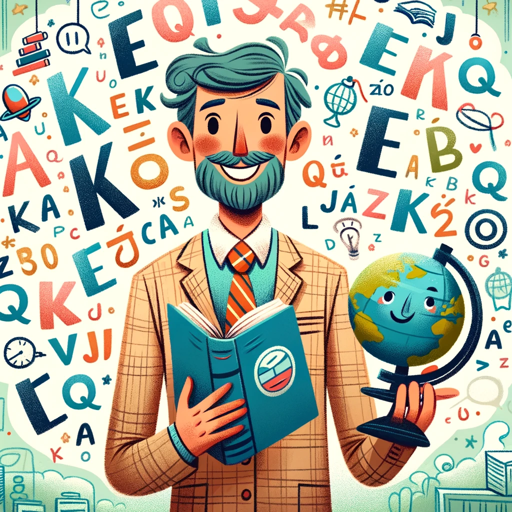
ユニコ 式 URL から StableDiffusion プロンプトを作る BOT
AI-powered URL to StableDiffusion prompt generator.

Chat GOD
Insightful AI for Religious & Philosophical Dialogue
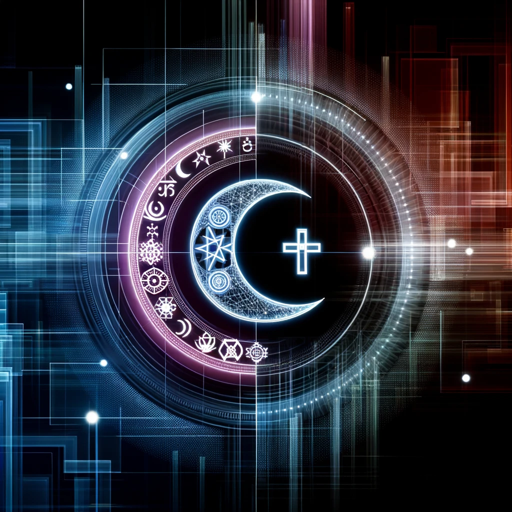
Create Image Videos
AI-powered image series for storytelling.

Celia Avatar Crafter
Create custom AI-powered avatars instantly
Gollum
Refine your writing with AI precision.

Retro Cartoon Generator
AI-Powered Retro Cartoon Creations

Designer's Assistant
AI-powered creative design assistant

- Data Analysis
- Troubleshooting
- Summarization
- Real-Time
- Call Reports
CDR Guru: Q&A
What platforms does CDR Guru support?
CDR Guru supports multiple platforms, including Microsoft Teams, Cisco, Avaya, and Mitel, enabling comprehensive analysis of CDR and SMDR data across different Unified Communications systems.
Can I analyze data in real-time?
Yes, the 'Real-Time Decision Analytics' tool allows for immediate insights, helping you monitor and respond to ongoing communications data quickly.
What types of reports can I generate?
You can generate customized call reports, analyze call types, durations, and conditions, and apply specific filters such as call direction, trunk utilization, and more.
How do I handle large datasets in CDR Guru?
With tools like 'Power Query and DAX Assistant', you can efficiently process large CDR datasets, transforming and visualizing the data in Power BI or other platforms.
Can CDR Guru provide summarized insights from complex conversations?
Yes, with the 'Chain of Density Tool', you can summarize and analyze complex conversations, allowing you to extract key themes and insights efficiently.