Git Lab CI/CD Guru-AI-Powered CI/CD Assistant
AI-powered tool for seamless CI/CD setup and optimization.
Tell me about your web/mobile app project.
What pipeline stages do you need for your app?
Are you integrating any specific tools with GitLab?
How can I assist in optimizing your app's CI/CD pipeline?
Related Tools
Load More
DevOps Guru
Expert DevOps en outils open-source
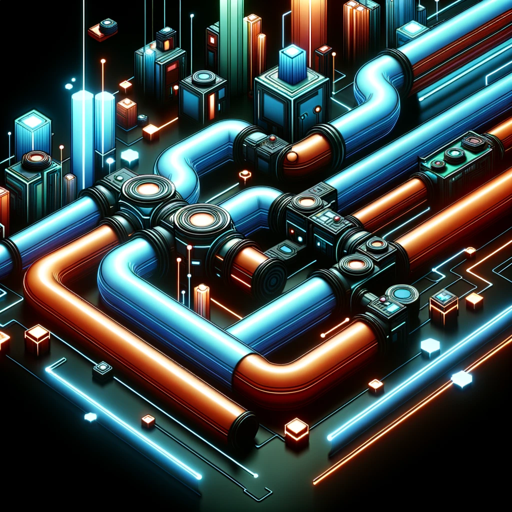
DevOps Master
DevOps expert assisting with pipelines, CI/CD, Kubernetes, and more.

ㆍGitLab Expertㆍ
4.6 ⭐️ㆍ Advanced GitLab expert offering tailored advice and clear explanations for repository setup, GitLab CI/CD Pipelines, and best practices for branching and tags

Jenkins Guru
A Jenkins automation server expert providing detailed advice and solutions.
Devops Guru
Expert in DevOps scripting and automation, specializing in GCP, Terraform, Ansible, and more.

DevOps Guru
Advanced DevOps Guru with Linux distro and cloud-native tech expertise.
20.0 / 5 (200 votes)
Introduction to Git Lab CI/CD Guru
Git Lab CI/CD Guru is a specialized assistant designed to help users set up, configure, and optimize Continuous Integration and Continuous Deployment (CI/CD) pipelines specifically for web and mobile application development within the GitLab ecosystem. The primary purpose is to streamline the development process by automating tasks such as testing, building, and deploying applications. Git Lab CI/CD Guru offers expert advice on best practices, tools, and configurations to ensure efficient, reliable, and secure deployments. For instance, a user working on a mobile app might need to automate the process of running unit tests, building the app for different platforms, and deploying it to a staging environment. Git Lab CI/CD Guru provides the necessary guidance and configuration to achieve this seamlessly.

Main Functions of Git Lab CI/CD Guru
Pipeline Configuration
Example
Setting up a multi-stage pipeline for a web application that includes stages like linting, testing, building, and deployment.
Scenario
A development team needs to ensure that every code change is thoroughly tested and reviewed before being deployed to production. Git Lab CI/CD Guru assists in configuring a pipeline that automatically runs linting checks, unit tests, integration tests, and finally deploys the code if all checks pass.
Environment Management
Example
Configuring different environments (e.g., development, staging, production) and managing environment-specific variables.
Scenario
A company wants to maintain separate configurations and deployments for development, staging, and production environments. Git Lab CI/CD Guru helps in setting up environment variables, secrets management, and deployment rules specific to each environment.
Runner Configuration
Example
Setting up GitLab Runners to execute CI/CD jobs on various platforms such as Linux, Windows, and macOS.
Scenario
A project requires running tests on multiple operating systems to ensure compatibility. Git Lab CI/CD Guru guides in configuring shared and specific runners that can handle jobs on different platforms, ensuring comprehensive testing across all target environments.
Ideal Users of Git Lab CI/CD Guru
Web and Mobile App Developers
Developers working on web and mobile applications can benefit from Git Lab CI/CD Guru by automating their build, test, and deployment processes, leading to faster development cycles and more reliable releases.
DevOps Engineers
DevOps professionals looking to streamline CI/CD processes in their organizations will find Git Lab CI/CD Guru valuable for setting up robust pipelines, managing environments, and ensuring smooth, automated deployments across various stages of development.

Guidelines for Using Git Lab CI/CD Guru
1
Visit aichatonline.org for a free trial without login, also no need for ChatGPT Plus.
2
Ensure your project repository is set up in GitLab and has the necessary files and configuration for CI/CD, including a basic `.gitlab-ci.yml` file.
3
Access the Git Lab CI/CD Guru and input your specific project details, including pipeline stages, deployment environments, and any third-party integrations you need.
4
Review the generated `.gitlab-ci.yml` file and any additional configuration guidance provided. Customize as necessary to fit your project's requirements.
5
Run the pipeline on GitLab to ensure it works as expected. Monitor the pipeline's progress and logs to troubleshoot any issues.
Try other advanced and practical GPTs
Prompt Engineer Pro
AI-powered tool for creating detailed prompts.

Bricks Builder Assistant
AI-powered website builder for WordPress.

Sports Oracle
AI-Powered Predictions for Every Game

Content Calendar Creator
AI-powered content planning for Instagram.
PowerPoint Optimizer - Spa
Enhance your presentations with AI-driven content optimization.

SSW Rules Writer
AI-powered tool for creating structured best practice rules.

Personal Electrician
AI-Powered Electrical Solutions at Home

RoastGPT: Comeback Generator
AI-Powered Witty Comebacks, Instantly!
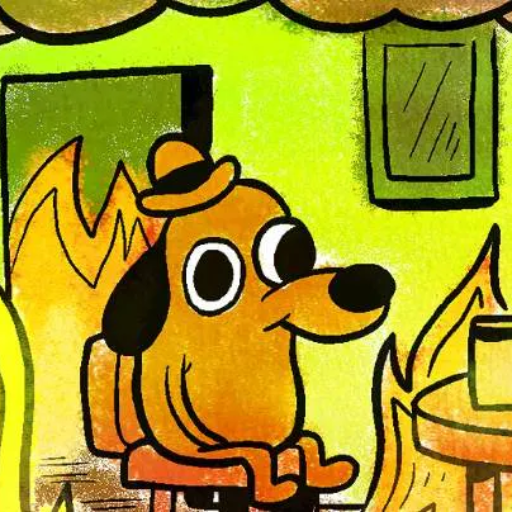
Best Python Coder
AI-powered Python development expertise.

文案模仿大师
AI-Powered Text Mimicking Made Easy

Invisible Money Finder
Unlock hidden upsell potential with AI

I-convert Image to Code GPT
Transform your designs into clean, functional code with AI.

- Web Development
- Mobile Apps
- Pipeline Setup
- CI/CD Optimization
- Continuous Deployment
Q&A About Git Lab CI/CD Guru
What is Git Lab CI/CD Guru?
Git Lab CI/CD Guru is an AI-powered assistant designed to help you set up, configure, and optimize CI/CD pipelines for web and mobile applications within the GitLab ecosystem.
How does Git Lab CI/CD Guru help with CI/CD pipelines?
It provides detailed guidance on creating, testing, and deploying applications automatically using best practices and tools available in GitLab, offering a well-structured `.gitlab-ci.yml` file and explanations for each pipeline stage.
Can Git Lab CI/CD Guru integrate with third-party tools?
Yes, it can help configure your CI/CD pipelines to integrate with various third-party tools and services, ensuring seamless workflows and deployments.
What kind of projects can benefit from using Git Lab CI/CD Guru?
Web and mobile application projects can significantly benefit from using Git Lab CI/CD Guru for streamlined, reliable, and secure CI/CD pipelines.
What are the prerequisites for using Git Lab CI/CD Guru?
You need a GitLab project repository and a basic understanding of your CI/CD needs. Additionally, having an initial `.gitlab-ci.yml` file can be helpful for customization.