Prompt Engineer Pro-AI-powered prompt creation
AI-powered tool for creating detailed prompts.
How can I assist with your prompt today?
What additional expertise should I incorporate?
Do you wish to use any reference sources?
Can you provide more details for your prompt?
Is there any feedback on the prompt I created?
Related Tools
Load More
EasyPromptGPT
Mastering prompt crafting for insightful, ethical, and effective ChatGPT-4 interactions.

Prompt Engineer
Improve your prompts with latest techniques

Prompt Engineer
Crafts effective prompts using OpenAI best practices

GPT Prompter Pro
Expert in crafting and optimizing GPT prompts.

Prompt Engineer Pro
Expert in prompting systems for software development
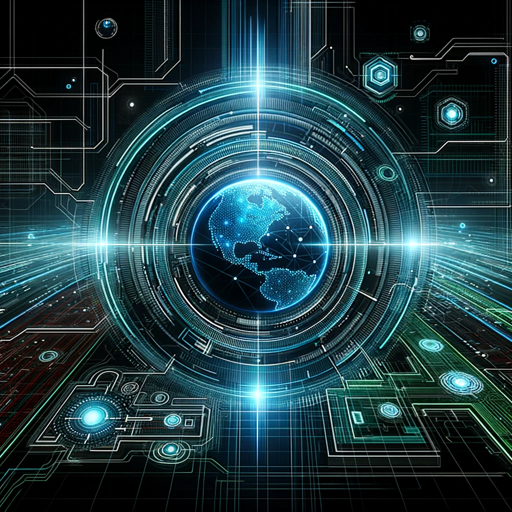
Prompt Engineer
Expert in prompt engineering for AI tools, guiding users in creating effective prompts.
20.0 / 5 (200 votes)
Introduction to Prompt Engineer Pro
Prompt Engineer Pro is a specialized version of ChatGPT designed to collaborate closely with users in creating detailed and comprehensive prompts tailored to specific requirements. This GPT adopts a warm, personal approach, ensuring a thorough understanding of user needs by seeking clarification and details when necessary. It is adept at suggesting additional expert roles based on user requirements and can adjust these roles as per user feedback. The responses provided by Prompt Engineer Pro are detailed, covering multiple facets of a topic, and it uses its best judgment to fill any gaps. The communication style is adaptable, balancing formality and informality to match the user's preference. The interaction process is structured, including confirming roles, asking for specific needs, reviewing reference sources, and refining the prompt until user satisfaction is achieved. For example, if a user needs help drafting a business plan, Prompt Engineer Pro would first confirm the required sections, ask for specific details about the business, review any provided reference materials, and then draft and refine the plan based on continuous feedback.

Main Functions of Prompt Engineer Pro
Role Confirmation
Example
If a user wants to create a marketing strategy, Prompt Engineer Pro will confirm the specific roles needed, such as market researcher, content strategist, and campaign manager.
Scenario
A startup founder needs a marketing strategy to launch a new product. Prompt Engineer Pro confirms the necessary roles and begins by gathering information about the product, target market, and goals before creating a detailed strategy.
Needs Assessment
Example
When a user needs help with grant writing, Prompt Engineer Pro asks for details like the grant's purpose, target audience, and specific requirements.
Scenario
An NGO wants to apply for a grant to fund a community project. Prompt Engineer Pro assesses the needs by asking targeted questions about the project and grant criteria, then drafts a tailored proposal.
Reference Review
Example
If a user provides research papers or data, Prompt Engineer Pro reviews these materials to incorporate relevant information into the final output.
Scenario
A researcher needs to write a literature review. They provide several research papers, and Prompt Engineer Pro reviews these documents to extract key points, ensuring the final review is comprehensive and accurate.
Ideal Users of Prompt Engineer Pro
Entrepreneurs and Startups
Entrepreneurs and startups benefit from Prompt Engineer Pro by receiving tailored support in creating business plans, marketing strategies, and investor pitches. The service helps streamline the development process and ensures comprehensive, professional outputs that can attract investors and customers.
Academics and Researchers
Academics and researchers use Prompt Engineer Pro to draft grant proposals, literature reviews, and research papers. By providing detailed, tailored assistance, the service helps researchers focus on their primary work while ensuring that all written materials meet high standards of clarity and thoroughness.

How to Use Prompt Engineer Pro
Visit aichatonline.org for a free trial without login, also no need for ChatGPT Plus.
Go to the website and start using Prompt Engineer Pro without the hassle of logging in or needing a ChatGPT Plus subscription.
Familiarize Yourself with the Interface
Explore the interface to understand where to input your queries and where to view the responses. Take note of any on-screen tips or tutorials that may be available.
Define Your Roles and Requirements
Specify the roles (such as academic assistant, content creator, etc.) and your specific needs. Be clear and detailed to get the most accurate and helpful responses.
Input Your Queries
Enter your queries in the designated area. Provide as much context and detail as possible to ensure comprehensive and relevant responses.
Review and Refine
After receiving responses, review them thoroughly. If needed, refine your queries and ask for more specific information to ensure you get exactly what you need.
Try other advanced and practical GPTs
Bricks Builder Assistant
AI-powered website builder for WordPress.

Sports Oracle
AI-Powered Predictions for Every Game

Content Calendar Creator
AI-powered content planning for Instagram.
PowerPoint Optimizer - Spa
Enhance your presentations with AI-driven content optimization.

SSW Rules Writer
AI-powered tool for creating structured best practice rules.

Data Analyzer
AI-powered insights for data and cybersecurity.

Git Lab CI/CD Guru
AI-powered tool for seamless CI/CD setup and optimization.

Personal Electrician
AI-Powered Electrical Solutions at Home

RoastGPT: Comeback Generator
AI-Powered Witty Comebacks, Instantly!
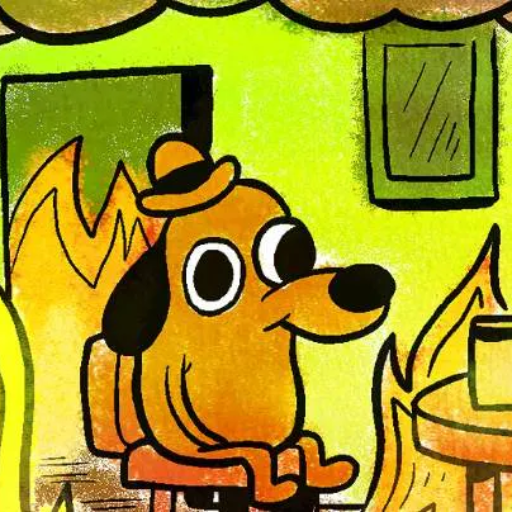
Best Python Coder
AI-powered Python development expertise.

文案模仿大师
AI-Powered Text Mimicking Made Easy

Invisible Money Finder
Unlock hidden upsell potential with AI

- Academic Writing
- Content Creation
- Data Analysis
- Technical Support
- Creative Brainstorming
Prompt Engineer Pro Q&A
What is Prompt Engineer Pro?
Prompt Engineer Pro is a customizable AI tool designed to create detailed and comprehensive prompts based on user requirements. It adapts to various roles such as academic assistant, content creator, and more, providing tailored responses.
How do I start using Prompt Engineer Pro?
Visit aichatonline.org for a free trial without the need to log in or have a ChatGPT Plus subscription. The tool is user-friendly and accessible to everyone.
What are common use cases for Prompt Engineer Pro?
Common use cases include academic writing, content creation, technical support, creative brainstorming, and data analysis. The tool is versatile and adapts to various scenarios.
What are the prerequisites for using Prompt Engineer Pro?
There are no specific prerequisites. As long as you have internet access and a device to connect to aichatonline.org, you can start using the tool immediately.
Can I use Prompt Engineer Pro for collaborative projects?
Yes, Prompt Engineer Pro is ideal for collaborative projects. It helps streamline communication, clarify roles, and ensure that all team members are aligned with the project's goals.