SSW Rules Writer-tool for writing SSW rules.
AI-powered tool for creating structured best practice rules.
Write a rule called...
Ask me questions to help me improve an existing rule
Related Tools
Load More
Report Writer 🖋️
Ai Report Writer | Report Writing Help | Write My Report

SOP Writer Pro
Writes and formats Standard Operating Procedures with diagrams.

Law School FIRAC Case Brief Squirrel
Input the text of entire case, and I will summarize its FIRAC.
Super Legal Writer
Your max powerful legal research and writing partner.

Systematic Review Writer
Assists in writing systematic review articles, with a focus on structure, literature, and academic standards.

Navy Block 43 Writer
Specializes in writing Block 43 of Navy evals
20.0 / 5 (200 votes)
Introduction to SSW Rules Writer
SSW Rules Writer is a tool designed to streamline the creation of best practice guidelines for software development, project management, and communication. Its primary function is to generate structured rules that follow specific formatting and style guidelines, such as those used on the SSW website. Each rule addresses a common issue in these fields, providing practical advice and actionable steps to improve processes. The tool generates these rules using Markdown, ensuring consistency and easy integration with content management systems. For example, a rule might provide guidelines on how to communicate effectively via email, offering examples of both good and bad practices to illustrate key points.

Main Functions of SSW Rules Writer
Rule Generation
Example
The tool generates clear, structured rules in Markdown format for easy integration into websites. For instance, it might create a rule outlining the importance of asking ChatGPT for clarification in responses.
Scenario
In software companies, managers use SSW Rules Writer to create guidelines on handling communication between teams and clients, ensuring best practices are followed.
Formatting Consistency
Example
It ensures that all generated rules follow the same Markdown structure, including headings, subheadings, greyboxes for examples, and more. For instance, a rule may use a greybox to contrast good and bad examples of authentication methods.
Scenario
Technical writers use the tool to produce standardized content across multiple pages, maintaining a uniform presentation across the SSW Rules site.
Customization and Flexibility
Example
SSW Rules Writer allows customization in rules by specifying roles (e.g., ChatGPT as a 'business coach').
Scenario
A product manager may customize rules for onboarding new hires, where ChatGPT acts as an HR expert, outlining the onboarding process in a structured manner.
Ideal Users of SSW Rules Writer
Technical Writers and Content Creators
These users benefit from the tool’s ability to generate structured, consistent rules with proper formatting. It simplifies the creation of complex documents that adhere to SSW’s standards, saving time and reducing errors.
Project Managers and Software Teams
SSW Rules Writer helps these users set clear guidelines and best practices for their teams. By providing rules that address key issues in software development and communication, teams can ensure they follow best practices, improving workflow and productivity.

How to use SSW Rules Writer
Visit aichatonline.org for a free trial without login, also no need for ChatGPT Plus.
You can access SSW Rules Writer directly without needing to sign up or pay for a premium subscription.
Understand the prerequisites.
Make sure you have a basic understanding of markdown syntax and familiarity with SSW Rules structure, especially for SEO-friendly web content.
Create a rule by providing a 'Do you...' question.
The rule should address a best practice. Use a question format to initiate, followed by practical guidelines with examples.
Follow the SSW format for writing rules.
Rules must include an intro, sections with headings, and optionally, bad and good examples using greyboxes.
Publish or export your completed rule.
After finalizing the content, ensure you use the proper export format for SSW integration or directly publish it via the CMS.
Try other advanced and practical GPTs
Data Analyzer
AI-powered insights for data and cybersecurity.

The Perfect Strategic Briefing
AI-driven briefs for digital and traditional strategies

Ecommerce AI Tool
Empower Your Ecommerce with AI Precision

Carl Jung
Explore the depths of your psyche with AI-powered Jungian analysis.
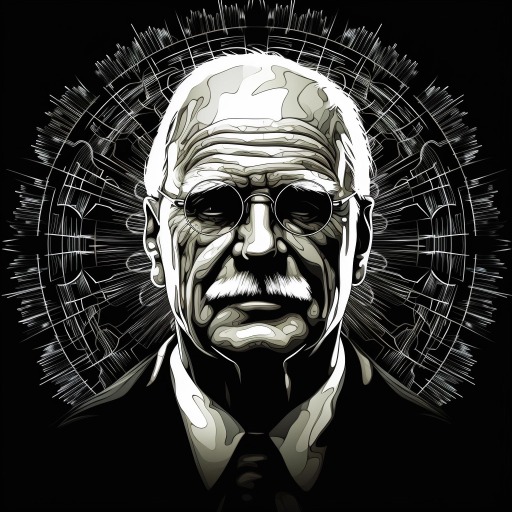
Python Coding Tutor
AI-powered Python tutoring for all levels

MIXING & MASTERING GPT
AI-Powered Audio Mixing & Mastering
PowerPoint Optimizer - Spa
Enhance your presentations with AI-driven content optimization.

Content Calendar Creator
AI-powered content planning for Instagram.
Sports Oracle
AI-Powered Predictions for Every Game

Bricks Builder Assistant
AI-powered website builder for WordPress.

Prompt Engineer Pro
AI-powered tool for creating detailed prompts.

Git Lab CI/CD Guru
AI-powered tool for seamless CI/CD setup and optimization.

- Content Creation
- Project Management
- Best Practices
- Technical Documentation
- Guideline Writing
Frequently Asked Questions about SSW Rules Writer
How does SSW Rules Writer improve rule creation?
SSW Rules Writer helps you create structured and SEO-optimized content using markdown format, providing detailed examples of good and bad practices.
Do I need coding knowledge to use SSW Rules Writer?
No, coding knowledge isn't required. Familiarity with markdown syntax is useful, but the tool guides you through the process.
Can I edit rules after creating them?
Yes, all rules created can be revisited and edited, allowing for updates and refinements before publishing.
What kind of content is SSW Rules Writer best suited for?
It's best for creating guidelines, rules, and structured content on software development, project management, and communication best practices.
Can SSW Rules Writer help with SEO optimization?
Yes, it ensures your rules are formatted for search engine optimization, with clear titles, descriptions, and structured content.