UI Auditor-AI-powered UI design audit
Enhance your UI with AI-driven insights
Upload your app's screenshot.
How can I improve my app's UI?
What's wrong with this layout?
Give me feedback on this design.
Related Tools
Load More
Audit Flow
Hi, my name is Cleo, your Personal Audit Executive. I'm expert in auditing, accounting, risk assessment, fraud investigations, leadership, with a PhD in Psychology. I streamline every type of Audit process or task. Happy to assist with any questions!

QA Tester
A QA Tester guiding on software testing and quality assurance.
Internal Audit GPT
Assists in generating internal audit reports, executive summaries, findings, observations, risks and detailed analysis.

UX Audit Pro 🚀
UX Audit Pro 🚀 | Focuses on conducting Heuristic Evaluations for websites or applications, providing a General Score of the interface, identifying UX and UI issues, and offering improvement recommendations. Website & App design critique. Website & App Fee

Accessibility Copilot
Code reviewer for WCAG 2.2 compliance. Paste a code snippet and hit Enter.
IT Audit Advisor
Ensures IT systems integrity through comprehensive auditing.
20.0 / 5 (200 votes)
Detailed Introduction to UI Auditor
UI Auditor is a specialized tool designed to evaluate and provide feedback on UI/UX design based on uploaded images. The primary purpose of UI Auditor is to assist designers, developers, and project managers in assessing the effectiveness, usability, and aesthetic appeal of user interfaces. By analyzing the visual elements and overall structure of a UI, UI Auditor offers insights that can help improve user experience, ensuring that the design is both functional and visually engaging. For example, if a user uploads an image of a mobile app interface, UI Auditor might analyze the placement of buttons, readability of text, and overall visual hierarchy, providing detailed feedback on how these elements contribute to or detract from the user experience.

Main Functions of UI Auditor
UI/UX Design Evaluation
Example
Analyzing the layout of a web page to ensure that key information is easily accessible and that the design adheres to best practices in visual hierarchy.
Scenario
A designer uploads a screenshot of a landing page. UI Auditor identifies that the call-to-action button is not prominently placed and suggests repositioning it to improve conversion rates.
Feedback on Visual Elements
Example
Assessing the color contrast and readability of text on a mobile app interface.
Scenario
A developer is working on a mobile app and wants to ensure that all text is readable against the background. UI Auditor highlights areas where the contrast is too low and provides suggestions for improvement.
Best Practices Recommendations
Example
Suggesting improvements based on established UI/UX design principles, such as the placement of navigation menus or the use of white space.
Scenario
A project manager reviews the design of a new website. UI Auditor recommends increasing the spacing between elements to reduce clutter and improve user focus.
Ideal Users of UI Auditor
UI/UX Designers
Designers benefit from UI Auditor by receiving objective, data-driven feedback on their work. This helps them refine their designs, ensuring they meet user needs and adhere to best practices.
Developers and Project Managers
Developers and project managers use UI Auditor to verify that the user interface aligns with project requirements and to ensure that the design will provide a positive user experience. This group benefits from the tool's ability to identify potential issues before the product goes live.

How to Use UI Auditor
Visit aichatonline.org for a free trial without login, also no need for ChatGPT Plus.
Access the tool easily without logging in or requiring a paid account, allowing quick access to its features.
Upload your UI images.
Ensure you provide high-quality UI/UX design screenshots or mockups. The tool is designed to review user interfaces, so only UI-related images should be submitted.
Review the feedback provided.
Receive detailed insights on your UI design, focusing on elements like usability, consistency, and design best practices.
Apply suggested improvements.
Use the feedback to optimize and refine your interface according to best UI/UX practices for improved user interaction.
Iterate and resubmit.
Repeat the process by uploading revised versions of your UI until you achieve your desired outcome.
Try other advanced and practical GPTs
Goggins Run Coach
Push beyond limits with AI-powered coaching.

Code Companion
AI-Powered Coding Insights for Developers

Oya GPT
Oya GPT: Your fun, quirky AI buddy!

Research Paper Explorer
AI-powered scientific paper explorer

Feedback Sentinel
AI-powered insights for better feedback.
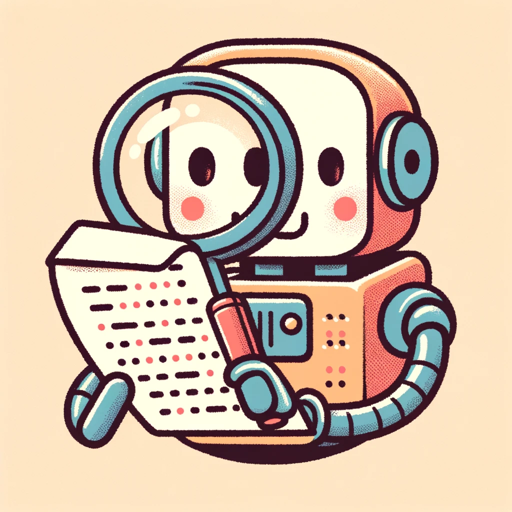
TuneRocket
AI-powered music marketing assistant for indie artists

Recruiter Chat
AI-driven insights for your career success

PM Career Analyst
AI-powered career analysis for PMs

Academic Writer Pro
Enhance Your Academic Writing with AI

Game Map Cartographer
AI-Powered Tool for Custom Battle Maps

Sisters of Destiny ORIGINAL
AI-powered insights from the ethereal realm

Beautiful
AI-powered stunning visuals generator

- Design Optimization
- UI Testing
- Website Redesign
- Mobile App Mockups
- Prototype Review
Top Questions About UI Auditor
What type of images can I upload to UI Auditor?
UI Auditor only accepts user interface design images. These include app screens, website wireframes, and mockups. Non-UI images will not be processed.
Does UI Auditor provide automated feedback?
Yes, UI Auditor uses AI to analyze the UI image and provide feedback on usability, design patterns, visual hierarchy, and UI best practices.
What kind of feedback does UI Auditor give?
The tool provides insights on various UI elements, such as navigation clarity, input controls, visual hierarchy, animations, and consistency in design.
Can UI Auditor help with UI/UX improvements?
Yes, it is specifically designed to help optimize user interfaces by identifying common usability issues and recommending design enhancements.
How accurate is the feedback from UI Auditor?
The feedback is highly accurate and based on established UI/UX best practices, such as those outlined in design principles like visual hierarchy, guided actions, and clarity.