Code Companion-AI-powered code assistant
AI-Powered Coding Insights for Developers
How do I use hooks in React?
Set up a CI/CD pipeline.
Optimize a SQL query.
Explain Redux vs Context API.
Related Tools
Load MoreCodeCompanion
CodeCompanion is your programming ally. Assisting with coding queries, it offers solutions for novices and experts alike. Let CodeCompanion be your guide in the complex world of programming.
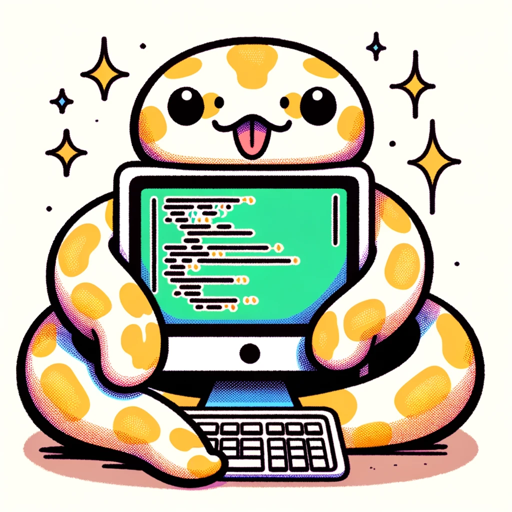
Code Companion
I'm a Python specialist here to help you code and learn! | Proficient in all coding languages, web design & much more!

VSCode Code Companion
Your go-to expert for all things VSCode.

Code Companion
I provide full code snippets, optimized for performance and high quality code.

Code Companion
I offer clear code solutions with brief explanations.

Code Companion Turbo
A friendly GPT for programming support, providing direct code assistance and explanations.
20.0 / 5 (200 votes)
Introduction to Code Companion
Code Companion is a specialized version of ChatGPT designed to assist developers, particularly in web development and JavaScript, by providing detailed, practical answers and guidance. It leverages resources like Patterns.dev and 'You Don't Know JS' to offer expert-level insights into design patterns, rendering techniques, and performance optimizations. The purpose is to help developers solve coding challenges, understand best practices, and stay updated with modern web technologies. For example, if a developer is struggling with a complex async operation in JavaScript, Code Companion can break down event loops, promises, and async/await, offering an in-depth explanation while suggesting optimal solutions. Similarly, it can guide developers through performance bottlenecks by recommending patterns like lazy loading or virtual DOM manipulation, depending on the problem at hand.

Main Functions of Code Companion
Web Development Guidance
Example
A developer wants to optimize the performance of a React application. Code Companion can suggest render patterns such as memoization and lazy loading, while detailing when and how to use them to improve performance.
Scenario
In a scenario where a React app is re-rendering too often, Code Companion can help identify unnecessary state updates and suggest using `React.memo()` to avoid performance degradation.
JavaScript Troubleshooting and Education
Example
When asked about closures, Code Companion explains how closures work in JavaScript, using clear examples and edge cases, helping the developer fully grasp the concept.
Scenario
A junior developer is working on a function that accesses variables outside its immediate scope and doesn't understand why certain variables aren't behaving as expected. Code Companion can break down the closure mechanism and show how to debug this issue.
Performance Optimization Advice
Example
A developer facing long load times on a web app might receive advice on bundling JavaScript, lazy loading assets, or using service workers for caching.
Scenario
In a scenario where a site is loading slowly due to large JavaScript files, Code Companion can suggest splitting code via Webpack or Vite and loading the critical parts first, improving the overall user experience.
Ideal Users of Code Companion
Web Developers
Code Companion is perfect for web developers working with JavaScript, React, Vue, or other modern front-end frameworks. They benefit from detailed explanations on complex JavaScript topics, performance optimization tips, and guidance on modern web development patterns, helping them build better, faster applications.
Junior Developers and Learners
Code Companion is especially useful for junior developers or those learning JavaScript, as it breaks down complex concepts into digestible chunks. It can provide explanations, examples, and insights tailored to their skill level, allowing them to accelerate their learning curve and avoid common mistakes.

How to Use Code Companion
1
Visit aichatonline.org for a free trial without login; no need for ChatGPT Plus.
2
Once on the site, choose the Code Companion option for AI-driven programming and web development assistance.
3
Input your queries or coding challenges, whether related to JavaScript, web development patterns, or other coding needs.
4
Explore various outputs, from detailed code snippets to explanations of programming patterns and best practices.
5
Optimize your workflow by using the companion tool for debugging, project planning, or performance optimization.
Try other advanced and practical GPTs
Oya GPT
Oya GPT: Your fun, quirky AI buddy!

Research Paper Explorer
AI-powered scientific paper explorer

Feedback Sentinel
AI-powered insights for better feedback.
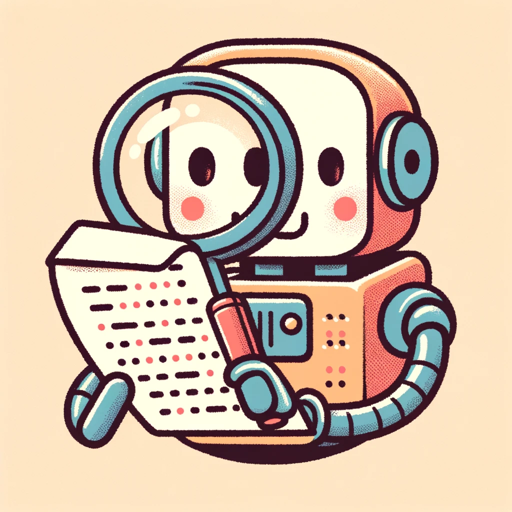
TuneRocket
AI-powered music marketing assistant for indie artists

Dream Decoder
AI-powered insights into your dreams

NovaSystem
AI-Powered Versatility for Every Task

Goggins Run Coach
Push beyond limits with AI-powered coaching.

UI Auditor
Enhance your UI with AI-driven insights
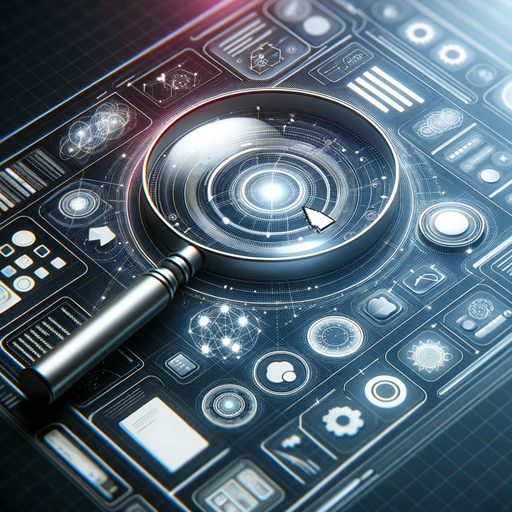
Recruiter Chat
AI-driven insights for your career success

PM Career Analyst
AI-powered career analysis for PMs

Academic Writer Pro
Enhance Your Academic Writing with AI

Game Map Cartographer
AI-Powered Tool for Custom Battle Maps

- Web Development
- Project Planning
- Code Debugging
- Performance Optimization
- Pattern Design
Code Companion: Common Questions and In-Depth Answers
What is Code Companion?
Code Companion is an AI-powered tool designed to assist developers by providing coding help, explanations of programming concepts, and patterns for building optimized web applications. It offers assistance with various aspects of web development, such as debugging, performance optimization, and code quality.
Can Code Companion help with specific frameworks?
Yes, Code Companion supports modern JavaScript frameworks such as React, Vue, and Angular. It provides guidance on best practices for these frameworks, including design patterns, performance optimization, and debugging tips.
How is Code Companion different from other coding assistants?
Code Companion goes beyond standard coding assistance by offering in-depth knowledge of web development patterns and deep JavaScript insights, drawing from resources like 'You Don't Know JS' and Patterns.dev. It's designed not only to help with code but also to foster best practices and deeper understanding of web technologies.
Is Code Companion suitable for beginners?
Absolutely! Code Companion caters to both beginners and experienced developers. It explains concepts in an accessible way and provides code snippets with clear commentary, making it easy for users at any skill level to benefit from its features.
What kinds of tasks can I accomplish with Code Companion?
Code Companion helps with a wide range of tasks, from generating code snippets, explaining JavaScript patterns, and providing performance optimization techniques to debugging code and assisting with project planning. It is a versatile tool for various web development needs.