Course Creator GPT-AI-powered course creation tool
AI-powered tool for creating structured, customized courses.
Create a course on Advanced Gardening
Create a course on the fundamentals of Algebra 1
Create a course on Space Tourism
Create a course on the fundamentals of chemistry
Related Tools
Load More
GPT Creator
Better than the GPT builder. Create GPTs that are poised for user engagement.

Custom GPT Creator
Creates custom GPT instructions and open ai system messages with precise syntax.

Inception GPT | Custom GPT Maker | Custom GPT
I create prompts so you can build your own custom GPT AI chat tool with advanced machine learning and self improving models. Your Custom GPT Maker is the ultimate inception tool to make your own custom GPT for any AI powered business. Your Chat GPT AI gam
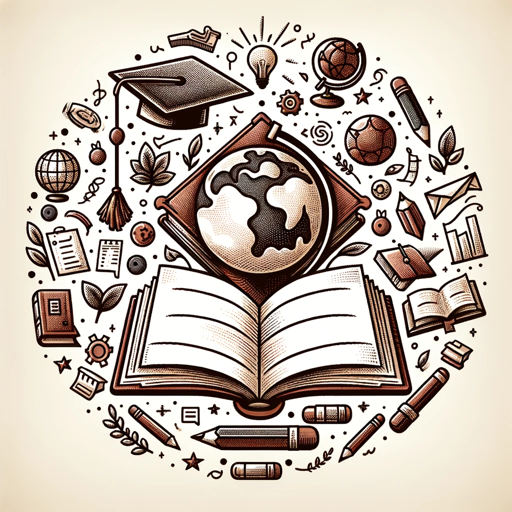
Course Creator Pro
Expert in creating detailed, comprehensive online courses on specified topics.
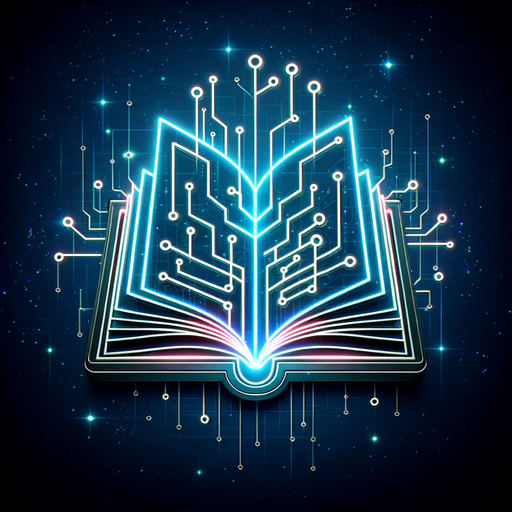
Course Content Developer GPT
Designs courses, researches topics, and writes in JSON.

GPT Maker
Assists in GPT creation using GPT Builder and General GPT Best Practices
20.0 / 5 (200 votes)
Detailed Introduction to Course Creator GPT
Course Creator GPT is an AI-powered tool designed to facilitate the creation of comprehensive, text-based educational courses. It enables users to design, structure, and deliver course content across a wide range of topics, guiding students or learners through modular, lesson-based formats. The main purpose of this AI is to create tailored, structured learning experiences that emphasize engagement, clarity, and progression. Course Creator GPT is adept at developing lesson plans, outlining modules, summarizing key concepts, and responding to learner queries in a text-driven environment. For example, in an educational scenario, an instructor can use Course Creator GPT to create a multi-module course on 'Data Science for Beginners,' where each lesson introduces key concepts like data cleaning, analysis, and visualization in a systematic, engaging way. The instructor can interact with the AI to ensure content is adjusted according to the learner’s pace, providing follow-up explanations and exercises as needed.

Main Functions of Course Creator GPT
Course Outline Creation
Example
A teacher wants to develop a course on 'Introduction to Machine Learning' but is unsure how to structure the material into modules and lessons. Course Creator GPT helps by generating a detailed course outline, breaking down the topic into digestible modules that cover key concepts like supervised learning, unsupervised learning, and model evaluation.
Scenario
The teacher inputs key topics, and Course Creator GPT produces a modular structure with specific learning objectives for each lesson. This outline can then be used to build the full course, offering a roadmap for both the teacher and students.
Lesson Creation and Delivery
Example
A business consultant is creating a training program on 'Digital Marketing Strategies' for clients. They need detailed lessons on SEO, social media marketing, and analytics, which will be delivered as part of an online course.
Scenario
Course Creator GPT helps create each lesson by providing clear explanations of each topic, organizing content into structured chunks, and offering real-world examples. It also ensures that each lesson builds logically on the previous one, enhancing learner comprehension.
Learner Engagement and Query Response
Example
A homeschooling parent is using Course Creator GPT to teach their child about 'World History.' As the course progresses, the child asks questions about the significance of specific historical events.
Scenario
Course Creator GPT responds to each query in detail, providing in-depth answers that further clarify the lesson content. This allows the parent to maintain an interactive learning environment without needing to consult external resources.
Ideal Users of Course Creator GPT
Educators and Instructors
Teachers, tutors, and course creators in formal educational institutions, as well as online learning platforms, benefit from Course Creator GPT. These users can leverage the AI to design well-structured courses, freeing up time spent on content preparation while still ensuring high-quality, engaging lessons. Course Creator GPT allows these professionals to create customized learning experiences based on their students’ needs.
Businesses and Corporate Trainers
Course Creator GPT is useful for businesses looking to train employees or clients on specific skills, such as project management, leadership, or technical skills. Corporate trainers can use the AI to create training programs that are both comprehensive and adaptable, ensuring each employee receives tailored content that suits their professional development goals.

How to Use Course Creator GPT
1
Visit aichatonline.org for a free trial without login, no need for ChatGPT Plus.
2
Identify your course topic, target audience, and course structure, including the number of modules and lessons, to optimize the course creation process.
3
Provide detailed course parameters such as experience level, and specify if you need specialized knowledge or resources for accurate course customization.
4
Follow the sequential lesson-by-lesson approach, allowing the tool to guide you through each module. Each lesson will be delivered in manageable chunks with summaries to enhance understanding.
5
Use the prompt questions and summary prompts to confirm understanding or ask for further clarifications, ensuring a personalized and interactive learning experience.
Try other advanced and practical GPTs
Replicated 😁
AI-powered image replication tool

Math Mentor +
AI-powered math help made simple

KW Tech Helper
AI-Powered Real Estate Tech Support

Stellar GPT Prompter
Empower Your Prompts with AI Precision

AI C++ Programming Expert
AI-powered C++ expertise at your fingertips
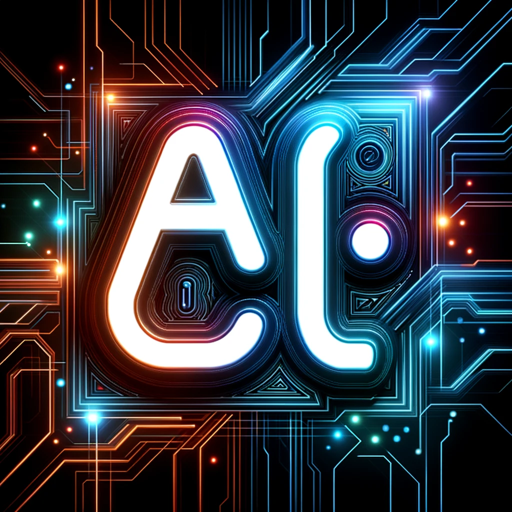
A1111 PromptCrafter
AI-powered prompt generation tool

Task Helper
Effortless AI-powered task management

DM Guru
AI-Powered Assistant for D&D Masters
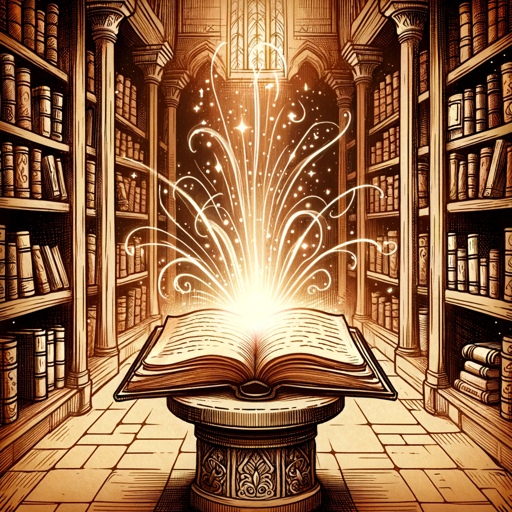
Prompt Evaluator
AI-powered tool for perfecting prompts

.AI Lawyer
AI-Powered Legal Assistance at Your Fingertips

Show me from space
AI-powered satellite imagery tool

ブログ記事の見出し作成特化GPTくん
AI-powered blog titles and headings for SEO success

- Lesson Planning
- Skill Building
- Course Creation
- Content Design
- Training Programs
Top 5 Q&A About Course Creator GPT
What types of courses can Course Creator GPT create?
Course Creator GPT can create courses on a wide range of topics, from academic subjects like mathematics and history to professional skills like coding or digital marketing. It tailors the course structure based on user input, including specific modules and lessons.
How does Course Creator GPT ensure the accuracy of course content?
Course Creator GPT performs thorough web searches to gather accurate, up-to-date information. This ensures that the material provided is comprehensive and aligned with current knowledge standards, especially in rapidly evolving fields.
Can I use Course Creator GPT for non-academic purposes?
Yes, the tool is versatile and can be used to create courses for personal development, corporate training, or even creative pursuits like writing or art. Its structure allows for broad customization to suit various needs.
Is there a way to review or revise lessons in Course Creator GPT?
Yes, after completing each module, users are prompted to review key points and are offered the chance to revisit any lesson or concept before proceeding. This ensures thorough understanding and reinforces learning.
Can Course Creator GPT assist with course-related diagrams and visuals?
Yes, Course Creator GPT uses Python to create supporting diagrams, charts, and graphs when necessary, making complex concepts easier to understand with visual aids.