Web Designer-AI-powered web design support
AI-powered web design for everyone
Related Tools
Load More
Web Design Wizard
WebDesign Wizard is a GPT-powered AI assistant for web design, offering expert advice on UX/UI, layouts, color schemes, and coding in HTML, CSS, JavaScript. It's your ideal tool for creating user-friendly, beautiful, and responsive websites, equipped with

Web Design HTML Coder
HTML Code Generator translating design visions into HTML.

Web Designer
👨💻 I'm a Web Designer, here to create visually appealing web page designs. Ask me to make design for your website or idea

Website designer - logos, website, email template
I provide digital assets for a business which include logos, website, email template, business cards, merch

Webdesign Assistent
Optimizing web designs with creative flair.

Design Web-Site
Just write what niche you need a website for and what style you prefer
20.0 / 5 (200 votes)
Introduction to Web Designer
The 'Web Designer' GPT is tailored to assist professional web designers in creating user-friendly, visually appealing, and functional websites. Its main purpose is to facilitate the design process, combining both aesthetic and functional design elements to enhance user experience (UX) and user interface (UI) quality. The Web Designer GPT offers detailed insights into design tools, user-centric layouts, and coding practices, ensuring the final product is optimized for various devices and web environments. For example, if a designer is working on an e-commerce site, this GPT could help guide the design of intuitive navigation systems, recommend best practices for responsive design, and suggest UX improvements based on the target audience's behavior. It focuses heavily on collaboration between design, development, and marketing teams, providing advice that ensures these efforts are unified around a consistent, well-executed user experience.

Main Functions of Web Designer
UX/UI Consultation and Trends
Example
Providing feedback on design drafts and advising on the latest UX/UI trends.
Scenario
When a designer is unsure about whether to implement a dark mode option for a news website, the Web Designer GPT can provide insights on how dark mode improves user accessibility and reduce eye strain, especially for late-night reading. It could also share recent trends, like the growing importance of micro-interactions for enhanced user engagement.
Design Tool Recommendations and Tips
Example
Offering tips on using design software like Adobe XD, Figma, and Webflow for efficient project workflows.
Scenario
A designer working on a mobile-first interface in Figma might need advice on how to collaborate efficiently with developers. Web Designer GPT could suggest using Figma's prototyping tools to create clickable designs, recommend plugins for asset management, or advise on exporting components for developers working in Webflow or similar platforms.
Cross-functional Collaboration Support
Example
Providing strategies for unifying design, development, and marketing input.
Scenario
In a scenario where a web design project is stuck between developer feasibility and design vision, the Web Designer GPT can suggest ways to integrate the design's creative aspects while ensuring technical compatibility. It might recommend using CSS Grid for more complex layouts or advise developers on optimizing load times for high-resolution images in marketing campaigns.
Ideal Users of Web Designer Services
Professional Web Designers
This group includes individuals or teams who work full-time in designing websites for clients or their own businesses. They would benefit from the Web Designer GPT's detailed suggestions on design tools, UX best practices, and industry trends, as well as its ability to support collaboration with developers and marketers. The service caters to the needs of professionals who seek to enhance user experience, maintain design consistency across devices, and stay current with the latest design innovations.
Design and Development Teams in Agencies
Web Designer GPT is ideal for teams working in creative agencies where the coordination between designers, developers, and marketers is crucial. These users benefit from the GPT's recommendations for tools like Figma or Webflow and its ability to provide insights into cross-functional teamwork. By integrating feedback on user behavior analytics and marketing requirements, the Web Designer GPT ensures that the final product is aligned with both design goals and business objectives.

Guidelines for Using Web Designer
Step 1
Visit aichatonline.org for a free trial without the need for login or a ChatGPT Plus subscription.
Step 2
Familiarize yourself with the Web Designer’s interface by exploring the various design-focused templates and tools available for web projects.
Step 3
Identify your project goals: decide whether you need help with layouts, UI/UX design suggestions, or optimizing usability. Have your design brief ready.
Step 4
Start a design session by uploading design wireframes or explaining the project in detail to receive AI-powered insights, best practices, or suggestions.
Step 5
Iterate on your project based on Web Designer’s suggestions, incorporating feedback into your designs to optimize user experience and functionality.
Try other advanced and practical GPTs
Cody
AI-powered support for coding and cloud

Yana, asistenta virtuală a firmei Velcont
AI-powered solutions for Romanian businesses.

Market Research Reports
AI-Powered Insights for Strategic Growth

Course Creator Assistant
AI-powered tool for creating engaging online courses

SEO Title And Description Optimizer
Optimize Your Titles and Descriptions with AI

Brainwave Analyst
AI-Powered EEG Analysis and Insights

Professional Psychiatrist - Dr. Harmony v4
Empowering Mental Wellness with AI Insight

Undetectable AI
Transform AI text into natural language

Backdrop Build V3 GPT
AI-powered assistance for building innovative tech projects.

Newsletter Generator
AI-powered content, simplified.
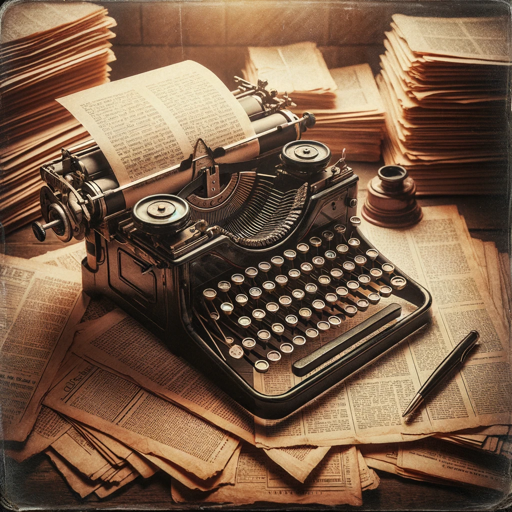
Bright Prompter
AI-powered prompts made easy

Prompt Optimizer
AI-Powered Prompt Enhancement

- Optimization
- Web Design
- Prototyping
- UX/UI
- Responsive Layout
Common Questions about Web Designer
What is Web Designer's primary function?
Web Designer provides AI-powered assistance in creating, refining, and optimizing web design projects, focusing on usability, layout, and aesthetics for an improved user experience.
Can I integrate my current design projects with Web Designer?
Yes, you can upload existing wireframes, mockups, or layouts to receive feedback and suggestions on improving user flow, accessibility, and overall design coherence.
What design tools does Web Designer support?
Web Designer is compatible with popular tools like Adobe XD, Figma, and Webflow. You can easily export insights and integrate them into your preferred design environment.
Is coding knowledge required to use Web Designer?
No, Web Designer caters to both designers with and without coding knowledge, offering intuitive design suggestions, optimization strategies, and user experience improvements without technical coding requirements.
What are some common use cases for Web Designer?
Common use cases include creating responsive web layouts, enhancing UI/UX design, improving site navigation, optimizing page load performance, and refining user interaction design.