Course Creator Assistant-AI-powered course creation tool
AI-powered tool for creating engaging online courses
How can I make my course more interactive?
What are effective assessment methods for online courses?
Suggestions for making my course content more engaging?
How to integrate technology effectively in my course?
Related Tools
Load More
Online Course Creator
This GPT will help you create an online course about any topic!

SOMBA Kickstart Course Assistant (BETA)
This GPT will assist you to analyse your survey results and come up with a course idea based on your results - this GPT is only for SOMBA Kickstart students - and is not to be shared with anyone. Please note that this is just a tool and you take a final d
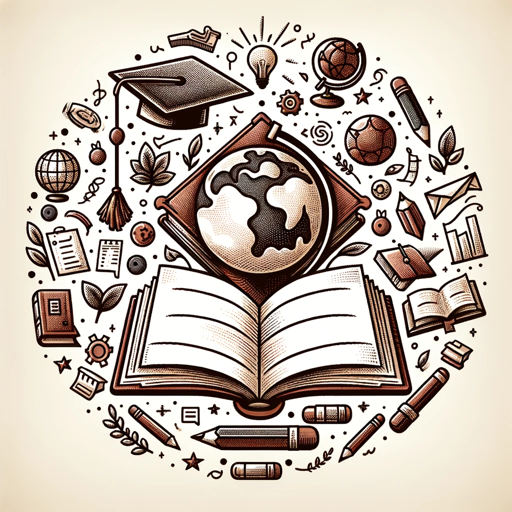
Course Creator Pro
Expert in creating detailed, comprehensive online courses on specified topics.
Course Creator: Course Outline and Lesson Maker
A powerful online course builder to create outlines and write lesson content for you, based on best practices.
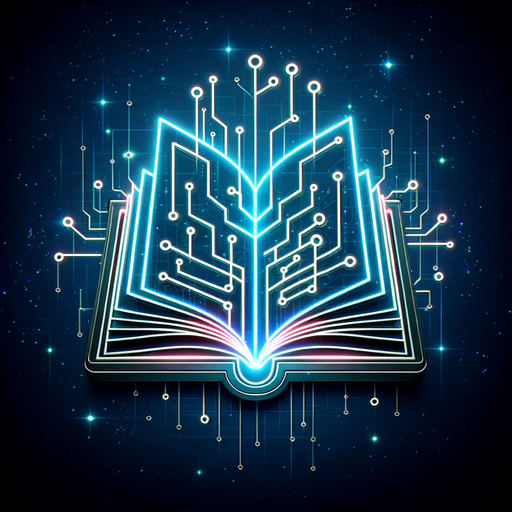
Course Content Developer GPT
Designs courses, researches topics, and writes in JSON.

Course Maker
Create a to learn any skill, topic, subject, etc. Includes Projects Ideas & Structured Layouts.
20.0 / 5 (200 votes)
Introduction to Course Creator Assistant
The Course Creator Assistant is designed to provide comprehensive support for individuals creating online courses, particularly coaches and teachers. The main purpose is to assist in the development of structured course outlines, video scripts, and multimedia elements that cater to diverse learning needs. A key focus is ensuring engagement and inclusivity, while also offering marketing strategies and feedback analysis. For example, a coach developing a 7-day challenge to improve client-centered coaching would benefit from help in designing interactive tasks and leveraging technology to enhance learning engagement.

Main Functions of Course Creator Assistant
Course Outline Development
Example
Creating a detailed outline for a coaching program that includes objectives, activities, and assessments for each day, as seen in the 'Client-Centered Coaching Intensive' outline.
Scenario
A coach wants to design a 7-day intensive focused on enhancing client engagement. The assistant helps structure the program by identifying daily objectives like 'Understanding Learners' and 'Encouraging Collaboration,' and assigns activities such as peer-to-peer learning.
Video Script Writing
Example
Crafting scripts for daily coaching videos that introduce new concepts, like active learning or collaboration, and offer practical tasks for learners.
Scenario
A wellness coach preparing video lessons on mindfulness can receive structured scripts that incorporate interactive activities and multimedia, such as guided meditation exercises, to deepen learner engagement.
Assessment Design
Example
Designing formative and summative assessments that provide immediate feedback through quizzes, role-playing, or peer review activities.
Scenario
An online teacher delivering a language course needs interactive assessments. The assistant helps create multimedia quizzes and role-playing tasks to gauge learner progress while providing immediate feedback on language use.
Ideal Users of Course Creator Assistant
Coaches
Coaches working in areas like wellness, career development, or language learning who want to create structured, student-centered programs. These users benefit from tools that help them design client-focused sessions and interactive tasks, such as needs assessments or group projects.
Online Teachers
Teachers in any subject who are transitioning to online platforms and need support in creating multimedia-rich lessons, including videos, quizzes, and interactive activities. They gain from the assistant’s focus on integrating technology, fostering active learning, and designing assessments.

How to Use Course Creator Assistant
Visit aichatonline.org for a free trial
Access the Course Creator Assistant for free without the need to log in or subscribe to ChatGPT Plus. This allows you to explore its features at no cost.
Prepare course materials
Before using the tool, gather your course content, outlines, and scripts to make the most of the assistant's course creation features.
Use for structured course outlines
Leverage the assistant to generate detailed course outlines, with tailored lessons, objectives, and assessments for your specific subject matter.
Incorporate multimedia elements
Use the assistant to design interactive multimedia elements, such as video scripts and presentations, to enhance student engagement.
Analyze student feedback
After course completion, rely on the assistant's insights to review student feedback and adjust your course for continuous improvement.
Try other advanced and practical GPTs
SEO Title And Description Optimizer
Optimize Your Titles and Descriptions with AI

Brainwave Analyst
AI-Powered EEG Analysis and Insights

ブログ記事の見出し作成特化GPTくん
AI-powered blog titles and headings for SEO success

Show me from space
AI-powered satellite imagery tool

.AI Lawyer
AI-Powered Legal Assistance at Your Fingertips

Prompt Evaluator
AI-powered tool for perfecting prompts

Market Research Reports
AI-Powered Insights for Strategic Growth

Yana, asistenta virtuală a firmei Velcont
AI-powered solutions for Romanian businesses.

Cody
AI-powered support for coding and cloud

Web Designer
AI-powered web design for everyone

Professional Psychiatrist - Dr. Harmony v4
Empowering Mental Wellness with AI Insight

Undetectable AI
Transform AI text into natural language

- Video Scripts
- Student Engagement
- Course Design
- Assessment Tools
- Learning Feedback
Q&A about Course Creator Assistant
How can I start using Course Creator Assistant for free?
Visit aichatonline.org and access the tool without needing to log in or pay for a subscription. You can use the core features for free.
What types of courses can I create with this tool?
You can create a wide range of courses, from academic subjects to coaching programs. The tool supports various formats, including video-based, text-based, and multimedia-rich courses.
How does the assistant help with course engagement?
The assistant helps design interactive assessments, active learning tasks, and multimedia content like quizzes, videos, and collaborative projects to enhance student engagement.
Can I use this tool for feedback analysis?
Yes, the tool helps you analyze student feedback and course performance, allowing you to make data-driven improvements to your course structure and content.
Is it possible to integrate my course with other teaching tools?
The assistant offers guidance on integrating with common e-learning tools like quizzes, interactive whiteboards, and video platforms to enhance student engagement.