PowerPoint Optimizer - Spa-AI-powered presentation optimizer
Enhance your presentations with AI-driven content optimization.
Estas listo para comenzar? En caso afirmativo, diga "sí" y le preguntaré sobre la presentación original.
¿Necesita adaptar su presentación a un tiempo específico? ¡Simplemente diga "sí" y comencemos con los detalles!
Para adaptar su presentación, necesito información. Di "sí" para comenzar.
Hagamos que su presentación se ajuste a su marco de tiempo. ¿Listo? ¡Di "sí" para empezar!
Related Tools
Load More
Powerpoint - Slide
Transforms text into clear, informative visuals with highlighted keywords, like PowerPoint slides.

Business Presentation
Expert in crafting business presentations and public speaking.

Power Point Deck Master
Friendly PowerPoint deck builder that takes your data or topic, creates an outline and generates VB script to automate your Power Point deck build.
Free Powerpoint Presentation Generator
Generate Powerpoint presentation basing on a topic or information provided by the user. User can download the generated .pptx file using a secured link which will be expired after 1 hour. All are FREE of charge.
Power point
Create power point slides

PowerPoint Optimizer - Eng
Improves a power point presentation both in content and to adapt it to a user-defined exposure time
20.0 / 5 (200 votes)
Introduction to PowerPoint Optimizer - Spa
PowerPoint Optimizer - Spa is a specialized service designed to optimize and enhance PowerPoint presentations. Its core function revolves around refining presentations by adapting them to specific time constraints, while ensuring the content remains impactful and relevant. It leverages Natural Language Processing (NLP) techniques to restructure, paraphrase, and condense material without losing the essence of the presentation. The tool is primarily designed for scenarios where presentations need to be tailored for particular audiences, formats, or time limits, such as business meetings, academic conferences, or public speeches. For example, if a user submits a presentation meant for a 40-minute meeting but is asked to deliver it in 20 minutes, PowerPoint Optimizer - Spa can help by identifying key points, removing redundant information, and condensing slides. It ensures the message is still clear and the flow is maintained, all while respecting formatting and style guidelines.

Main Functions of PowerPoint Optimizer - Spa
Content Restructuring and Summarization
Example
A university professor has a lecture that typically takes 60 minutes but needs to reduce it to 30 minutes for a seminar.
Scenario
PowerPoint Optimizer - Spa analyzes the content, identifies the most important concepts, and restructures the presentation to fit the shorter time frame. The tool may condense long explanations into succinct points and reorganize slides to highlight the most critical information.
Audience-specific Customization
Example
A sales executive needs to modify a technical product presentation to suit a non-technical audience.
Scenario
The optimizer removes jargon, simplifies complex terms, and adapts the visual aids to be more intuitive for a broader audience, ensuring that the presentation is accessible while still persuasive. This might involve replacing technical descriptions with more relatable analogies or high-level overviews.
Enhanced Presentation Flow
Example
A CEO preparing for an investor pitch requires a more compelling and structured narrative within a strict 10-slide limit.
Scenario
PowerPoint Optimizer - Spa refines the flow of the presentation, ensuring that each slide leads naturally into the next and supports a clear, persuasive argument. It organizes the content into a compelling introduction, a solid core of supporting evidence, and a powerful conclusion, while keeping the slide count and time restrictions in mind.
Ideal Users of PowerPoint Optimizer - Spa
Business Professionals
Executives, managers, and sales teams often need to adjust their presentations to fit different meeting types, audiences, or time constraints. PowerPoint Optimizer - Spa helps them quickly adapt presentations for stakeholders, potential clients, or investors by refining content without sacrificing quality. For example, a sales manager might need to deliver a product pitch to both a technical team and a financial executive, and this tool can help modify the presentation for both groups efficiently.
Educators and Trainers
Teachers, lecturers, and corporate trainers frequently deal with time limitations and varied audiences. This tool aids them in tailoring presentations for different class durations or training sessions, ensuring that essential learning outcomes are still achieved despite time reductions. For instance, a teacher preparing material for a 90-minute class that needs to be condensed for a 45-minute lecture would benefit from the summarization and structuring functions.

Guidelines for Using PowerPoint Optimizer - Spa
Step 1
Visit aichatonline.org for a free trial without login, also no need for ChatGPT Plus.
Step 2
Prepare the presentation details including time limit, audience, content type, and purpose for optimization.
Step 3
Upload your presentation file or input the content manually into the tool for analysis and processing.
Step 4
Review the AI-generated suggestions for reformatting, summarizing, or restructuring your slides based on the desired style.
Step 5
Download the optimized presentation with notes for the speaker, ensuring it's ready for immediate use.
Try other advanced and practical GPTs
SSW Rules Writer
AI-powered tool for creating structured best practice rules.

Data Analyzer
AI-powered insights for data and cybersecurity.

The Perfect Strategic Briefing
AI-driven briefs for digital and traditional strategies

Ecommerce AI Tool
Empower Your Ecommerce with AI Precision

Carl Jung
Explore the depths of your psyche with AI-powered Jungian analysis.
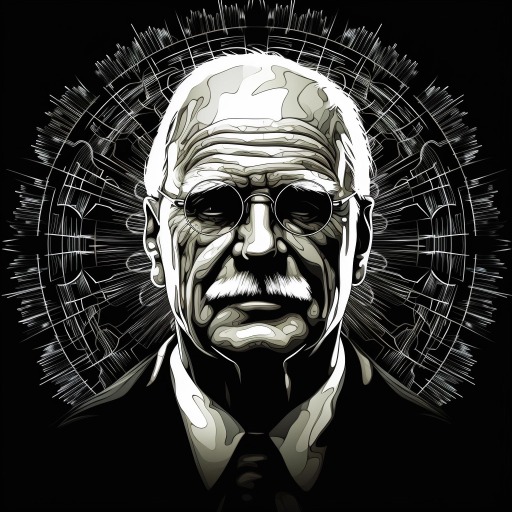
Python Coding Tutor
AI-powered Python tutoring for all levels

Content Calendar Creator
AI-powered content planning for Instagram.
Sports Oracle
AI-Powered Predictions for Every Game

Bricks Builder Assistant
AI-powered website builder for WordPress.

Prompt Engineer Pro
AI-powered tool for creating detailed prompts.

Git Lab CI/CD Guru
AI-powered tool for seamless CI/CD setup and optimization.

Personal Electrician
AI-Powered Electrical Solutions at Home

- Business Pitch
- Academic Presentation
- Product Demo
- Sales Proposal
- Conference Talk
PowerPoint Optimizer - Spa Q&A
What is PowerPoint Optimizer - Spa used for?
It is a tool designed to enhance PowerPoint presentations by optimizing content for time limits, audience engagement, and structure. It leverages AI to rewrite, summarize, and format slides for better communication and presentation flow.
Can PowerPoint Optimizer - Spa improve slide design and visuals?
While its primary focus is content optimization, it provides suggestions for structuring slides, and adjusting layouts. You can use these insights alongside design tools to improve the visual quality.
Does PowerPoint Optimizer - Spa work with any type of presentation?
Yes, it works for academic, business, marketing, educational, and other types of presentations. The tool adapts to various contexts by analyzing the structure and purpose of the content.
How does PowerPoint Optimizer - Spa help with speaker notes?
It automatically generates comprehensive notes for each slide, helping speakers stay aligned with the key points and flow of the presentation. These notes can be customized further by the user.
Is the optimization process customizable?
Yes, you can tailor the process by providing specific instructions on style, audience, content depth, and time constraints to ensure the output meets your expectations.