I-convert Image to Code GPT-AI-powered design-to-code tool
Transform your designs into clean, functional code with AI.
Upload a design image for code translation.
Specify your preferred web frameworks.
Describe additional coding requirements.
Request code for a specific design component.
Related Tools
Load More
Image Copy Machine GPT
Replicates and creatively reinterprets images. Just upload your photo, and let the GPT do its magic. Remember to adhere to copyright regulations. Welcome to the best Image GPT powered by DALL·E ChatGPT.

Screen Shot to Code
This simple app converts a screenshot to code (HTML/Tailwind CSS, or React or Vue or Bootstrap). Upload your image, provide any additional instructions and say "Make it real!"

Image to Code GPT
Generates concise web code with placeholders for images in the design. Leave feedback: https://dlmdby03vet.typeform.com/to/VqWNt8Dh

IMG TO IMAGE
Creates and enhances images from uploads with tailored options.

GPT Vision
I specialize in reading text directly from images, perfect for quick text extraction.

GPT Detector
ChatGPT Detector quickly finds AI writing from ChatGPT, LLMs, Bard, and GPT-4. It's easy and fast to use!
20.0 / 5 (200 votes)
Introduction to I-convert Image to Code GPT
I-convert Image to Code GPT is a specialized tool designed to help developers, designers, and non-technical users transform visual web designs into fully functional code. Its core purpose is to take static images, such as screenshots or graphic representations of web components, and convert them into structured HTML, CSS, and JavaScript code. The process is guided by user specifications, including preferred frameworks (e.g., Bootstrap, Tailwind CSS) or libraries (e.g., React, Vue.js). This tool eliminates the need for manual coding from design prototypes, streamlining development and reducing human error. For instance, if a user uploads an image of a webpage containing a header, a navigation bar, and several cards, the GPT will break it down into distinct components and output the relevant code, ready for integration into a project. This makes it highly useful for prototyping, front-end development, and speeding up the design-to-code process.

Main Functions of I-convert Image to Code GPT
Visual Design to Code Translation
Example
A designer uploads an image of a web page featuring a navigation bar, a hero section, and a grid of product cards. The GPT generates the HTML structure and CSS styling for each component, ready to be integrated into a web project.
Scenario
A front-end developer working on an e-commerce website can quickly turn the designer's mockup into functional code, significantly reducing development time and ensuring that the code closely matches the original design.
Customizable Framework Integration
Example
A user specifies that they prefer Tailwind CSS for styling. After uploading an image, the GPT outputs code that uses Tailwind utility classes, rather than standard CSS, to style the elements in the design.
Scenario
A developer working within a team that uses Tailwind CSS can directly implement the code generated by GPT without needing to manually rewrite styles, ensuring consistency across the project.
Component Breakdown and Optimization
Example
The uploaded design contains a complex multi-column layout with buttons, forms, and interactive components. GPT identifies each part and translates it into modular code snippets using React, ensuring reusable components.
Scenario
A React developer working on a dashboard application can use these code snippets to modularize their project, ensuring a clean, maintainable codebase that can easily be scaled or modified as needed.
Ideal Users of I-convert Image to Code GPT
Front-End Developers
Front-end developers working on projects that require converting design prototypes into code will benefit greatly from I-convert Image to Code GPT. It allows them to automate the process of writing HTML and CSS based on a static design, accelerating development cycles and minimizing errors during translation from design to code.
UI/UX Designers
UI/UX designers who need to quickly see their designs come to life in code can leverage this tool to create functional prototypes. Instead of waiting for a developer to manually code the design, they can use the GPT to generate code, enabling faster iterations and testing of design concepts.

Steps to Use I-convert Image to Code GPT
Step 1
Visit aichatonline.org for a free trial without login, also no need for ChatGPT Plus.
Step 2
Upload a clear design image or screenshot of the webpage or component you want to convert into code. Ensure the design is clear for accurate analysis.
Step 3
Specify your development preferences, such as frameworks (Bootstrap, Tailwind), UI libraries (React, Vue), and any additional coding requirements or style preferences.
Step 4
Allow I-convert Image to Code GPT to analyze your design. It will identify the components, layout, and aesthetic elements from the image.
Step 5
Receive fully functional HTML, CSS, and JavaScript code based on your design and preferences. Review the code, and make any adjustments as needed.
Try other advanced and practical GPTs
Invisible Money Finder
Unlock hidden upsell potential with AI

文案模仿大师
AI-Powered Text Mimicking Made Easy

Best Python Coder
AI-powered Python development expertise.

RoastGPT: Comeback Generator
AI-Powered Witty Comebacks, Instantly!
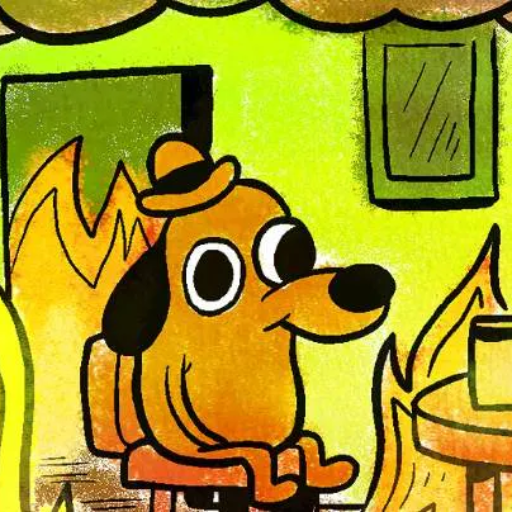
Personal Electrician
AI-Powered Electrical Solutions at Home

Git Lab CI/CD Guru
AI-powered tool for seamless CI/CD setup and optimization.

Time Optimizer
Optimize your time with AI intelligence

SEO Ninja – Create Fully Optimized Content
AI-Powered Content for SEO Success.

Image Animator
Animate images effortlessly with AI

WhatIf_WhatNow
AI-powered future-proofing for businesses.

Insult Advice
AI-powered brutal honesty at its finest.

Score Companion
AI-enhanced music analysis and orchestration.

- Web Development
- Frontend Design
- UI Conversion
- HTML Coding
- CSS Layouts
Common Questions About I-convert Image to Code GPT
How accurate is the code generation from a design image?
I-convert Image to Code GPT meticulously analyzes the uploaded design, accurately translating visual elements into HTML, CSS, and JavaScript code. The accuracy depends on the clarity of the image and design complexity.
Can I specify a particular framework for the generated code?
Yes, users can specify frameworks such as Bootstrap, Tailwind CSS, or libraries like React or Vue, allowing for flexible integration with their existing development environments.
What types of designs can be converted into code?
Any design image or screenshot representing a webpage, component, or UI element can be converted. Common use cases include converting landing pages, dashboards, buttons, forms, and navigation bars into code.
Does I-convert Image to Code GPT handle responsive design?
Yes, based on the specified preferences, I-convert Image to Code GPT can generate responsive code using frameworks like Bootstrap or custom media queries in CSS.
Is backend functionality included in the generated code?
No, I-convert Image to Code GPT focuses solely on frontend development. It generates the HTML, CSS, and JavaScript required for visual and UI components, not backend processes or server-side functionality.