Image Animator-AI-Powered Image Animator
Animate images effortlessly with AI
Animate this image with an innovative approach.
Help me understand this animation technique.
Suggest a lively animation style for this artwork.
Guide me through animating this image with clarity.
Related Tools
Load Moreimage creator
Accurate and detail-oriented image creator

Image Modifier
I modify parts of images as directed.

IMG TO IMAGE
Creates and enhances images from uploads with tailored options.

Image Generator
Precision-focused image creator.

Image to Image Illustrator
Upload an image, and get an amazing illustration, cartoon, or caricature in return. Better than DALL E-3 Why pay for a graphic designer or commission from an artist when you can use this trained, skilled GPT?

Image Emulator
Replicate images in different styles using DALL-E 3. Copyright (C) 2023, Sourceduty - All Rights Reserved.
20.0 / 5 (200 votes)
Introduction to Image Animator
Image Animator is a specialized tool designed to bring static images to life through creative animation techniques. It provides users with a variety of functionalities to animate images, add dynamic effects, and create engaging visual content. This tool is particularly useful for enhancing storytelling, creating marketing materials, and producing educational content. For example, a still photograph of a scenic landscape can be animated to include moving clouds, flowing water, and swaying trees, transforming it into a more immersive experience.

Main Functions of Image Animator
Basic Animation
Example
Animating a photo of a cityscape to include moving cars, blinking lights, and pedestrians walking.
Scenario
A digital artist wants to create a dynamic city scene for an art project. Using the basic animation tools, they can add movement to the elements within the photo, bringing the city to life.
Special Effects
Example
Adding rain effects to an outdoor photo to simulate a rainy day.
Scenario
A marketer needs to create a weather-themed advertisement. By using special effects, they can easily add realistic rain to a sunny outdoor image, aligning it with the campaign's message.
Interactive Elements
Example
Creating an interactive map where different locations light up when hovered over.
Scenario
An educator is designing a geography lesson. With interactive elements, they can make a map that highlights regions when students hover their cursor over them, making the lesson more engaging and interactive.
Ideal Users of Image Animator
Digital Artists
Digital artists can greatly benefit from Image Animator by transforming their static artwork into animated masterpieces. This tool allows them to add layers of movement and effects, enhancing their creative projects and enabling them to produce more dynamic and captivating art pieces.
Marketing Professionals
Marketing professionals can use Image Animator to create eye-catching advertisements and social media content. By animating images, they can capture audience attention more effectively, convey messages in a more engaging way, and stand out in a crowded digital space.
Educators
Educators can leverage Image Animator to create more interactive and visually appealing teaching materials. Animated images can help explain complex concepts, maintain student interest, and provide a more immersive learning experience.

How to Use Image Animator
1
Visit aichatonline.org for a free trial without login, no need for ChatGPT Plus.
2
Upload the image you want to animate. Ensure the image is of good quality and clarity for the best results.
3
Select the animation type you wish to apply. Options may include facial animations, full-body movements, or custom animations.
4
Adjust animation settings such as speed, intensity, and duration to fit your needs. Preview the animation to ensure it meets your expectations.
5
Download the animated image or share it directly on social media platforms. You can also save the project for further edits.
Try other advanced and practical GPTs
SEO Ninja – Create Fully Optimized Content
AI-Powered Content for SEO Success.

Time Optimizer
Optimize your time with AI intelligence

I-convert Image to Code GPT
Transform your designs into clean, functional code with AI.

Invisible Money Finder
Unlock hidden upsell potential with AI

文案模仿大师
AI-Powered Text Mimicking Made Easy

Best Python Coder
AI-powered Python development expertise.

WhatIf_WhatNow
AI-powered future-proofing for businesses.

Insult Advice
AI-powered brutal honesty at its finest.

Score Companion
AI-enhanced music analysis and orchestration.

Node.js GPT by Whitebox
AI-powered Node.js development and learning.
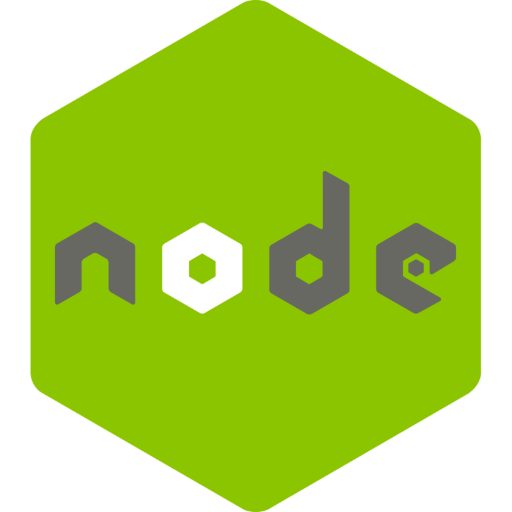
Wartribes Dev
AI-powered guidance for Unreal Engine 5.

Unreal Expert
AI-Powered Insights for Unreal Engine

- Social Media
- Marketing
- Education
- Entertainment
- Presentations
Image Animator Q&A
What types of images can be animated?
Image Animator supports various image types including JPEG, PNG, and GIF. For the best results, use high-resolution images with clear, distinct features.
Can I use Image Animator on my mobile device?
Yes, Image Animator is compatible with mobile devices. Access the platform through your mobile browser for on-the-go animation creation.
Is there a limit to the number of animations I can create?
During the free trial period, you can create a limited number of animations. Subscribing to the full version removes these limitations, allowing for unlimited animations.
What customization options are available for animations?
You can customize animation speed, intensity, and duration. Additionally, you can add effects such as blinks, smiles, or full-body movements to enhance the animation.
How can I share my animated images?
You can download your animated images in various formats or share them directly on social media platforms such as Facebook, Instagram, and Twitter.