Node.js GPT by Whitebox-Node.js development assistance tool.
AI-powered Node.js development and learning.
How do I solve this Node.js error?
Explain Node.js async/await.
Best practices for Node.js security?
Optimizing Node.js performance tips?
Related Tools
Load More
JavaScript GPT
JavaScript coding assistant.

JavaScript GPT
Your go-to expert for all things JavaScript, Node.js, TypeScript, jQuery, React, Vue, and Angular, ready to guide learners at any level with ease and insight.
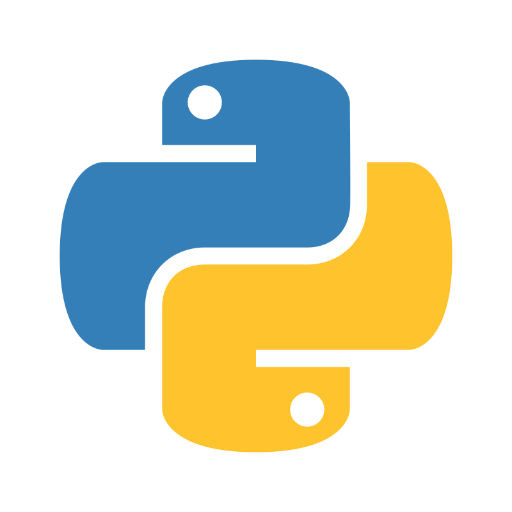
Python GPT by Whitebox
Python made easy. Maintained by Whitebox at https://github.com/Decron/Whitebox-Code-GPT

JS GPT
Advanced JavaScript GPT offering in-depth solutions and personalized coding guidance in JavaScript and Node.js.
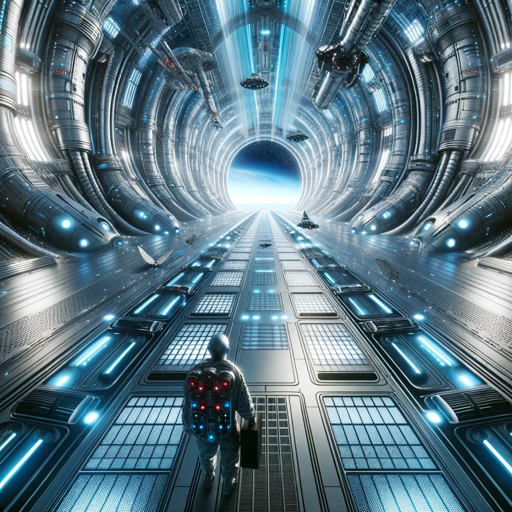
GPT White Hack
GPT security specialist with tailored test scenarios.

GPT / Next.js 14 Coding helper
Expert in OpenAI API and Nextjs 14 programming
20.0 / 5 (200 votes)
Detailed Introduction to Node.js GPT by Whitebox
Node.js GPT by Whitebox is designed to serve as a specialized AI tool that assists users in understanding, building, and troubleshooting Node.js applications. The core function of this GPT is to provide expert-level support around Node.js, from explaining fundamental concepts to solving advanced technical issues. Built to cater to developers at different skill levels, the system focuses on JavaScript and Node.js environments. It can assist with performance optimization, design patterns, async programming, RESTful APIs, and integrating third-party libraries, among other things. The design of Node.js GPT is centered around providing detailed, rich, and accurate guidance, often incorporating best practices and up-to-date information on current developments within the Node.js ecosystem. Example scenarios include explaining how event-driven architecture works in Node.js or offering step-by-step instructions for setting up a microservices framework. For instance, a developer may inquire about performance bottlenecks in an Express.js application, and Node.js GPT by Whitebox would walk through diagnosing and fixing memory leaks, slow middleware, or heavy CPU usage with real-world code examples.

Main Functions Offered by Node.js GPT by Whitebox
Comprehensive Troubleshooting and Debugging
Example
A user struggling with an intermittent crash in their application can query Node.js GPT to analyze possible issues. For example, a poorly handled asynchronous function may be causing unhandled promise rejections, and Node.js GPT can help pinpoint that by showing how to use `process.on('unhandledRejection')`.
Scenario
In a real-world scenario, a developer's API built with Node.js keeps crashing under heavy load, and after consulting Node.js GPT, they can trace the issue to a memory leak in one of their async functions that is incorrectly holding references to objects.
Performance Optimization Guidance
Example
If a developer wants to optimize their server for high traffic, Node.js GPT can suggest techniques like clustering using the `cluster` module, balancing requests across CPU cores, or implementing efficient I/O handling with `streams` and `buffers`.
Scenario
For a developer working on an e-commerce platform with frequent spikes in traffic, Node.js GPT could recommend using load balancing, caching strategies with Redis, and implementing background workers with the `Bull` queue for better throughput.
Design Pattern Recommendations and Best Practices
Example
A user who is unfamiliar with structuring a large-scale Node.js application might ask for advice on design patterns. Node.js GPT could provide an overview of patterns like Singleton, Factory, or the Proxy pattern and explain where to use them. For example, it may suggest using a Factory pattern for managing different types of database connections in a multi-database application.
Scenario
A startup is designing a scalable Node.js backend and asks Node.js GPT for advice on managing services and models. The GPT suggests using Dependency Injection to decouple modules and facilitate testing while recommending using the Repository pattern for abstracting database logic.
Ideal User Groups for Node.js GPT by Whitebox
Junior to Mid-Level Node.js Developers
This group includes developers who are just starting with Node.js or are at a mid-level of proficiency. They benefit from clear, structured explanations of core concepts, guidance on best practices, and debugging assistance. For instance, they can ask Node.js GPT for help understanding how event-driven non-blocking I/O works or how to use promises and async/await effectively in their applications.
Experienced Developers and Tech Leads
Experienced developers and tech leads who are working on complex projects would use Node.js GPT for solving high-level architectural challenges, optimizing application performance, or implementing advanced features like microservices, authentication systems, or caching strategies. They can also leverage the GPT for recommendations on advanced design patterns, scaling applications, and code reviews to ensure their project adheres to best practices.

Guidelines for Using Node.js GPT by Whitebox
1
Visit aichatonline.org for a free trial without login, also no need for ChatGPT Plus.
2
Ensure you have a modern browser and stable internet connection for the best experience using the AI-powered Node.js GPT.
3
Explore the specific Node.js-related functionalities, like debugging, performance optimization, or learning new frameworks, by asking direct and clear questions.
4
Leverage the AI’s capabilities by integrating it into your learning or project development workflow—whether it's code generation, explanation, or troubleshooting issues.
5
For advanced tasks, experiment with real-time debugging, or consult the GPT on best practices and design patterns in Node.js to maximize efficiency.
Try other advanced and practical GPTs
Score Companion
AI-enhanced music analysis and orchestration.

Insult Advice
AI-powered brutal honesty at its finest.

WhatIf_WhatNow
AI-powered future-proofing for businesses.

Image Animator
Animate images effortlessly with AI

SEO Ninja – Create Fully Optimized Content
AI-Powered Content for SEO Success.

Time Optimizer
Optimize your time with AI intelligence

Wartribes Dev
AI-powered guidance for Unreal Engine 5.

Unreal Expert
AI-Powered Insights for Unreal Engine

MagicTG Deck Builder
AI-powered Magic: The Gathering Deck Builder

Science of Intelligence Expert
AI-Powered Intelligence and Quantum Insights

ミュージックビデオスライドショーヘルパー
AI-powered slideshows for your music

Kaiser Crypto Analyst Pro
AI-powered crypto and research assistant.

- Debugging
- Best Practices
- Code Generation
- Performance Tuning
- Framework Learning
Common Questions About Node.js GPT by Whitebox
What kind of tasks can Node.js GPT by Whitebox help with?
Node.js GPT by Whitebox can assist with code generation, debugging, optimizing performance, learning Node.js frameworks, and resolving complex programming issues in JavaScript and Node.js. It’s an all-encompassing tool for developers at various levels.
Do I need any prerequisites to use Node.js GPT by Whitebox?
You don't need any special tools or subscriptions. Just visit aichatonline.org, and you'll be able to use it without even needing a ChatGPT Plus account. However, some familiarity with Node.js will help you ask more specific and targeted questions.
Can Node.js GPT by Whitebox assist in learning Node.js frameworks?
Yes, it’s great for both beginners and advanced users. It can explain concepts related to popular frameworks like Express.js, Koa, or Nest.js, provide code examples, and offer guidance on structuring Node.js applications efficiently.
Is Node.js GPT by Whitebox useful for debugging Node.js code?
Absolutely! You can describe your errors or provide parts of your code, and the GPT can help you debug, offer suggestions, or explain where things might be going wrong in your Node.js project.
How does Node.js GPT by Whitebox handle performance optimization?
It can suggest best practices for improving performance in your Node.js apps, from efficient database handling to optimizing asynchronous operations, caching strategies, and memory management tips.