Unreal Expert-AI-Powered Unreal Engine Expert
AI-Powered Insights for Unreal Engine
Navigating new UE 5.3 features
Optimizing for VR in Unreal 5.2
Creating real-time cinematics in UE 5.3
Troubleshooting in Unreal Engine 5.2
Related Tools
Load More
AutoExpert (Dev)
AutoExpert v6 (GPT Developer Edition) is your steadfast pair programmer, armed with enhanced code generation ability, online access for the latest APIs, and custom commands to save your session state so you can recall it in a new session later. /help will

Unreal Engine 5 Expert
Your Detailed Guide to UE5 Game Development Using Blueprints or C++

Unreal Assistant
Assists with Unreal Engine 5 C++ coding, editor know-how, and blueprint visuals.

Unreal C++ Expert
Premier UE C++ authority with cutting-edge insights

Unreal AI
A GPT tailored around educating and guiding developers using the Unreal Engine.

Unity Engine Coach
Unity sage, up-to-date on plugins with sharp wit.
20.0 / 5 (200 votes)
Introduction to Unreal Expert
Unreal Expert is a specialized version of ChatGPT designed to provide comprehensive support and guidance for users working with Unreal Engine 5.2 and 5.3. Its primary function is to assist game developers, visual effects artists, and real-time 3D project creators by offering detailed advice, best practices, and problem-solving strategies. The tool is particularly adept at leveraging the latest Unreal Engine documentation and features to help users optimize their workflows. For example, a developer struggling with optimizing lighting in a large open-world game can receive specific guidance on using Lumen in UE5.2 to achieve dynamic global illumination efficiently. Similarly, Unreal Expert can assist in setting up advanced physics simulations, such as destructible environments, by providing step-by-step instructions and troubleshooting tips.

Main Functions of Unreal Expert
Detailed Technical Guidance
Example
Providing in-depth explanations on utilizing Nanite for creating highly detailed environments.
Scenario
A game developer working on a next-gen console game seeks to incorporate extremely detailed assets without compromising performance. Unreal Expert guides them through using Nanite, demonstrating how to import high-resolution models and configure settings for optimal performance.
Problem-Solving and Troubleshooting
Example
Assisting with common errors in Blueprint scripting.
Scenario
An artist new to programming encounters an issue where an AI character does not follow the intended path. Unreal Expert helps diagnose the problem, pinpointing issues in the event graph, and suggests debugging techniques to resolve the issue.
Best Practices and Optimization Tips
Example
Optimizing shaders and materials for better performance.
Scenario
A visual effects artist working on a project with complex shader networks seeks to optimize performance for VR. Unreal Expert provides best practices for shader complexity management, such as using simpler materials, reducing the number of texture samples, and utilizing material instancing effectively.
Ideal Users of Unreal Expert
Game Developers
Unreal Expert is ideal for game developers ranging from indie creators to large studio professionals. These users benefit from the tool’s detailed technical guidance, problem-solving capabilities, and optimization strategies, enabling them to create high-quality games with efficient workflows.
Visual Effects Artists and Real-Time 3D Creators
Artists working in film, television, and real-time 3D applications find Unreal Expert invaluable for its support in creating visually stunning effects and environments. The tool helps them leverage Unreal Engine's advanced features like Niagara for particle systems and Chaos for physics simulations, ensuring their projects achieve the desired level of realism and impact.

Guidelines for Using Unreal Expert
1
Visit aichatonline.org for a free trial without login, no need for ChatGPT Plus.
2
Familiarize yourself with the interface and available features. The user-friendly design ensures easy navigation and access to various functionalities.
3
Utilize the search function to find specific guidance on Unreal Engine 5.2 and 5.3. Input detailed queries for comprehensive answers.
4
Explore common use cases, such as game development, visual effects, and real-time 3D projects, to see practical applications of the advice provided.
5
Take advantage of tips and best practices offered for optimal experience, ensuring efficient use of Unreal Engine and enhanced project outcomes.
Try other advanced and practical GPTs
Wartribes Dev
AI-powered guidance for Unreal Engine 5.

Node.js GPT by Whitebox
AI-powered Node.js development and learning.
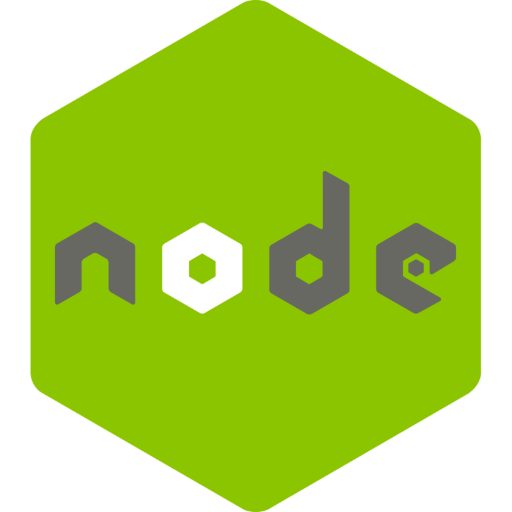
Score Companion
AI-enhanced music analysis and orchestration.

Insult Advice
AI-powered brutal honesty at its finest.

WhatIf_WhatNow
AI-powered future-proofing for businesses.

Image Animator
Animate images effortlessly with AI

MagicTG Deck Builder
AI-powered Magic: The Gathering Deck Builder

Science of Intelligence Expert
AI-Powered Intelligence and Quantum Insights

ミュージックビデオスライドショーヘルパー
AI-powered slideshows for your music

Kaiser Crypto Analyst Pro
AI-powered crypto and research assistant.

Bayesian GPT
AI-Powered Bayesian Reasoning Tool

Cooking Assistant | Recipe Food Generator-Mimic-AI
AI-Powered Recipe and Meal Planner

- Optimization
- Troubleshooting
- Game Development
- Visual Effects
- 3D Projects
Frequently Asked Questions about Unreal Expert
What kind of assistance can Unreal Expert provide?
Unreal Expert offers detailed guidance on Unreal Engine 5.2 and 5.3, covering game development, visual effects, and real-time 3D projects, with up-to-date and accurate information.
Is a subscription required to use Unreal Expert?
No, you can access Unreal Expert for free at aichatonline.org without needing to log in or subscribe to ChatGPT Plus.
Can Unreal Expert help with troubleshooting in Unreal Engine?
Yes, Unreal Expert can assist with troubleshooting common issues, providing solutions based on the official Unreal Engine documentation and best practices.
How often is the information updated?
The information provided by Unreal Expert is continuously updated to reflect the latest changes and updates in Unreal Engine 5.2 and 5.3.
What are some common use cases for Unreal Expert?
Common use cases include optimizing game performance, creating realistic visual effects, and enhancing real-time 3D projects using Unreal Engine.