Lesson Planner Pro-AI Lesson Planning Tool
AI-Powered Lesson Planning Simplified
Create a sea-based animal lesson plan. It should cover 6 weeks of 1 hour lessons.
Draft a plan for teaching mathematics, It should be aimed at 6 year olds.
Design a Roman history lesson outline. With enough depth to cover 9 year old student learning.
Give me a slide outline for the Norman Conquest and the Battle of hastings.
Related Tools
Load More
Lesson Planner
Crafted by educators, this GPT creates lesson plans for teachers with included hyperlinks, videos, and resources.

iTeachAI Multilingual Lesson Plan Creator
Custom Lesson Plan Creator for Educators

Lesson Plan Architect
Lesson Plan Generator focusing on customized, effective teaching plans.

Didaktik génius
Didaktický asistent pro zajímavé plánování hodin

Syllabus Creator Pro
Expert in crafting tailored syllabi for specific courses.

Creative Educator
Tạo kế hoạch bài giảng, nếu dùng chat GPT 4 có thể tạo thành file PPT hoặc Word
20.0 / 5 (200 votes)
Introduction to Lesson Planner Pro
Lesson Planner Pro is designed to assist educators in creating comprehensive and effective lesson plans. By leveraging AI technology, Lesson Planner Pro streamlines the lesson planning process, providing teachers with customizable templates, resource suggestions, and alignment with educational standards. For example, a middle school science teacher can use Lesson Planner Pro to design a lesson on ecosystems, complete with recommended activities, assessments, and links to multimedia resources, all tailored to their specific curriculum requirements.

Main Functions of Lesson Planner Pro
Customizable Lesson Templates
Example
A teacher selects a template for a mathematics lesson focused on fractions and customizes it by adding specific learning objectives and activities that suit their classroom needs.
Scenario
A primary school teacher planning a unit on fractions can start with a template that includes sections for objectives, materials, activities, and assessments, easily modifying each section to fit the class's learning goals.
Resource Suggestions
Example
The system suggests age-appropriate books, videos, and online tools for a history lesson about the Industrial Revolution.
Scenario
A high school history teacher receives recommendations for documentaries and primary source materials that can enhance student understanding of the Industrial Revolution, saving time on resource curation.
Standards Alignment
Example
Lesson plans are automatically aligned with national or state standards, ensuring compliance with educational requirements.
Scenario
An educator in Texas planning a lesson on civics can see how their lesson aligns with the Texas Essential Knowledge and Skills (TEKS) standards, with the platform suggesting adjustments to meet specific benchmarks.
Ideal Users of Lesson Planner Pro
K-12 Teachers
Teachers from kindergarten through 12th grade can benefit from Lesson Planner Pro's ability to streamline lesson planning, provide diverse teaching resources, and ensure standards compliance. The platform is particularly useful for new teachers seeking guidance and experienced educators looking for innovative resources.
Curriculum Developers
Curriculum developers can utilize Lesson Planner Pro to design cohesive educational programs. The tool offers insights into the latest pedagogical trends and access to a wide array of resources, aiding in the development of comprehensive curricula that meet educational standards and engage students effectively.

How to Use Lesson Planner Pro
Step 1
Visit aichatonline.org for a free trial without login, also no need for ChatGPT Plus.
Step 2
Familiarize yourself with the interface by exploring the available features such as lesson plan templates and customization options.
Step 3
Input the specific details of your lesson including subject, grade level, and objectives to receive tailored suggestions.
Step 4
Review and edit the suggested lesson plans to match your teaching style and student needs. You can add, remove, or modify activities as needed.
Step 5
Save and export your lesson plans in various formats (PDF, DOCX) for easy sharing and printing. Utilize the calendar feature to schedule your lessons efficiently.
Try other advanced and practical GPTs
人工無能ごろまんくん
AI-Powered Insights for Every Need

Nifty — PHP Standalone Script Maker
AI-powered PHP CLI script creation.

LaTeX Math Assistant
AI-powered LaTeX for Math Made Easy
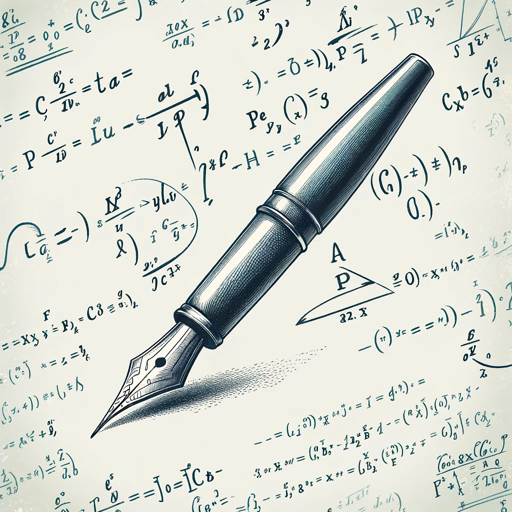
Lab Doctor
AI-powered tool for lab result interpretation

Photo to Caricature Sticker Maker
AI-Powered Caricature Stickers from Photos

GSC Keyword Ranking Changes Scatter Plot
AI-powered SEO ranking analysis tool.
Social Media Pro
AI-powered Social Media Optimization

Customer Experience Helper
AI-Driven Customer Experience Enhancement

Code Architect for Nuxt
Enhance Nuxt development with AI.

Game Buddy
Unleash your AI-powered gaming buddy
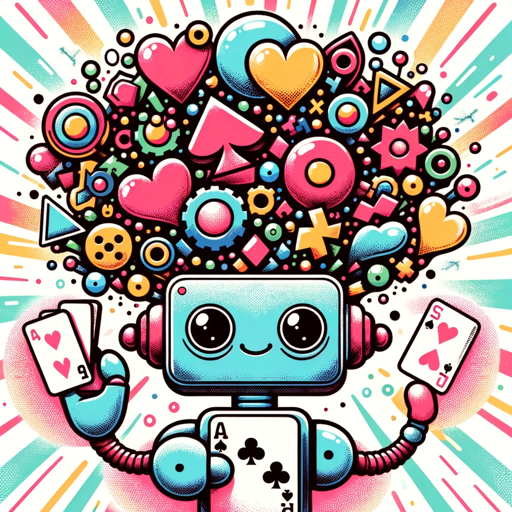
Rockefeller
AI-Powered Insights for Revenue Growth

Sophie, French Tutor
Master French with AI-driven guidance.

- Lesson Planning
- Curriculum Design
- Student Engagement
- Classroom Management
- Teacher Collaboration
Lesson Planner Pro Q&A
What is Lesson Planner Pro?
Lesson Planner Pro is an AI-powered tool designed to help teachers create detailed and customized lesson plans quickly and efficiently.
How can I start using Lesson Planner Pro?
You can start using Lesson Planner Pro by visiting aichatonline.org for a free trial without the need for login or a ChatGPT Plus subscription.
What features does Lesson Planner Pro offer?
Lesson Planner Pro offers features such as customizable lesson plan templates, subject-specific suggestions, a calendar for scheduling, and options to save and export plans in various formats.
Is Lesson Planner Pro suitable for all grade levels?
Yes, Lesson Planner Pro is designed to cater to teachers of all grade levels and subjects, providing tailored suggestions based on the input details.
Can I collaborate with other teachers using Lesson Planner Pro?
Yes, Lesson Planner Pro allows you to share your lesson plans with colleagues for collaboration and feedback, making it a valuable tool for team teaching and professional development.