GSC Keyword Ranking Changes Scatter Plot-SEO ranking change visualization.
AI-powered SEO ranking analysis tool.
Tell me how to make a scatter plot of rankings
How do I use this?
Help me understand what data to upload from GSC
Related Tools
Load More
SEO Topical Authority by Brandwise
Create a Topical Map for your niche to dominate the Search Engine Rankings. Just start by entering your desired topic! Or enter your Website URL to generate ideas based on your existing content! Export your Topical Authority maps with ease into Excel!

Competitive Analysis GPT
Analyze your competitors and get valuable insights on how to improve your business/product/service.

Charts, Graphs and Statistical Analysis GPT
Expert in data analysis and creating charts/graphs.

Benchmark Analyst
Expert in competitive analysis (funding, products, market position, SWOT & USP), and Google Sheets builder.

Keyword Strategist
Digital Marketing Assistant like SEMrush, with SEO, PPC, and Content AI tools.

Search Analytics for GPT
Retrieve data directly from Google Search Console and perform URL inspections on your GSC properties.
20.0 / 5 (200 votes)
Introduction to GSC Keyword Ranking Changes Scatter Plot
The GSC Keyword Ranking Changes Scatter Plot tool is designed to visualize changes in keyword rankings or clicks before and after a Google update. By exporting data from Google Search Console (GSC) and plotting it on a scatter plot, users can clearly see how their website's keywords have been affected. Each point on the scatter plot represents a keyword, with its position before the update on the x-axis and its position after the update on the y-axis. This visualization helps users easily identify which keywords have improved, declined, or been lost due to the update. For example, if a keyword's ranking position improves from 15 to 10, it will appear in the lower-left quadrant of the plot, indicating a positive change.

Main Functions of GSC Keyword Ranking Changes Scatter Plot
Visualizing Keyword Changes
Example
Plotting keyword rankings or clicks before and after a Google update.
Scenario
A website owner exports their GSC data for a 2-4 week period before and after a Google update. They upload this data to the tool, which generates a scatter plot showing the changes in keyword rankings. Points in the lower-left quadrant indicate keywords that have improved, while points in the upper-right indicate keywords that have declined.
Identifying Lost Keywords
Example
Highlighting keywords that have dropped out of the rankings entirely.
Scenario
A digital marketer wants to understand which keywords their site no longer ranks for after a Google update. The scatter plot highlights these 'lost keywords' separately, helping the marketer focus their efforts on regaining visibility for these terms.
Quantifying Improvements and Declines
Example
Using the legend to show the number of improved, declined, and lost keywords.
Scenario
An SEO analyst presents a report to their client showing the impact of a recent Google update. The scatter plot's legend provides a quick summary of the number of keywords that have improved, declined, or been lost, giving the client a clear understanding of the update's impact.
Ideal Users of GSC Keyword Ranking Changes Scatter Plot
SEO Professionals
SEO professionals can use this tool to monitor and analyze the impact of Google updates on their keyword rankings. By visualizing changes, they can quickly identify which keywords need attention and adjust their strategies accordingly.
Digital Marketers
Digital marketers benefit from understanding how their campaigns are performing in terms of keyword visibility. The tool helps them measure the effectiveness of their efforts and make data-driven decisions to improve their search engine rankings.
Website Owners
Website owners can use this tool to gain insights into how Google updates affect their site's visibility. It provides a clear visual representation of keyword performance, making it easier to understand and address any issues that arise.

Steps to Use GSC Keyword Ranking Changes Scatter Plot
Visit aichatonline.org for a free trial without login, also no need for ChatGPT Plus.
Start by accessing the tool through aichatonline.org. No registration or premium subscription is required for the free trial.
Prepare your data in Google Search Console.
In Google Search Console, go to Search Results and change the date to compare a 2-4 week period before and after a potential Google update. Use the easy custom comparison extension for this task.
Export the data as a CSV file.
Download your data by exporting it as a CSV file. Name the file 'queries' for easy recognition.
Upload the CSV file to the tool.
Use the upload feature on the GSC Keyword Ranking Changes Scatter Plot tool to import your 'queries' CSV file.
Generate and analyze the scatter plot.
The tool will automatically generate a scatter plot, highlighting keyword ranking changes. Analyze the plot to identify improvements, declines, and lost keywords.
Try other advanced and practical GPTs
ShellPal
AI-powered shell command helper

LambdaWiz
Master coding through interactive, AI-powered quests.

Moot Master
AI-powered tool for legal practice.
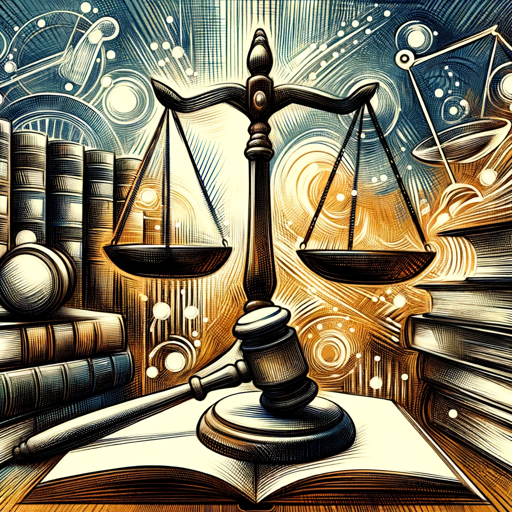
Reflective Journal
AI-Powered Tool for Deep Self-Reflection

Workout Planner
AI-Powered Custom Fitness Planner

BugBountyGPT
AI-driven vulnerability insights

Photo to Caricature Sticker Maker
AI-Powered Caricature Stickers from Photos

Lab Doctor
AI-powered tool for lab result interpretation

LaTeX Math Assistant
AI-powered LaTeX for Math Made Easy
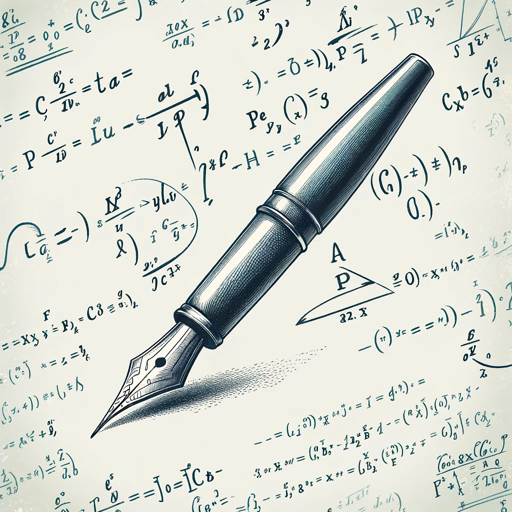
Nifty — PHP Standalone Script Maker
AI-powered PHP CLI script creation.

人工無能ごろまんくん
AI-Powered Insights for Every Need

Lesson Planner Pro
AI-Powered Lesson Planning Simplified
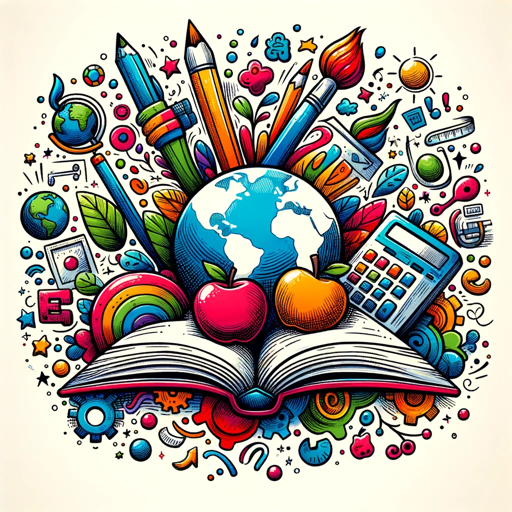
- Data Visualization
- SEO Analysis
- Performance Review
- Keyword Tracking
- Rank Monitoring
Detailed Q&A about GSC Keyword Ranking Changes Scatter Plot
What is the primary function of the GSC Keyword Ranking Changes Scatter Plot tool?
The primary function of the tool is to visualize changes in keyword rankings or clicks before and after a Google update using a scatter plot. This helps users identify improvements, declines, and lost keywords efficiently.
How can I compare keyword performance before and after a Google update?
To compare keyword performance, export the relevant data from Google Search Console for the periods before and after the update, and upload the CSV file to the tool. The scatter plot generated will display the changes clearly.
What data do I need to prepare before using this tool?
You need to prepare a CSV file from Google Search Console containing keyword performance data for a selected period before and after a Google update. This file should include metrics such as clicks and impressions.
How are improvements and declines in keyword rankings represented in the scatter plot?
Improvements are represented by points moving towards better numbers (lower ranking position or increased clicks) and are plotted in the bottom left quadrant. Declines are represented by points moving towards higher numbers (higher ranking position or decreased clicks).
What additional features does the tool provide for data analysis?
The tool includes a reference line to indicate no change and a legend to quantify the number of improvements and declines. Points where ranking positions decrease to zero are considered declines, not improvements.