UI / UX Design AI Assisted-AI-powered UI/UX design assistant.
AI-powered design for better user experiences.
How can I improve user engagement in my app?
What are some AI features that enhance UX?
Can you suggest a color scheme for an AI-based app?
How do I make my app's interface more intuitive?
Related Tools
Load More
UX/UI Designer
Crafts intuitive and aesthetically pleasing user interfaces using AI, enhancing the overall user experience.
UX Design and Research. ai
The world's most powerful UX Design & Research assistant for everyone.

Advanced User Interface Designer
Elaborate UI/UX design educator
UX/UI Design Assistant
Creates engaging UX for apps and websites with innovative ideas.

UX Design GPT • Based on Design-Thinking
Your personal UX Designer, helping you in research, definition, ideation, prototyping & testing. Based on Design Thinking.

UI/UX Mentor
Assists designers in UX decisions, heuristic evaluation, live website audit, and creating pixel perfect components!
20.0 / 5 (200 votes)
Introduction to UI/UX Design AI Assisted
UI/UX Design AI Assisted focuses on enhancing user interface (UI) and user experience (UX) design by incorporating AI-driven tools and methodologies to streamline the design process. Its purpose is to assist designers in creating user-centric, accessible, and aesthetically pleasing interfaces while leveraging AI’s ability to analyze user behaviors, optimize layouts, and automate repetitive tasks. By integrating AI into the design process, this service helps reduce manual work, improve decision-making through data-driven insights, and enable adaptive, personalized user experiences. For example, in an e-commerce app, AI can predict the most efficient layout for product listings based on user preferences and behavior. Another use case is designing accessibility features, where AI assists by suggesting adjustments to improve readability, such as font size or color contrast, tailored to users with visual impairments.

Key Functions of UI/UX Design AI Assisted
Automated Layout Generation
Example
AI can automatically generate multiple layout options for a dashboard interface based on user interaction data and design principles.
Scenario
A team designing a SaaS platform's analytics dashboard uses AI to automatically create different layout versions. The AI analyzes user interaction patterns (like which metrics are most frequently viewed) and suggests layouts that prioritize high-demand elements, saving designers time and improving usability.
User Behavior Analytics for Design Optimization
Example
AI-driven heatmaps can reveal areas of a website that receive the most user attention, allowing designers to optimize the placement of important elements like CTAs (call-to-action).
Scenario
A retail website team uses AI-generated heatmaps to analyze where users click and hover the most. Based on these insights, the team moves critical elements like 'Add to Cart' buttons to more prominent locations, improving conversion rates.
Personalization and Adaptive Design
Example
AI can personalize the interface for users based on their preferences, such as changing themes or recommending relevant content.
Scenario
In a content-based platform, AI monitors user behavior and automatically adjusts the homepage content layout. For instance, a user who frequently interacts with video content will see a homepage emphasizing video over articles, improving the personalized experience.
Ideal Users of UI/UX Design AI Assisted Services
UI/UX Designers and Design Teams
These users benefit the most as they can leverage AI to automate tedious design tasks (e.g., generating layout variations, testing different color schemes) and gain insights from data analytics, such as how users interact with designs. This frees up their time to focus on higher-level creative work and user research.
Product Managers and Startups
Product managers and startups working on tight deadlines and limited resources can use AI-powered tools to quickly prototype, test, and iterate design concepts. AI can suggest user-friendly design improvements, predict potential usability issues, and offer real-time feedback, thus speeding up the development process and reducing the cost of design errors.

How to Use UI / UX Design AI Assisted
1
Visit aichatonline.org for a free trial without login, no need for ChatGPT Plus.
2
Familiarize yourself with the tool’s capabilities by exploring design examples and templates that integrate AI in user interface and experience development.
3
Define your project’s goals, whether it's for improving navigation, enhancing user engagement, or refining visual design elements with AI insights.
4
Leverage the AI features for tasks like user flow optimization, wireframe suggestions, and user feedback analysis, ensuring a user-centric approach in all stages.
5
Iterate on designs by using AI insights to test, refine, and implement features based on performance data, ensuring continuous improvement in user experience.
Try other advanced and practical GPTs
Convert a PDF to Word
AI-powered PDF to Word conversion
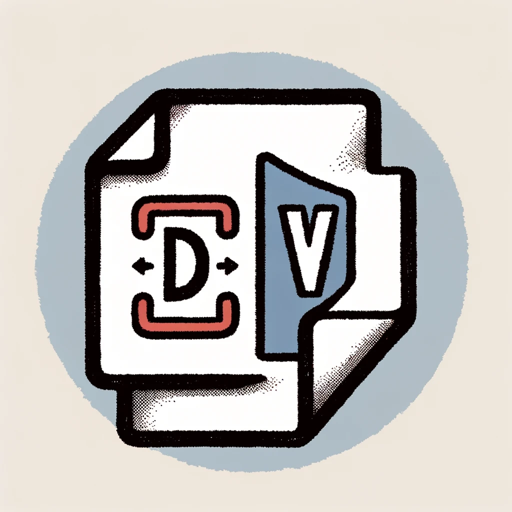
Pitch Perfect AI
AI-powered pitch creation made easy

Class Summary Assistant
AI-driven summaries to streamline learning.
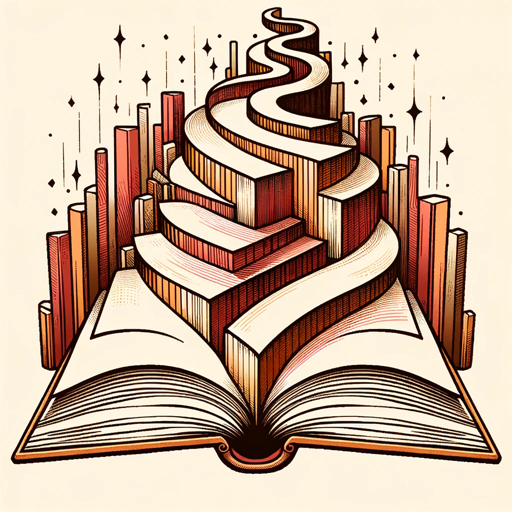
ScriptWise Tutor
Empower Your ServiceNow Skills with AI

Il Digitalizzatore - L'esperto in Digitalizzazione
AI-powered digital transformation made simple

Moodboard Maker
AI-Powered Moodboard Creation for Designers

医生小G
AI-powered health guidance at your fingertips.

Tarot of the Times
AI-Powered Tarot for Modern Times

Caricature Artist
AI-powered caricatures with just one click

Sign Language Assistant GPT
Empowering communication through AI-driven sign language support.

スピーキングコーチ for 英語検定
AI-powered coach for 英語検定 success
TubeTeacher
AI-Powered Video Transcript Solutions

- Prototyping
- Accessibility
- Usability Testing
- Wireframing
- User Flow
Top 5 Q&A About UI / UX Design AI Assisted
How can AI assist with user experience design?
AI enhances UX design by analyzing user behavior patterns, optimizing navigation paths, and offering data-driven insights for creating more intuitive interfaces. It can also automate usability testing and provide real-time feedback.
What are the common use cases for UI / UX Design AI Assisted?
Common use cases include designing intuitive user flows, improving content layout, generating wireframes, and conducting user engagement analysis. It also helps in A/B testing and predicting user responses to interface changes.
Do I need programming skills to use UI / UX Design AI Assisted?
No, the tool is designed for designers and product managers without technical skills. Its AI-powered features allow users to focus on design and user experience without needing to write code.
Can AI help improve the accessibility of my design?
Yes, AI tools can evaluate and suggest improvements for accessibility, such as ensuring proper contrast, text size, and element spacing, in line with accessibility standards like WCAG.
Is this tool suitable for both web and mobile design?
Absolutely. The tool is versatile and supports both web and mobile UI/UX design projects, helping optimize the experience for various screen sizes and device types.