Moodboard Maker-AI-powered Moodboard Creation
AI-Powered Moodboard Creation for Designers
Create a moodboard for a new cafe
Suggest colors for a tech startup's brand
Help me choose a font for my fashion brand
Brainstorm ideas for a restaurant's brand identity
Related Tools
Load More
The Designer's Mood Board
Mood Board specialist for inspiring creativity

Image Collage
Image collage creator. Copyright (C) 2023, Sourceduty - All Rights Reserved.

Moodboards.ai
Website Moodboards Generator. Say "hello" to get started building your moodboard or click one of the buttons below.

Mood Board Creator
I can create mood board for you
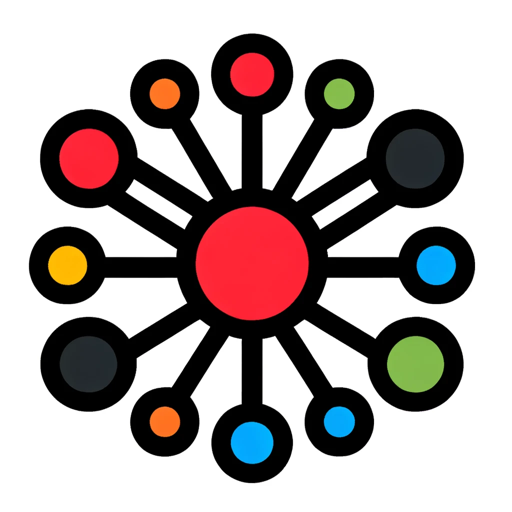
MindMap Maker
I craft a beautiful MindMap for you!
collage maker
Make a collage for photos and videos with text, sticker,music, audio.
20.0 / 5 (200 votes)
Introduction to Moodboard Maker
Moodboard Maker is a specialized tool designed to assist users in creating cohesive and visually appealing moodboards for brand identity design. Its primary purpose is to facilitate the ideation process by providing essential elements such as fonts, colors, textures, patterns, photography, illustrations, logos, and inspirational imagery. Through a conversational and methodical approach, Moodboard Maker guides users in curating their visual inspirations and brand elements, ensuring that the final moodboard aligns with their creative vision. For example, a user looking to develop a modern and minimalist brand might be guided to choose sleek sans-serif fonts, a monochromatic color palette, and clean, geometric patterns.

Main Functions of Moodboard Maker
Curating Visual Elements
Example
Moodboard Maker helps users select fonts, colors, and patterns that fit their desired brand identity.
Scenario
A startup founder needs to create a brand identity for a new tech product. Using Moodboard Maker, they choose a futuristic font, a color palette of blues and silvers, and sleek, tech-inspired patterns to convey innovation and modernity.
Inspiration and Ideation
Example
Moodboard Maker provides inspirational imagery and examples from professional brands.
Scenario
A graphic designer is tasked with rebranding a local bakery. Moodboard Maker supplies a collection of rustic, homey images, vintage typography, and warm color palettes to inspire a comforting and nostalgic brand feel.
Interactive and Supportive Guidance
Example
Moodboard Maker engages users through a conversational approach, offering tips and encouragement.
Scenario
An artist is looking to create a moodboard for their personal portfolio. Moodboard Maker interacts with them, suggesting bold and vibrant color schemes, dynamic fonts, and abstract patterns, while providing encouraging feedback at each step.
Ideal Users of Moodboard Maker
Graphic Designers
Graphic designers benefit from Moodboard Maker's extensive library of design elements and its ability to streamline the ideation process, helping them create professional and cohesive brand identities efficiently.
Entrepreneurs and Startups
Entrepreneurs and startups find Moodboard Maker invaluable for developing a strong and consistent brand identity that can effectively communicate their vision and values to potential customers and investors.

How to Use Moodboard Maker
1
Visit aichatonline.org for a free trial without login, no need for ChatGPT Plus.
2
Define your moodboard goals, such as brand identity, product launch, or creative inspiration.
3
Gather your materials: fonts, colors, textures, patterns, photography, illustrations, and logos.
4
Use the interactive interface to arrange your elements, experimenting with different layouts and combinations.
5
Review and refine your moodboard, incorporating feedback and making adjustments as needed.
Try other advanced and practical GPTs
Listing Writer for EC
AI-powered product listing optimization tool

PowerPlatform Perfectionist
Your AI-powered PowerPlatform expert.

Albus - Your RevOps & GTM Consultant
AI-Powered RevOps & GTM Strategy Tool

Speak With Thomas Shelby
AI-powered advice, the Thomas Shelby way.

Website SEO Optimizer
AI-powered SEO optimization tool

AI 日本税理士・FPナビ (AI Tax & FP Navi in Japan)
AI-powered tax and financial guidance for Japan

Il Digitalizzatore - L'esperto in Digitalizzazione
AI-powered digital transformation made simple

ScriptWise Tutor
Empower Your ServiceNow Skills with AI

Class Summary Assistant
AI-driven summaries to streamline learning.
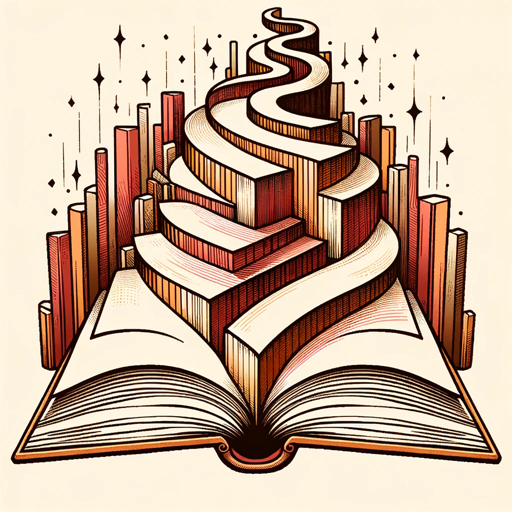
Pitch Perfect AI
AI-powered pitch creation made easy

Convert a PDF to Word
AI-powered PDF to Word conversion
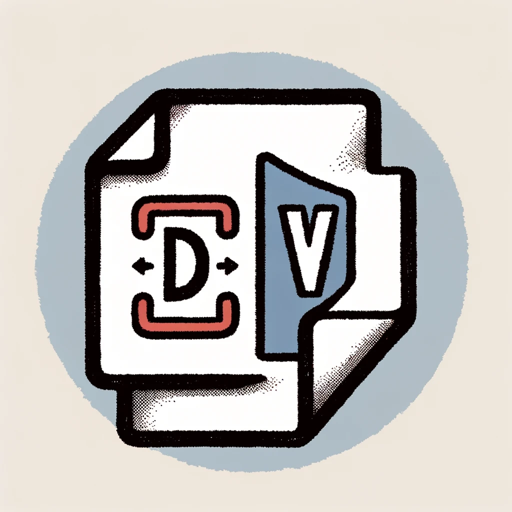
UI / UX Design AI Assisted
AI-powered design for better user experiences.
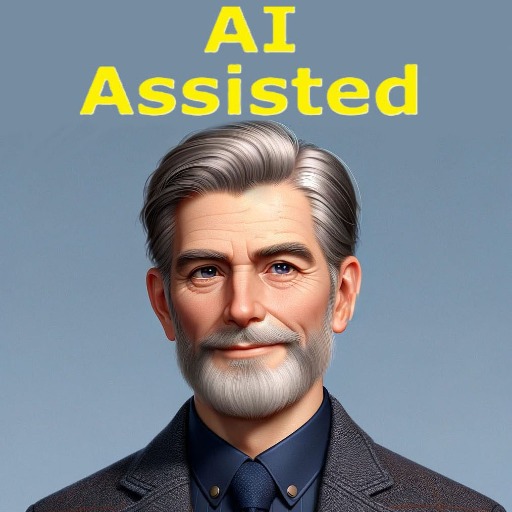
- Branding
- Team Collaboration
- Creative Inspiration
- Design Projects
- Ideation
Moodboard Maker Q&A
What is Moodboard Maker?
Moodboard Maker is a tool designed to help users create cohesive and visually appealing moodboards for branding, design projects, and creative inspiration.
How can Moodboard Maker enhance my design process?
Moodboard Maker provides a structured yet flexible platform to experiment with various design elements, facilitating the ideation process and helping you visualize your creative ideas effectively.
Do I need any design experience to use Moodboard Maker?
No, Moodboard Maker is user-friendly and intuitive, making it accessible to both novice and experienced designers.
Can I use my own images and assets in Moodboard Maker?
Yes, you can upload your own images, fonts, and other assets to customize your moodboard and ensure it aligns with your vision.
Is Moodboard Maker suitable for team collaboration?
Absolutely! Moodboard Maker allows you to share your projects with team members for feedback and collaboration, making it a great tool for group projects and brainstorming sessions.