The Designer's Mood Board-AI-powered mood board creation
AI-Powered Mood Board Creation Tool
Create a mood board for a cozy coffee shop.
Design a mood board for a craft beer brand.
Generate a mood board for a sustainable fashion brand.
Craft a mood board for a vintage bookstore.
Related Tools
Load More
Graphic Designer
Expert in crafting visual designs and graphics.

Designer's Assistant
Focus on graphic design and output high-resolution healing illustrations.

Moodboard Maker
Professional moodboard maker with clever questions for better results!

Moodboards.ai
Website Moodboards Generator. Say "hello" to get started building your moodboard or click one of the buttons below.

Mood Board Creator
I can create mood board for you

Fashion Design Sketch
Generate & create your own fashion line! Ideal for designers, stylists, and fashion enthusiasts. Get custom sketches based on your preferences or choose from inspiring examples. Perfect for exploring new styles, colors, and trends in fashion design. Creat
20.0 / 5 (200 votes)
Introduction to The Designer's Mood Board
The Designer's Mood Board is a tool designed to create visual mood boards based on user inputs. It focuses on a variety of graphic styles such as modern, vintage, minimalist, and surreal. Each mood board integrates images, color palettes, textures, patterns, and shapes to convey the essence of the user's request. Examples include creating a minimalist theme for a new tech startup or a vintage theme for a café.

Main Functions of The Designer's Mood Board
Generating Visual Mood Boards
Example
A fashion designer requests a board for a 1960s-inspired collection.
Scenario
The tool provides images of 1960s fashion, a color palette with pastels, textures like tweed, and patterns like polka dots and stripes.
Customizing Color Palettes
Example
An interior designer needs a palette for a beach house project.
Scenario
The tool generates a palette featuring blues, whites, and sandy tones, and includes textures like linen and driftwood.
Incorporating Textures and Patterns
Example
A graphic designer is creating branding for an artisanal bakery.
Scenario
The tool offers textures of rustic wood, patterns of wheat motifs, and a color palette of warm, earthy tones.
Ideal Users of The Designer's Mood Board
Graphic Designers
Graphic designers benefit by quickly visualizing and iterating on design concepts, integrating cohesive color palettes, textures, and patterns into their projects.
Interior Designers
Interior designers use the mood boards to plan room aesthetics, ensuring that color schemes and materials align with the desired theme and client preferences.
Marketing Professionals
Marketing professionals utilize mood boards to create compelling visual campaigns, helping to maintain brand consistency and appeal across different media.

How to Use The Designer's Mood Board
Visit aichatonline.org for a free trial without login, also no need for ChatGPT Plus.
Start by accessing the free trial available on the site. No login or subscription to ChatGPT Plus is required.
Define Your Design Needs
Determine the style and elements you need for your project. Common styles include modern, vintage, minimalist, and abstract.
Input Specific Preferences
Enter your preferences regarding color palettes, textures, patterns, and shapes. The more specific you are, the better the results.
Generate and Review Mood Boards
Generate the mood board and review the provided images, color palettes, textures, patterns, and shapes to ensure they align with your vision.
Refine and Use the Mood Board
Make any necessary adjustments and use the mood board as a reference for your design projects, ensuring visual harmony and composition.
Try other advanced and practical GPTs
Logo Generator for Business
AI-powered logo generator for business
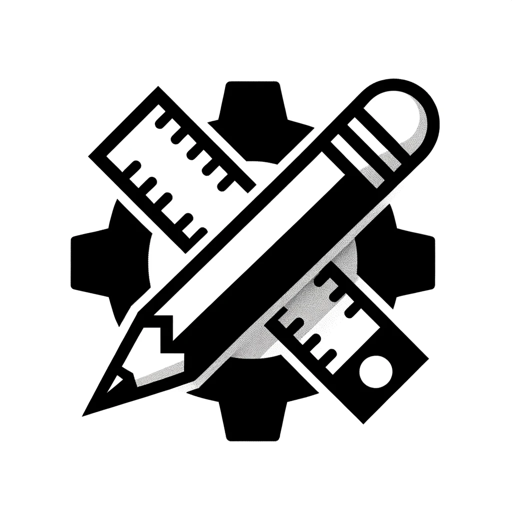
Python Pixel Pro
AI-powered image editing and enhancement.

ツイッター文章作成代行
Enhance Your Tweets with AI-Powered Precision

The Bitcoin Adviser
Secure Your Bitcoin with AI Guidance

Consistent Character GPT👉🏼 Fast & High Quality⚡️
AI-powered Consistent Character Creation

PHP Master
AI-powered tool for mastering PHP.

ナギサユイ
AI-powered conversations with ナギサユイ.

Data Vizard
AI-powered, effortless data visualization.

CSS and React Wizard
AI-powered code generator for React and CSS
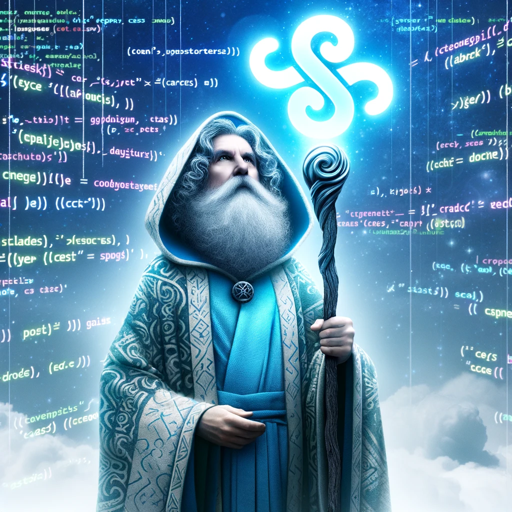
Roast Me
Get roasted, no mercy – AI-powered burns.

Logo Designer AI
AI-powered logo design for everyone

IDEATION
AI-powered tool for bold content ideas

- Web Design
- Marketing Campaigns
- Interior Design
- Brand Identity
- Product Packaging
Detailed Q&A About The Designer's Mood Board
What is The Designer's Mood Board?
The Designer's Mood Board is a tool that creates mood boards based on user input, focusing on various graphic styles. It includes images, color palettes, textures, patterns, and shapes to visually convey the essence of a user's request.
How can I access The Designer's Mood Board?
You can access The Designer's Mood Board by visiting aichatonline.org. It offers a free trial without requiring login or a subscription to ChatGPT Plus.
What styles can The Designer's Mood Board create?
The tool can create mood boards in multiple styles, including modern, vintage, minimalist, maximalist, abstract, and surreal.
Can I specify the elements I want in my mood board?
Yes, you can input specific preferences regarding color palettes, textures, patterns, and shapes to tailor the mood board to your needs.
How do I use the generated mood board?
Review the generated mood board, make any necessary adjustments, and use it as a reference for your design projects to ensure visual harmony and composition.