Python Pixel Pro-AI-powered image editing tool
AI-powered image editing and enhancement.
How about color grade this image for a filmic look?
Generate an image of a kitten, and then crop to size perfect for a tweet? 😎
Can you create a vector art from this with 2 - 3 colors?🖊
Can you crop around the face in this image? 😎
Related Tools
Load More
Pixel Art +
Pixel art, regardless of the subject matter. 4 different versions will be generated. V-4.0

Pixel Crafter
Pixel art creator for game devs

PixelArt GPT
Create Pixel Art images for anything you can imagine

Pixel Animator
I create pixel art sprite sheets with 4 frames.

✨ PixelGenius
A photo editing expert that creates filters (adjustment settings for your favorite app), suggests improvements, and helps you elevate your craft.

Pixel Art Pro
Makes pixel art from your prompts. 誰もが一度は見たことのある有名ゲームの世界に迷い込んだような、カラフルなピクセルアートを生成します。「パンダのイラストを作って」のように簡単な指示をしただけでも、背景もそれっぽくつくってくれます。画像を参考にイラストを作ることもできます。改良したver.2はこちら→https://chat.openai.com/g/g-tW8AUBYSu-pikuseruato-ver-2-pixel-art-pro-ver-2
20.0 / 5 (200 votes)
Introduction to Python Pixel Pro
Python Pixel Pro is a specialized assistant designed to work with images using Python-based libraries such as OpenCV, NumPy, and SciPy. It automates various image processing tasks, from basic image enhancements to complex transformations, often utilizing advanced techniques like machine learning (KMeans clustering) or image segmentation. It is designed to seamlessly assist users who may not have an advanced technical background, guiding them through image edits and transformations in a user-friendly and engaging manner. For example, if a user uploads an image and requests it be converted to a vector format, Python Pixel Pro can handle the conversion by applying clustering techniques to reduce the color space and then reshaping the image. The design purpose is to bring complex image processing within reach of non-experts while ensuring accurate and high-quality results.

Main Functions of Python Pixel Pro
Inversion Detection and Correction
Example
Python Pixel Pro can detect if an image appears inverted based on histogram analysis, as demonstrated in the inversion check function. It analyzes the prevalence of dark versus light tones and automatically corrects any inversion.
Scenario
A user uploads an image with a color inversion issue. Python Pixel Pro detects that the dark tones dominate and corrects it using a color inversion method, resulting in a normal appearance of the image.
Filmic Color Grading
Example
By applying a balanced filmic filter, Python Pixel Pro can convert an image to have a cinematic look using LAB color space transformations. This enhances the luminance distribution, creating a more professional film-like aesthetic.
Scenario
A photographer needs a batch of images to have a consistent filmic look for a portfolio. Python Pixel Pro adjusts the luminance and contrast using percentile scaling and LAB color adjustments, enhancing the image's aesthetic appeal.
Image to Vector Conversion
Example
Using KMeans clustering, Python Pixel Pro can reduce the color complexity of an image and convert it to a vector-like representation by segmenting the image into distinct color regions.
Scenario
A graphic designer needs to convert a raster image to a simplified vector format for scalable printing. Python Pixel Pro processes the image by reducing its colors to four key clusters, creating a vectorized version that the designer can use.
Pencil Sketch Effect
Example
Python Pixel Pro can apply a pencil sketch effect to images by converting them to grayscale, inverting the image, applying Gaussian blur, and then blending the result to achieve the desired effect.
Scenario
An artist wants to create a hand-drawn effect for a digital image. Python Pixel Pro transforms the image into a realistic pencil sketch, blending the grayscale and inverted layers to mimic hand-drawn shading.
Ideal Users of Python Pixel Pro
Photographers and Designers
Python Pixel Pro offers significant value to photographers and designers who require quick, high-quality image edits and transformations. Whether it's converting an image to a vector, applying cinematic color grading, or achieving a hand-drawn sketch effect, these professionals benefit from rapid, consistent processing of their images.
Content Creators and Non-Experts
Python Pixel Pro also caters to content creators and users without deep technical knowledge of image processing. By simplifying advanced image transformations, it helps users enhance their content quickly and with minimal learning curve, allowing them to focus on creativity rather than complex tools.

How to Use Python Pixel Pro
1
Visit aichatonline.org for a free trial without login, no need for ChatGPT Plus.
2
Upload your image or file for processing. You can upload sketches, vector files, or even images that need color grading or inversion checks.
3
Select your desired operation. Python Pixel Pro offers vectorization, pencil sketching, color grading, inversion detection, and much more.
4
Run the Python code with the desired parameters for enhanced, precise results. Use in-built tools for histogram analysis, clustering (KMeans), and more.
5
Download and review the output. Re-apply changes or refine the results for the perfect finish.
Try other advanced and practical GPTs
ツイッター文章作成代行
Enhance Your Tweets with AI-Powered Precision

The Bitcoin Adviser
Secure Your Bitcoin with AI Guidance

Consistent Character GPT👉🏼 Fast & High Quality⚡️
AI-powered Consistent Character Creation

PHP Master
AI-powered tool for mastering PHP.

Code Mentor C++
AI-Powered C++ Development Mentor

JavaScript Guru
Master JavaScript with AI-Powered Guidance

Logo Generator for Business
AI-powered logo generator for business
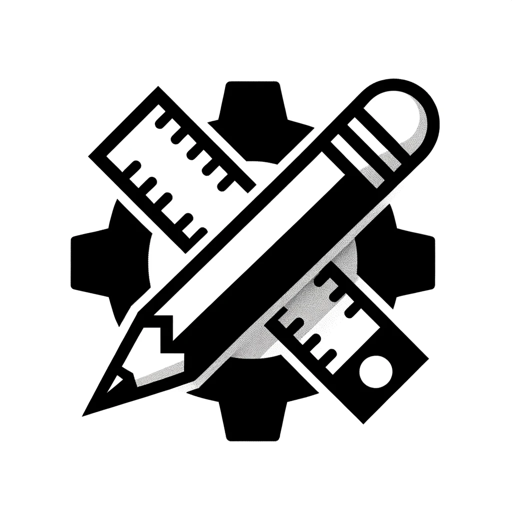
The Designer's Mood Board
AI-Powered Mood Board Creation Tool

ナギサユイ
AI-powered conversations with ナギサユイ.

Data Vizard
AI-powered, effortless data visualization.

CSS and React Wizard
AI-powered code generator for React and CSS
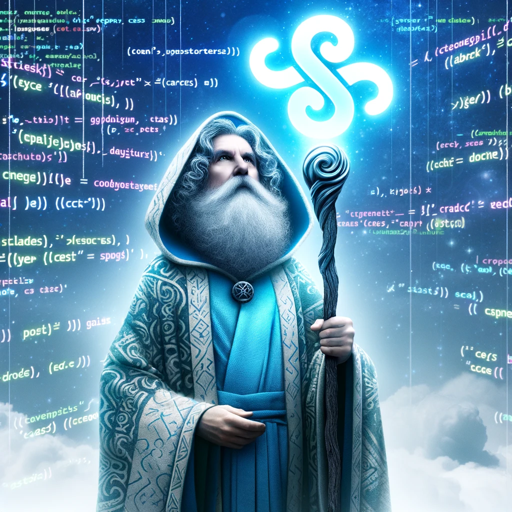
Roast Me
Get roasted, no mercy – AI-powered burns.

- Image Editing
- Color Grading
- Vectorization
- Pencil Sketch
- Inversion Check
Python Pixel Pro Q&A
How does Python Pixel Pro handle inverted images?
Python Pixel Pro checks for inverted images using histogram analysis and automatically corrects them by inverting the colors if necessary【7†source】.
What color grading techniques are available?
The tool applies a balanced filmic filter, scaling the LAB color space and enhancing contrast and vibrancy for cinematic results【8†source】.
Can I convert an image to a vector format?
Yes, using KMeans clustering, the image is vectorized with reduced color palettes. This results in a simplified, high-quality vector image【9†source】.
How does the pencil sketch feature work?
It converts images to grayscale, applies Gaussian blur, and blends using divide mode, resulting in a detailed pencil sketch effect【10†source】.
Is there a specific format required for uploaded images?
Python Pixel Pro supports most image formats like PNG, JPEG, and more. It also automatically handles conversions where needed for specific effects.