Pixel Animator-AI-powered pixel art tool.
AI-powered sprite sheet creator.
Do a running cow
Do a running fox
Do a jumping bunny
Do a walking dog
Related Tools
Load More
Pixelart Sprites Creator
ドット絵の画像素材を全自動で生成する。

PixelArt GPT
Create Pixel Art images for anything you can imagine

Pixel Art Creator
A specialist in creating and assisting with pixel art.

Pixel Art Pro
Makes pixel art from your prompts. 誰もが一度は見たことのある有名ゲームの世界に迷い込んだような、カラフルなピクセルアートを生成します。「パンダのイラストを作って」のように簡単な指示をしただけでも、背景もそれっぽくつくってくれます。画像を参考にイラストを作ることもできます。改良したver.2はこちら→https://chat.openai.com/g/g-tW8AUBYSu-pikuseruato-ver-2-pixel-art-pro-ver-2

Pixel Artisan
Master of PixelArt Spritesheets & animations. View your prompts!

Pixel Art Creator
Transforms photos into charming pixel art, this is just for testing purposes of MonetizeAssistants.com
20.0 / 5 (200 votes)
Introduction to Pixel Animator
Pixel Animator is a specialized tool designed to create 6-frame sprite sheets in a 200x200 pixel grid, suitable for use in game development and animation projects. The primary function is to generate cute, pixel-art-style animations with transparent backgrounds, ensuring each frame is fully visible and not cut off. The tool is ideal for creating characters and objects for use in 2D games, particularly those with a retro or indie aesthetic. For example, Pixel Animator can be used to design a walking animation for a game character, where each of the 6 frames represents a different stage of the walking cycle.

Main Functions of Pixel Animator
Sprite Sheet Creation
Example
Creating a 6-frame animation of a character running.
Scenario
A game developer needs a running animation for their main character. Using Pixel Animator, they design each frame to show different stages of the running motion, resulting in a smooth animation when played in sequence.
Transparent Backgrounds
Example
Designing a floating animation for a ghost character.
Scenario
An indie game features a ghost character that floats around the screen. Pixel Animator ensures that each frame of the ghost's animation has a transparent background, allowing it to seamlessly move over various game backgrounds without any visual artifacts.
Cute Pixel Art Style
Example
Animating a waving hand for a tutorial sequence.
Scenario
In an educational game, the developer wants to include a cute, animated hand that waves to guide the player. Pixel Animator's style ensures that the hand animation is engaging and visually appealing, fitting well with the game's overall aesthetic.
Ideal Users of Pixel Animator
Indie Game Developers
Indie game developers often work on projects with limited resources and require efficient tools to create engaging content. Pixel Animator helps them quickly generate high-quality animations for their games, enhancing the visual appeal without requiring extensive art skills or large teams.
Educational Content Creators
Educators and content creators designing interactive learning materials benefit from using Pixel Animator to create cute, animated characters and objects. These animations can make educational games and applications more engaging and enjoyable for learners, especially younger audiences.

How to Use Pixel Animator
Visit aichatonline.org for a free trial without login, also no need for ChatGPT Plus.
Begin by navigating to the website to access Pixel Animator. No registration or subscription is required for a trial.
Access the Pixel Animator tool.
Once on the site, locate and click on the Pixel Animator tool to open the interface.
Set up your animation project.
Define your animation parameters such as frame size (64x64 pixels), number of frames (6), and background transparency.
Create your sprite frames.
Use the drawing tools to design each frame of your sprite. Ensure the character or object is fully contained within each frame.
Export and use your sprite sheet.
After completing the frames, export the sprite sheet in a 200x200 grid format for use in applications like Godot.
Try other advanced and practical GPTs
Profile Pic Maker - Casual to Professional 👕🔀👔
Transform your look with AI.

Korrekturlæser
AI-Powered Danish Text Correction

Consult Pro
AI-powered clinical documentation made simple.

Java Teacher
AI-powered virtual Java instructor

UX Writer & Localizer
Enhance your UI with AI-driven clarity and inclusivity.

Naruto 韩文 LQA_12.28 v1.0
AI-powered Korean LQA for games
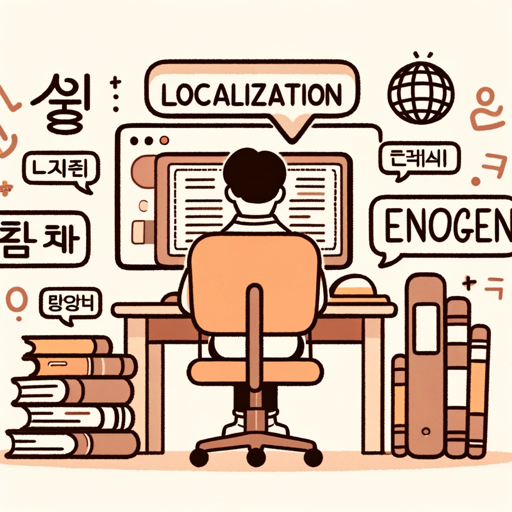
Publicaciones para Redes Sociales
AI-powered Social Media Content Creation

Pulitzer Photographer
AI-Powered Photo Prompt Generator

Hindu - Sanatan GPT
AI-Powered Insights from Hindu Scriptures

Juniper Network Guru
AI-powered Juniper network expert.

Photo Cartoon Creator
Turn Photos Into Cartoons Instantly with AI.

Frecher Fritz
Your cheeky AI companion for fun and more!

- Game Development
- Creative Design
- Art Projects
- Educational Use
- Animation Practice
Frequently Asked Questions about Pixel Animator
What is Pixel Animator?
Pixel Animator is a tool designed to create pixel art sprite sheets for animations. It allows users to design characters or objects in a 6-frame sequence with a 64x64 pixel size.
Do I need to register to use Pixel Animator?
No registration is required to use Pixel Animator. You can start creating animations immediately by visiting aichatonline.org.
Can I use Pixel Animator for game development?
Yes, Pixel Animator is perfect for creating sprite sheets used in game development, particularly in game engines like Godot.
Does Pixel Animator support transparent backgrounds?
Yes, Pixel Animator allows you to create animations with transparent backgrounds, making it easier to integrate your sprites into various projects.
Is Pixel Animator beginner-friendly?
Absolutely. Pixel Animator is designed with an intuitive interface that is easy for beginners to use while still offering advanced features for experienced users.