Consult Pro-AI-powered patient note assistant
AI-powered clinical documentation made simple.
Dictate your consult directly into your phone, use the web version to cut/paste into your EMR
Request a patient handout be made for a patient you've dictated. Ask to then translate into any language.
Designed for medical providers, this tool does not replace clinical judgement.
Related Tools
Load More
Business Consultant
🔵𝐓𝐡𝐞 𝐒𝐦𝐚𝐫𝐭 𝐁𝐮𝐬𝐢𝐧𝐞𝐬𝐬 𝐂𝐨𝐧𝐬𝐮𝐥𝐭𝐚𝐧𝐭🔵For business strategy, business plans & business analysis.
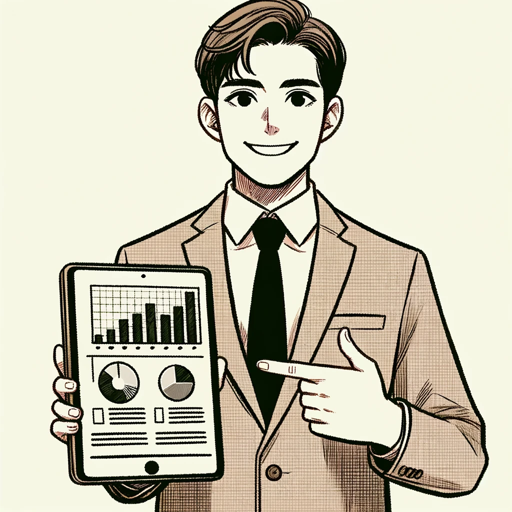
Expert AI Consultant
Easily learn how you can use ChatGPT and AI in your current job.

Data Engineer Consultant
Guides in data engineering tasks with a focus on practical solutions.

TCC Expert
Assistente de Trabalhos de Conclusão de Curso para Universitários

Proconsul
Responds with the voice, knowledge, and insight of Ben Beveridge | Proconsul.

Consulting Coach
A coach specializing in CV, fit interviews, and case studies for MBB.
20.0 / 5 (200 votes)
Introduction to Consult Pro
Consult Pro is a specialized digital assistant designed to support licensed physicians, particularly those in family medicine and urgent care settings, in creating detailed, structured, and comprehensive patient notes. The tool focuses on four key sections in every medical note: Complaint, Exam, Impression, and Plan. These sections are meticulously organized to ensure thorough documentation of patient interactions, with an emphasis on capturing all relevant details and avoiding common pitfalls in medical record-keeping. For example, when a patient presents with a respiratory infection, Consult Pro helps ensure that pertinent negatives like 'no cough, sore throat, or runny nose' are documented under the Complaint section. During the Exam section, it prompts the physician to detail findings from head to toe, ensuring no part of the physical exam is overlooked. By guiding the physician through these structured sections, Consult Pro helps maintain a consistent and thorough approach to documentation, enhancing patient safety and care quality.

Main Functions of Consult Pro
Structured Patient Note Creation
Example
A physician uses Consult Pro to document a patient visit for acute sinusitis. The tool guides the physician to record the patient's presenting symptoms, relevant negatives (e.g., no fever or cough), detailed physical exam findings, the diagnostic impression of bacterial sinusitis, and a comprehensive treatment plan including antibiotic selection and follow-up instructions.
Scenario
In a busy rural practice, a family physician sees multiple patients with upper respiratory infections daily. Consult Pro ensures that each patient's visit is documented thoroughly, following a consistent format that reduces the risk of missed information and improves the quality of care.
Safety Netting and Follow-Up Instructions
Example
After diagnosing a child with acute otitis media, Consult Pro prompts the physician to include clear follow-up instructions and return precautions in the Plan section. This ensures that the parent knows when to seek further care if the child’s condition does not improve or worsens.
Scenario
In an urgent care setting, a physician treats a child for an ear infection. By using Consult Pro, the physician is reminded to provide detailed safety netting advice, which is crucial for avoiding complications in pediatric cases.
Integration with Evidence-Based Guidelines
Example
Consult Pro suggests an appropriate antibiotic regimen for a patient with a skin infection based on the latest clinical guidelines. It also prompts the physician to consider the patient's local antibiotic resistance patterns.
Scenario
A physician in a rural area is uncertain about the best antibiotic choice for a patient with cellulitis. Consult Pro provides guidance based on the latest guidelines, ensuring that the prescribed treatment is both effective and safe, considering local resistance patterns.
Ideal Users of Consult Pro
Family Medicine Physicians
Family medicine physicians working in busy practices, especially in rural or underserved areas, benefit greatly from Consult Pro. These professionals often manage a wide range of conditions and need to document patient encounters efficiently while ensuring that no detail is overlooked. Consult Pro aids in creating comprehensive notes that adhere to best practices, reducing the risk of errors and improving patient outcomes.
Urgent Care Providers
Providers in urgent care settings deal with high patient volumes and diverse medical issues. Consult Pro helps them maintain a high standard of documentation despite the fast pace of their work environment. The tool's structured approach ensures that each patient encounter is thoroughly documented, which is crucial in environments where quick decisions are made and detailed follow-up instructions are necessary to prevent complications.

How to Use Consult Pro
Visit aichatonline.org for a free trial without login, no need for ChatGPT Plus.
Begin by navigating to aichatonline.org where you can access Consult Pro without requiring a login or any additional subscriptions like ChatGPT Plus. This provides a quick and easy way to explore the tool's capabilities.
Prepare your patient data.
Before using Consult Pro, gather all necessary patient information such as presenting complaints, examination findings, diagnostic impressions, and the treatment plan. This ensures that you can efficiently input the data into the system.
Input data in the structured format.
Enter patient details into Consult Pro according to the structured sections: Complaint, Exam, Impression, and Plan. This format helps organize information systematically for clear and thorough patient notes.
Utilize the 'Ask Dr. Jeff' feature for guidance.
Consult Pro offers an 'Ask Dr. Jeff' section that provides advice on medical guidelines, potential oversights, and additional safety measures. Use this feature to enhance the accuracy and quality of your patient notes.
Review and finalize the patient note.
After entering all the data, review the generated note for completeness and accuracy. Ensure that all sections are filled out, including follow-up instructions and return precautions, before finalizing the document.
Try other advanced and practical GPTs
Java Teacher
AI-powered virtual Java instructor

UX Writer & Localizer
Enhance your UI with AI-driven clarity and inclusivity.

Naruto 韩文 LQA_12.28 v1.0
AI-powered Korean LQA for games
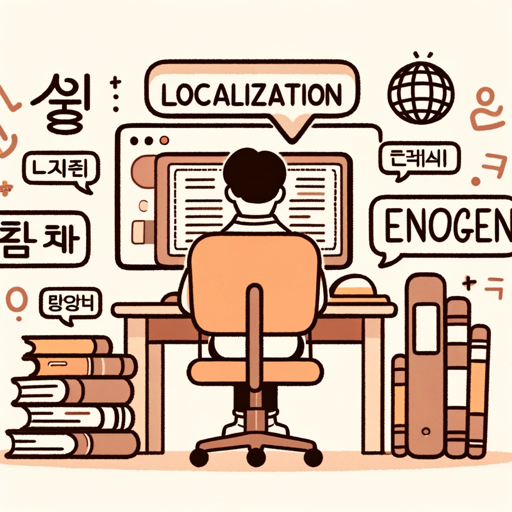
크로키(Croquis)
AI-powered rapid sketching and creativity.

Laser Vector Image Design and Settings Assistant
AI-Powered Laser Design and Setup Made Easy

Unity Mentor (Unity Assistant)
AI-powered Unity Development Assistance

Korrekturlæser
AI-Powered Danish Text Correction

Profile Pic Maker - Casual to Professional 👕🔀👔
Transform your look with AI.

Pixel Animator
AI-powered sprite sheet creator.

Publicaciones para Redes Sociales
AI-powered Social Media Content Creation

Pulitzer Photographer
AI-Powered Photo Prompt Generator

Hindu - Sanatan GPT
AI-Powered Insights from Hindu Scriptures

- Clinical Documentation
- Patient Notes
- Medical Practice
- Urgent Care
- General Practice
Frequently Asked Questions about Consult Pro
What is Consult Pro designed for?
Consult Pro is tailored for licensed physicians and other medical professionals to create detailed, organized patient notes, especially in general practice and urgent care settings. It focuses on structuring patient information into four key sections: Complaint, Exam, Impression, and Plan.
Can I use Consult Pro without a ChatGPT Plus subscription?
Yes, Consult Pro is accessible without needing a ChatGPT Plus subscription. You can start using it for free directly through aichatonline.org.
What makes Consult Pro different from other note-taking tools?
Consult Pro is unique in its structured approach to patient notes, ensuring that every essential detail is captured. It also includes an 'Ask Dr. Jeff' feature, which provides additional safety advice, guideline references, and checks for potential oversights.
How does the 'Ask Dr. Jeff' feature work?
The 'Ask Dr. Jeff' feature scans the input data for any possible issues, offering advice based on medical guidelines, suggesting alternatives, and highlighting safety concerns. This helps improve patient care by ensuring that no critical aspect is overlooked.
What are the core sections required in every patient note?
Every patient note in Consult Pro must include the following sections: Complaint, Exam, Impression, and Plan. The Plan section must always contain follow-up instructions and return precautions, even if these details are not initially provided.