Pixel Art Pro-advanced pixel art tool
AI-powered pixel art creation tool.
I want to use the English version.
使い方は?
これから送る要素でイラストを作成して。
これから送る画像を元にイラストを作成して。
Related Tools
Load More
Pixel Art +
Pixel art, regardless of the subject matter. 4 different versions will be generated. V-4.0

Pixelart Sprites Creator
ドット絵の画像素材を全自動で生成する。

Pixel Art Wizard
text-to-pixelart & image-to-pixelart creator

Pixel Animator
I create pixel art sprite sheets with 4 frames.

Pixel Art Creator
A specialist in creating and assisting with pixel art.

Pixel Artisan
Master of PixelArt Spritesheets & animations. View your prompts!
20.0 / 5 (200 votes)
Introduction to Pixel Art Pro
Pixel Art Pro is a specialized tool designed for creating pixel art in a Minecraft-inspired style. It caters to users who enjoy the aesthetic of pixelated visuals and are looking to create detailed, block-based illustrations. The platform allows for the creation of characters, landscapes, and various scenes using a simplistic yet charming pixel art style. An example scenario includes a user wanting to design a character for a game, with Pixel Art Pro providing a platform to easily create and customize pixelated characters with different outfits and accessories.

Main Functions of Pixel Art Pro
Character Creation
Example
Designing unique pixelated avatars for games or social media
Scenario
A game developer needs custom characters for an indie game. Using Pixel Art Pro, they can create a diverse set of characters with different appearances and styles, perfect for adding a personal touch to their game.
Landscape and Scene Design
Example
Creating detailed backgrounds and environments
Scenario
An artist working on a retro-themed game needs backgrounds that match the pixel art aesthetic. Pixel Art Pro allows them to design entire landscapes, such as forests, mountains, or urban areas, all in a consistent pixelated style.
Customization and Editing
Example
Modifying existing art assets
Scenario
A user wants to tweak an existing pixel art piece, perhaps changing colors or adding new elements. Pixel Art Pro provides tools for detailed customization, allowing users to edit pixel by pixel to achieve the desired look.
Ideal Users of Pixel Art Pro
Game Developers
Indie game developers who want to create unique pixel art assets for their games. Pixel Art Pro offers tools to design characters, items, and environments, making it an excellent choice for those working on 2D games.
Digital Artists and Enthusiasts
Artists and hobbyists who enjoy creating pixel art for personal projects or commissions. The platform's intuitive design and extensive customization options make it accessible for both beginners and experienced artists.

How to Use Pixel Art Pro
Step 1
Visit aichatonline.org for a free trial without login, also no need for ChatGPT Plus.
Step 2
Familiarize yourself with the user interface. Take some time to explore the various tools and options available within Pixel Art Pro to understand their functionalities.
Step 3
Start creating your pixel art by selecting the canvas size and grid dimensions. Use the pencil tool to place individual pixels and the fill tool to color larger areas efficiently.
Step 4
Utilize layers to manage different elements of your artwork separately. This will help you make precise edits without affecting other parts of your design.
Step 5
Save and export your artwork in your desired format. Pixel Art Pro supports various file types, including PNG and GIF, to ensure your creations can be easily shared and used in different projects.
Try other advanced and practical GPTs
Content Coach
AI-powered content for your campaigns.

Metabolic & Longevity Benefits of Supplement+Food
AI-powered insights for optimal health.

Viral Vid Vizier
AI-powered tool for YouTube content creation

オタ恋メーカー
Unleash Creativity with AI-Powered Art!

道徳所見サポーター
AI-powered moral education report generation
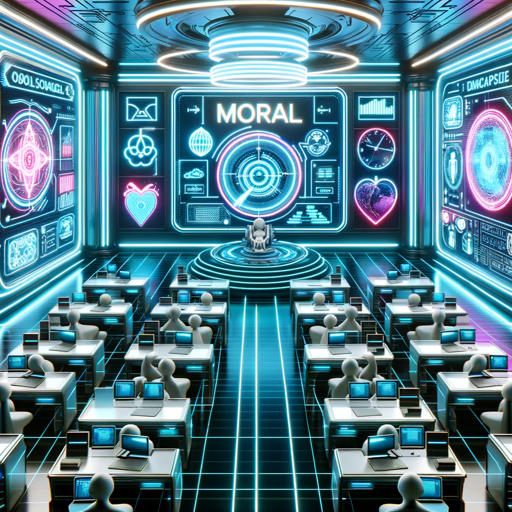
SandNet-AI VoX
AI-powered voxel art for game development

FrontendDev Angel
AI-powered frontend development support

天气预报
AI-Powered Weather Insights and Visuals

UX Design Mate
AI-Powered UX Design Assistance

Cartoonify Me
AI-powered Cartoon Transformations
Formulas4Notion
AI-Powered Notion Formula Builder
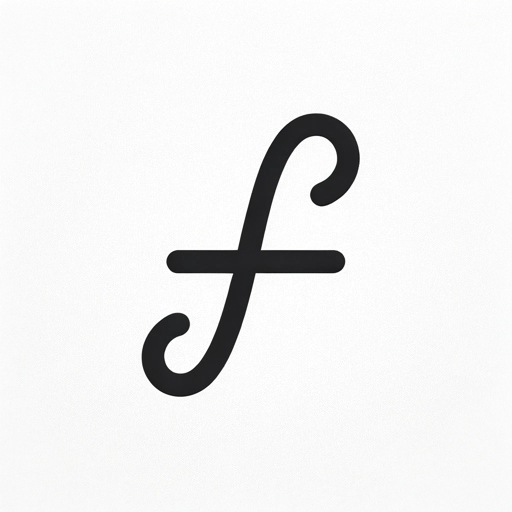
EllaGPT
AI-powered tool to counter hate speech.
- Education
- Digital Art
- Graphic Design
- Game Design
- Animation
Pixel Art Pro Q&A
What is Pixel Art Pro?
Pixel Art Pro is an advanced pixel art creation tool designed to help artists and hobbyists create detailed and vibrant pixel art with ease.
Do I need to pay to use Pixel Art Pro?
No, you can start using Pixel Art Pro for free by visiting aichatonline.org. There's no need for login or ChatGPT Plus subscription.
Can I use Pixel Art Pro on mobile devices?
Yes, Pixel Art Pro is optimized for use on both desktop and mobile devices, allowing you to create pixel art on the go.
Does Pixel Art Pro support animation?
Yes, Pixel Art Pro includes features for creating animated pixel art. You can use the timeline and frame tools to bring your pixel art to life.
Are there any tutorials available for beginners?
Yes, Pixel Art Pro offers a variety of tutorials and guides to help beginners get started and master the tools available.