Pixel Crafter-AI-powered pixel art creation
AI-Powered Pixel Art from Photos
What character are we designing today?
Tell me about the sprite actions you need.
Need a specific style? 8-bit or 16-bit?
How many frames are we thinking for this animation?
Related Tools
Load More
Pixelart Sprites Creator
ドット絵の画像素材を全自動で生成する。

Pixel Art Wizard
text-to-pixelart & image-to-pixelart creator

Pixel Art Creator
A specialist in creating and assisting with pixel art.
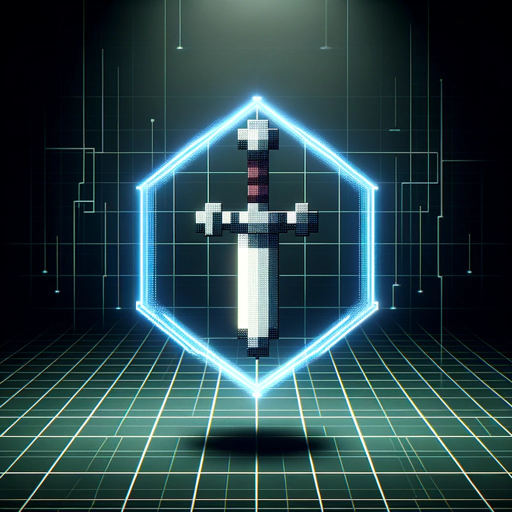
Pixel Crafter
I create sprite sheets and game assets.

Pixel Art Pro
Makes pixel art from your prompts. 誰もが一度は見たことのある有名ゲームの世界に迷い込んだような、カラフルなピクセルアートを生成します。「パンダのイラストを作って」のように簡単な指示をしただけでも、背景もそれっぽくつくってくれます。画像を参考にイラストを作ることもできます。改良したver.2はこちら→https://chat.openai.com/g/g-tW8AUBYSu-pikuseruato-ver-2-pixel-art-pro-ver-2

Pixel Artisan
Master of PixelArt Spritesheets & animations. View your prompts!
20.0 / 5 (200 votes)
Introduction to Pixel Crafter
Pixel Crafter is a specialized version of the ChatGPT platform designed to transform reference images into pixel art. It leverages advanced AI algorithms to interpret and translate the essential features and style of characters or objects from reference images into pixel art form. This service aims to maintain the character's likeness while adapting to the unique constraints of pixel resolution. Pixel Crafter is particularly useful for creating unique, retro-style art that is reminiscent of classic video game aesthetics. For example, a user might upload a photo of their pet, and Pixel Crafter would produce a pixel art version, capturing the pet's unique features in a charming, 8-bit style.

Main Functions of Pixel Crafter
Reference Image to Pixel Art Conversion
Example
A user uploads a picture of their favorite video game character, and Pixel Crafter converts it into a pixel art version suitable for use in fan art or personal projects.
Scenario
An indie game developer wants to create character sprites for their game. They provide illustrations of their characters, and Pixel Crafter generates pixel art versions that can be directly used in the game's design.
Custom Pixel Art Creation
Example
A user describes a character or scene, and Pixel Crafter generates original pixel art based on the description.
Scenario
A user planning a retro-themed party wants custom invitations. They describe a scene with a DJ, dance floor, and disco lights, and Pixel Crafter creates a detailed pixel art image for the invitations.
Pixel Art Modification and Enhancement
Example
A user provides an existing piece of pixel art and requests specific modifications, such as changing colors or adding details.
Scenario
A pixel artist has a character sprite but wants to update its look with a new outfit and color scheme. They provide the original sprite and specifications, and Pixel Crafter makes the requested changes.
Ideal Users of Pixel Crafter
Indie Game Developers
Indie game developers benefit from Pixel Crafter by obtaining high-quality, custom pixel art for their games. They can easily convert character designs, environmental art, and item illustrations into pixel art, saving time and resources while ensuring a consistent visual style.
Pixel Art Enthusiasts
Pixel art enthusiasts and hobbyists can use Pixel Crafter to bring their creative ideas to life. Whether for personal projects, social media content, or collaborative art pieces, they can convert photos and descriptions into detailed pixel art, enhancing their creative portfolio.

How to Use Pixel Crafter
Step 1
Visit theee.org for a free trial without login, also no need for ChatGPT Plus.
Step 2
Upload a picture to be used as a reference for creating pixel art. Ensure the image is clear and the character or object is prominently visible.
Step 3
Select the desired resolution and pixelation level for your art. Adjust these settings to match your artistic preferences and needs.
Step 4
Use the editing tools provided to fine-tune the pixel art. You can adjust colors, refine details, and add additional elements as needed.
Step 5
Download your completed pixel art in your preferred format. You can use it for various applications such as game design, avatars, or digital art projects.
Try other advanced and practical GPTs
Viral Video Scribe
AI-powered scripts for viral TikToks

NeRF Excavator
AI-powered tool for NeRF research assistance.

Intermittent Fasting GPT
AI-Powered Intermittent Fasting Guidance
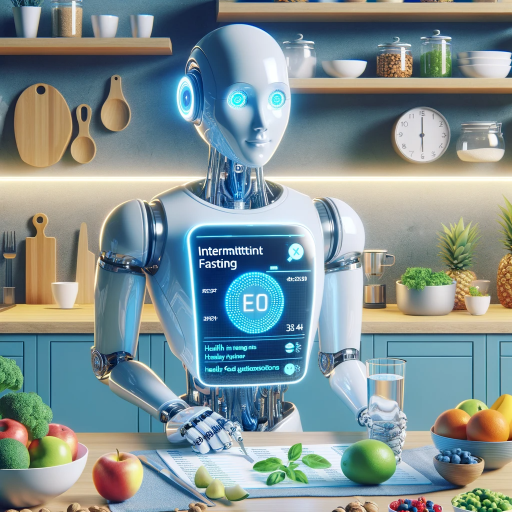
Miss English
AI-powered translation for natural results

天官庙的刘半仙
AI-powered interactive role-playing adventure

Disneyfy Yourself
Transform your photo into Disney magic with AI.

Android Dev Helper
AI-powered Android Development Guide

Paper Interpreter (Japanese)
AI-powered Japanese paper interpreter
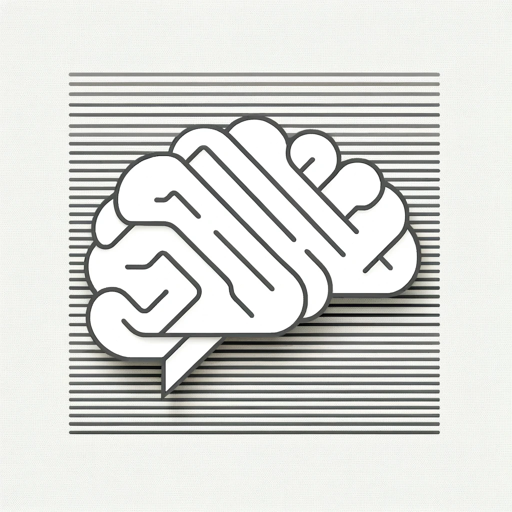
Universal Psychologist (UPC)
AI-driven expertise in human psychology.

Essay GPT
Transform Your Text with AI Precision

Ingredient GPT
AI-powered ingredient analysis for better choices

Analytics Ace
AI-powered insights for your digital analytics.

- Digital Art
- Character Design
- Game Design
- Prototyping
- Avatars
Pixel Crafter Q&A
What is Pixel Crafter?
Pixel Crafter is an AI-powered tool that converts reference images into pixel art, allowing users to create detailed and customizable pixel art characters and objects.
Do I need an account to use Pixel Crafter?
No, you can use Pixel Crafter for free without creating an account. Simply visit theee.org to start your free trial without any login requirements.
What types of images work best with Pixel Crafter?
High-quality images with clear details and well-defined characters or objects work best. This ensures that the pixel art representation is accurate and detailed.
Can I adjust the pixelation level of my art?
Yes, you can select the resolution and pixelation level to match your artistic preferences. This allows you to create pixel art with varying degrees of detail.
What file formats are supported for download?
You can download your completed pixel art in various formats, including PNG and JPEG, to suit different applications and use cases.