GAS & GCP Pro-AI-powered Google Apps integration
Enhance Google Apps with AI Power
How do I integrate OpenAI API with Google Sheets?
Provide a Google Apps Script for handling HTTP requests.
Explain how to use OpenAI's API in Google Sites.
I need code for a custom Google Apps Script function.
Related Tools
Load More
DevOps GPT
DevOps specialist that offers expertise in cloud operations, delivering cost-effective and secure solutions. An expert that excels in solving challenges, providing accurate guidance on Bash, AWS, Terraform, Kubernetes (K8S), Open Source, Helm, Linux Shell
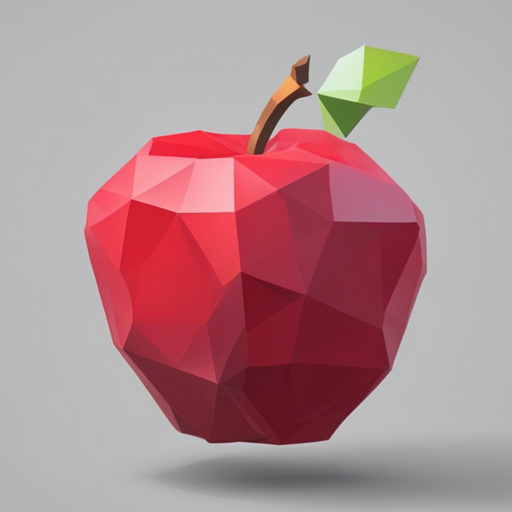
Marketer GPT Pro
Your Go-To Marketing Strategy Consultant. Trained on a World of Marketing Data to help you craft the perfect strategy for your brand.

GPT Pro
Versatile, user-friendly assistant for diverse tasks.

CloudGPT
Your Personal Cloud DevOps Mentor

GCP Assistant
Assists beginners with Google Cloud Platform, providing clear, technical guidance and resources.

GCP Assistant
Expert in all aspects of Google Cloud Platform.
20.0 / 5 (200 votes)
Introduction to GAS & GCP Pro
GAS & GCP Pro is designed to integrate OpenAI APIs with Google Apps Script (GAS) and Google Cloud Platform (GCP). This integration allows users to leverage AI functionalities within Google's ecosystem, enhancing tools like Google Sheets and Google Sites with advanced capabilities. The core functions of GAS & GCP Pro involve configuring HTTP requests to interact with OpenAI's API, handling responses, and implementing these functionalities seamlessly. For example, a user can create a Google Sheets script that sends text data to OpenAI's API, processes the response, and updates the spreadsheet with AI-generated insights. This setup can automate tasks such as data analysis, report generation, and content creation.

Main Functions of GAS & GCP Pro
HTTP Request Configuration
Example
Configuring an HTTP POST request in Google Apps Script to send data to OpenAI's API.
Scenario
A marketing team wants to generate personalized email content. They can use GAS to send customer data to OpenAI, receive tailored email drafts, and automate the email creation process within Google Sheets.
Response Handling
Example
Parsing and utilizing JSON responses from OpenAI's API within Google Sheets.
Scenario
A financial analyst needs to summarize recent stock market news. By sending queries to OpenAI and parsing the responses, the analyst can automatically populate a Google Sheet with summarized news articles, saving time on manual research.
AI Function Integration
Example
Integrating AI-driven functionalities like sentiment analysis or text generation into Google Sites.
Scenario
A customer service portal on Google Sites can use GAS & GCP Pro to analyze customer feedback submitted through forms. The script can call OpenAI's sentiment analysis function, display results on the site, and provide actionable insights to improve customer satisfaction.
Ideal Users of GAS & GCP Pro
Business Analysts
Business analysts can use GAS & GCP Pro to automate data processing and analysis tasks. By integrating OpenAI's capabilities, they can generate reports, perform sentiment analysis, and derive insights without manual intervention, enhancing productivity and decision-making.
Developers and IT Professionals
Developers and IT professionals can leverage GAS & GCP Pro to build advanced, AI-powered applications within the Google ecosystem. They can create scripts that automate complex workflows, enhance Google Workspace applications, and integrate AI functionalities into existing tools, providing innovative solutions to business problems.

How to Use GAS & GCP Pro
Step 1
Visit aichatonline.org for a free trial without login, also no need for ChatGPT Plus.
Step 2
Ensure you have a Google account and access to Google Cloud Platform (GCP).
Step 3
Follow the integration guides provided to configure HTTP requests in Google Apps Script to interact with OpenAI's API.
Step 4
Use Google Apps Script to handle API responses and implement AI functionalities within Google Sheets, Google Sites, or other GCP tools.
Step 5
Optimize your use of GAS & GCP Pro by exploring common use cases such as automating tasks, data analysis, and creating interactive AI-powered tools.
Try other advanced and practical GPTs
Quiz Exam Pro: Create Your Own School Quiz Test
AI-powered personalized quiz creation tool.

Academic Assistant Pro
AI-powered support for academic success.

👌Academic Assistant Pro
AI-powered academic writing made easy

Pytorch Model Implementer
Optimize Your Neural Networks with AI

PyTorch Lightning Helper
Optimize your PyTorch Lightning code with AI

Optimización de Libros [Autor KDP]
AI-powered book optimization for KDP.
![Optimización de Libros [Autor KDP]](https://files.oaiusercontent.com/file-zwy0tbVzC2xwHIZeI5N0DICH?se=2124-04-19T10%3A41%3A42Z&sp=r&sv=2023-11-03&sr=b&rscc=max-age%3D1209600%2C%20immutable&rscd=attachment%3B%20filename%3DAnalista%2520de%2520Patrones%2520Exitosos%2520en%2520Amzn.png&sig=PbhInQ/CIgz0CcMUUYdr12NKpxrGzTB0ZaM/V%2BowH50%3D)
Code Wizard App Script
Automate Google Workspace tasks effortlessly with AI

Redbubble Helper
Boost your Redbubble sales with AI-driven content optimization.

Redbubbled - Creative Assistant
AI-powered design assistant for Redbubble creators

RedBub Product Assistant
AI-powered tool for Redbubble artists.

Practice English Conversation - (Voice)
AI-Powered English Conversation Practice

Dungeon Forge
AI-powered D&D content creation tool.

- Data Analysis
- Automation
- Task Management
- Predictive Modeling
- Interactive Tools
Common Questions about GAS & GCP Pro
What is GAS & GCP Pro?
GAS & GCP Pro is a specialized tool designed to integrate OpenAI APIs with Google Apps Script, providing expert guidance and code solutions for enhancing Google ecosystem tools with AI functionalities.
Do I need a Google Cloud Platform account to use GAS & GCP Pro?
Yes, you need a Google account and access to Google Cloud Platform to fully utilize GAS & GCP Pro functionalities, including integrating with Google Apps Script and handling API responses.
Can GAS & GCP Pro be used for automating tasks in Google Sheets?
Absolutely. GAS & GCP Pro can be used to automate various tasks in Google Sheets by leveraging AI functionalities through OpenAI's API, enabling you to create powerful, interactive tools.
What kind of AI functionalities can I implement with GAS & GCP Pro?
With GAS & GCP Pro, you can implement functionalities such as natural language processing, data analysis, predictive modeling, and interactive assistants within Google Sheets, Google Sites, and other GCP tools.
How do I get started with GAS & GCP Pro?
To get started, visit aichatonline.org for a free trial. Ensure you have a Google account and follow the integration guides to set up and configure your environment to start using GAS & GCP Pro effectively.