PyTorch Lightning Helper-AI-powered code optimization
Optimize your PyTorch Lightning code with AI
Optimize this PyTorch Lightning code for me.
How can I refactor this function for better performance?
Suggest improvements for my PyTorch Lightning project.
Can you rewrite this code snippet using PyTorch Lightning best practices?
Related Tools
Load More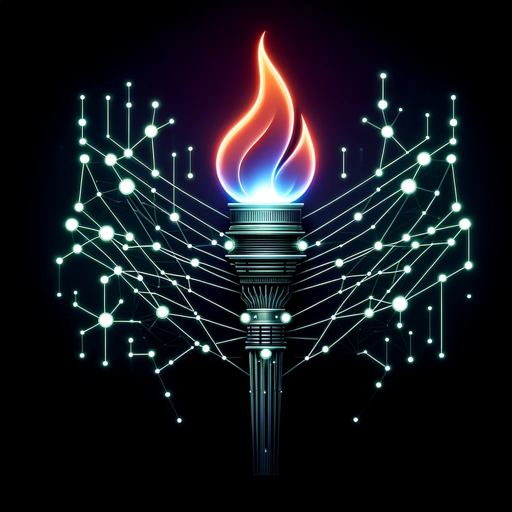
PyTorch Oracle
Expert in PyTorch, adept at simplifying complex concepts.

Pytorch Model Implementer
Create high quality pytorch code to build reliable neural networks. Write clean code and write descriptive comments with captions to remember tensor shape. Use einops as much as possible

HuggingFace Helper
A witty yet succinct guide for HuggingFace, offering technical assistance on using the platform - based on their Learning Hub

Python Deep Learning Assistant
A GPT to help users with some of the most popular deep learning frameworks.

Torch Genius 🔥
PyTorch Expert for Python Coding Assistance

PyMC GPT
Expert in PyMC, providing detailed answers and code assistance.
20.0 / 5 (200 votes)
Introduction to PyTorch Lightning Helper
PyTorch Lightning Helper is designed to assist developers in optimizing and refactoring PyTorch Lightning code. It focuses on enhancing code efficiency, readability, and performance by providing expert recommendations and modifications. The tool is ideal for those seeking to implement best practices in machine learning workflows. For example, if a user has a complex PyTorch Lightning model, the Helper can suggest refactoring strategies to make the code modular and easier to maintain.

Main Functions of PyTorch Lightning Helper
Code Optimization
Example
Recommending use of automatic mixed precision to speed up training.
Scenario
A user wants to improve the training speed of their deep learning model without sacrificing accuracy.
Refactoring Assistance
Example
Converting a large monolithic script into modular components like DataModules and LightningModules.
Scenario
A user has a single script handling data loading, model training, and evaluation, and wants to make it more manageable.
Debugging Support
Example
Identifying and resolving common errors such as incorrect batch sizes or device mismatches.
Scenario
A user encounters runtime errors during model training and needs guidance to fix them.
Ideal Users of PyTorch Lightning Helper
Machine Learning Researchers
Researchers who need to rapidly prototype and experiment with different model architectures, benefiting from streamlined code and optimized workflows.
Data Scientists and Engineers
Professionals focused on deploying scalable machine learning models in production environments, who require efficient, maintainable codebases.

How to Use PyTorch Lightning Helper
Step 1
Visit aichatonline.org for a free trial without login, no need for ChatGPT Plus.
Step 2
Ensure you have a basic understanding of PyTorch Lightning and Python programming.
Step 3
Prepare your PyTorch Lightning code for analysis or optimization by the tool.
Step 4
Submit your code to the PyTorch Lightning Helper for detailed feedback and optimization suggestions.
Step 5
Review the feedback, apply the suggested changes, and test your updated code to ensure functionality.
Try other advanced and practical GPTs
Optimización de Libros [Autor KDP]
AI-powered book optimization for KDP.
![Optimización de Libros [Autor KDP]](https://files.oaiusercontent.com/file-zwy0tbVzC2xwHIZeI5N0DICH?se=2124-04-19T10%3A41%3A42Z&sp=r&sv=2023-11-03&sr=b&rscc=max-age%3D1209600%2C%20immutable&rscd=attachment%3B%20filename%3DAnalista%2520de%2520Patrones%2520Exitosos%2520en%2520Amzn.png&sig=PbhInQ/CIgz0CcMUUYdr12NKpxrGzTB0ZaM/V%2BowH50%3D)
KDP Assistent
AI-powered book design and formatting

KDP Book Brainstorming Partner
AI-powered brainstorming for low-content KDP books.

KDP Insight Wizard
AI-Powered Insights for KDP Success

Conversational Cold Email
Conversational AI for Cold Email Success

Cold Email GPT
AI-powered cold emails made easy

Pytorch Model Implementer
Optimize Your Neural Networks with AI

👌Academic Assistant Pro
AI-powered academic writing made easy

Academic Assistant Pro
AI-powered support for academic success.

Quiz Exam Pro: Create Your Own School Quiz Test
AI-powered personalized quiz creation tool.

GAS & GCP Pro
Enhance Google Apps with AI Power

Code Wizard App Script
Automate Google Workspace tasks effortlessly with AI

- Optimization
- Debugging
- Best Practices
- Performance
- Code Analysis
PyTorch Lightning Helper Q&A
What is PyTorch Lightning Helper?
PyTorch Lightning Helper is an AI-powered tool designed to analyze and optimize code written for the PyTorch Lightning framework. It provides actionable feedback to improve code efficiency and adherence to best practices.
How can PyTorch Lightning Helper improve my code?
The tool identifies areas of improvement in your code, such as performance bottlenecks, improper usage of PyTorch Lightning features, and general coding inefficiencies. It then provides specific suggestions to enhance code quality and performance.
Is PyTorch Lightning Helper suitable for beginners?
Yes, PyTorch Lightning Helper is suitable for both beginners and experienced users. Beginners can benefit from learning best practices, while experienced users can use it to fine-tune and optimize their code.
Can PyTorch Lightning Helper handle large codebases?
Yes, PyTorch Lightning Helper is designed to analyze and optimize code of varying sizes, from small scripts to large, complex codebases.
What types of feedback does PyTorch Lightning Helper provide?
The tool provides a range of feedback, including performance optimization suggestions, adherence to best practices, code refactoring advice, and potential bug fixes.