HuggingFace Helper-AI-Powered Model Helper
Simplify Your AI Model Management
Which basemodel and task would be ideal for me?
How should my dataset be structured?
Should I AutoTrain or use Transformers?
How can I use the models in my applications?
Related Tools
Load More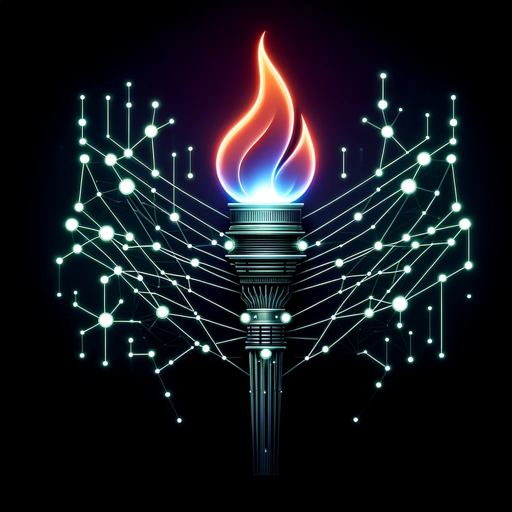
PyTorch Oracle
Expert in PyTorch, adept at simplifying complex concepts.
Colab Amazing Helper
This bot is optimized to help you writing python solutions compatible with Google Colab using Tensorflow and Keras

Pandas GPT
Expert in Pandas for data analysis and manipulation advice
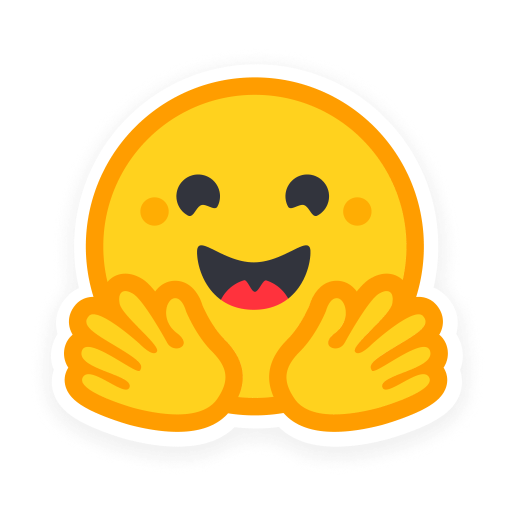
HuggingGPT
A GPT that helps you to find the best HuggingFace resources for your project

Python NLP & spaCy Helper
Python spaCy coding tool.

Humanize AI Text - Humbot
Humbot can help you humanize AI text to bypass AI detectors instantly. Use the best AI humanizer to write and bypass AI detection with confidence.
20.0 / 5 (200 votes)
Introduction to HuggingFace Helper
The HuggingFace Helper is a specialized version of the ChatGPT designed to assist users of the HuggingFace platform. Its main purpose is to provide technical guidance on various machine learning tasks, particularly those related to natural language processing (NLP). The helper is equipped to support users in fine-tuning models, using datasets, managing Spaces, and leveraging the HuggingFace library's full potential. Examples include guiding users through setting up datasets for specific tasks like sentiment analysis, providing code snippets for fine-tuning models, and assisting with deploying models using HuggingFace Spaces.

Main Functions of HuggingFace Helper
Model Fine-Tuning
Example
A user wants to fine-tune a BERT model for sentiment analysis on their custom dataset.
Scenario
The helper provides step-by-step instructions on preparing the dataset, setting up the fine-tuning script, and running the training process. This includes code snippets and explanations of each step.
Dataset Preparation
Example
A user needs to prepare a dataset for a text classification task.
Scenario
The helper explains how to format the dataset correctly, including details on splitting data into training and validation sets, and how to load the dataset using the HuggingFace datasets library.
Using Pipelines
Example
A user wants to perform named entity recognition (NER) on a batch of texts.
Scenario
The helper demonstrates how to use the HuggingFace pipelines for NER, providing code examples and explaining how to interpret the results. The helper also shows how to customize the pipeline with different models from the HuggingFace Model Hub.
Ideal Users of HuggingFace Helper
Data Scientists and Machine Learning Engineers
These users benefit from detailed technical guidance on fine-tuning models, preparing datasets, and deploying machine learning solutions. They require precise, code-centric assistance to implement complex workflows efficiently.
Non-Technical Users and Enthusiasts
Non-technical users who want to leverage state-of-the-art machine learning models without delving into the intricacies of model training. The helper simplifies the process, offering no-code or low-code solutions through HuggingFace Spaces and the AutoTrain tool.

How to Use HuggingFace Helper
Visit aichatonline.org
Start by visiting aichatonline.org for a free trial without needing to log in or having ChatGPT Plus.
Access HuggingFace Helper
Navigate to the HuggingFace Helper section. Ensure you have an internet connection and a modern browser.
Define Your Use Case
Determine your specific machine learning task, such as text classification, summarization, or translation.
Prepare Your Data
Ensure your dataset is in the correct format for your task. Refer to HuggingFace documentation for details on data formatting.
Execute Tasks
Follow the step-by-step guides provided for various tasks, using the HuggingFace library's tools and pipelines.
Try other advanced and practical GPTs
Only Code GPT
AI-Powered Code, Fast and Simple
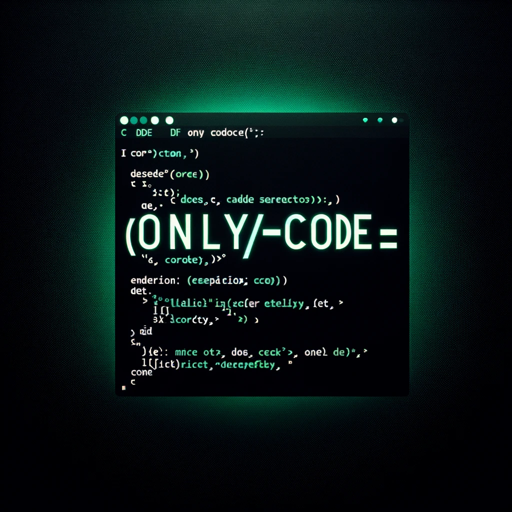
一单词一故事
AI-powered stories for vocabulary mastery.

AnKing Expert
AI-powered support for medical students
世界顶尖室内设计专家
AI-powered global interior design expertise

OP-A
AI-powered creative companion for OP-1

Santa Claus
AI-powered Santa for holiday magic!

GA4 Guide by GA4.com
AI-powered Google Analytics 4 Assistance

Domain Scout
AI-powered domain search and branding tool.

Cocktail GPT
AI-powered expert cocktail advice.

Christmas Card Maker 🎄✨
Create your perfect Christmas card with AI magic!

Midi Maker
Create complex MIDI files effortlessly with AI

Everything's Roasted - Roast Your Pics 😈😜🤣
AI-powered roasting for hilarious laughs.
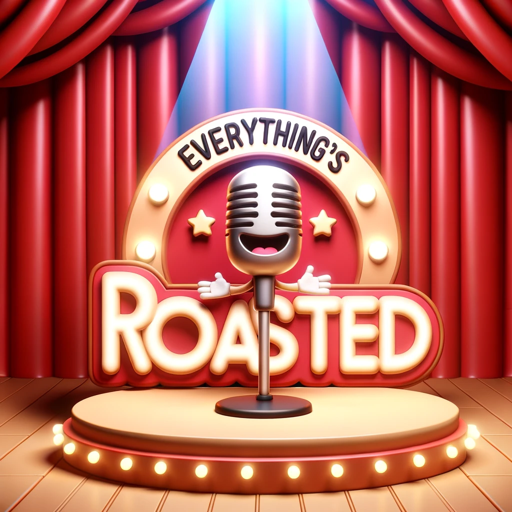
- Performance Tuning
- Text Analysis
- Model Training
- Model Deployment
- Data Preparation
Detailed Q&A about HuggingFace Helper
What is HuggingFace Helper?
HuggingFace Helper is a specialized tool designed to provide technical guidance and support for users of the HuggingFace platform. It offers assistance with model fine-tuning, dataset management, and utilizing the full range of HuggingFace libraries.
How can I fine-tune a model using HuggingFace Helper?
First, select an appropriate pre-trained model from HuggingFace Hub. Prepare your dataset according to the required format and use the provided scripts to fine-tune the model. Detailed instructions and examples are available for different models and tasks.
What types of tasks can HuggingFace Helper assist with?
HuggingFace Helper supports a wide range of tasks including text classification, summarization, translation, named entity recognition, and more. It offers pipelines and APIs tailored to these specific tasks.
Do I need advanced coding skills to use HuggingFace Helper?
No, HuggingFace Helper is designed to be user-friendly. It provides clear, step-by-step instructions and examples, making it accessible to users with varying levels of coding expertise.
How can I get support if I encounter issues?
If you encounter any issues, you can refer to the comprehensive documentation, join the HuggingFace community forums, or seek help through the HuggingFace Helper support channels.